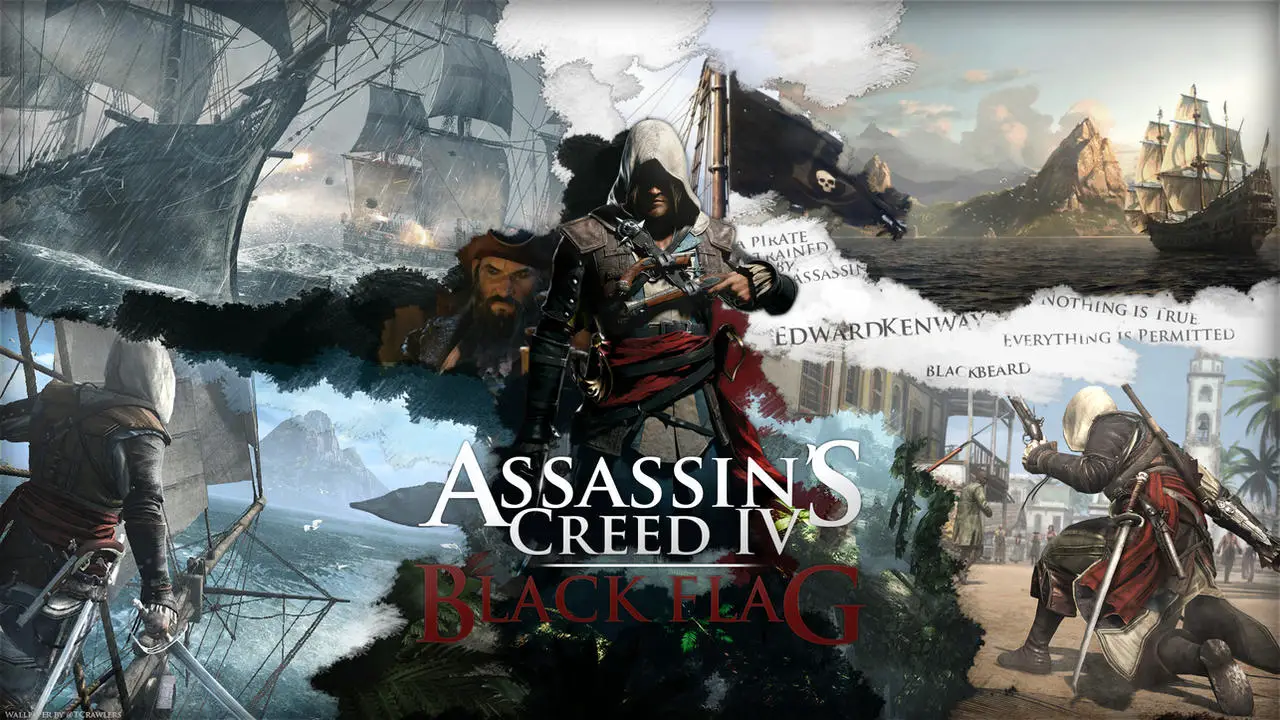Eerste dingen eerst: this guide doesn’t give a perfect and final fix. It will really help with stuttering, but it can’t make the stuttering completely go away.
How to Fix Stuttering Problems
Now that we finally have a mod to play this game with more than 60 FPS (just took us 10 jaar), this might matter for some folks. The game was clearly made and optimized for 60 FPS. The frametime graph is basically a fixed and steady line at 60 FPS. Anything above that, even just 80 FPS, and stability goes out the window. It’s just hitching all the time. Not as bad as in some recent Unreal Engine 4 titles, but still annoying.
Zoals blijkt, the game doesn’t like Hyper-Threading, or Simultaneous Multi-threading as it is also called. Using RTSS to show the core usage reveals that one CPU core is heavily used while all others are not used much and are quite jumpy. There are two completely different methods to “fix” dit, and both involve something to do with core affinity.
Stap 1: Download Process Lasso and install it. Launch the game, go into Process Lasso, and right-click on the AC4 process “AC4BFSP.exe.” Look for the setting called “Core Affinity” and turn off either Hyper-Threading or SMT, depending on your CPU brand. This makes the game use only your real physical cores. Minimize Process Lasso and return to the game. It should run much smoother now, not flawless, but a significant improvement.
Stap 2: If you prefer not to use external tools, follow the instructions in this helpful video.
As you can observe, you can use Task Manager in a way quite similar to Process Lasso, though with some extra steps. This solution doesn’t alter AC4’s inherent issues with Hyper-Threaded virtual cores, but it also addresses the problem of AC4 heavily using one core while not properly utilizing the others. Disregard the other fixes in the video. The FPS cap is your choice, and the triple buffering method he demonstrates doesn’t have any effect. Achteloos, this is just as effective as Process Lasso.
I’m not sure about the specific differences between these two methods, but both worked equally well for me. Nonetheless, AC4 struggles to fully tap into the potential of modern CPUs, and these fixes are essentially like fancy band-aids. Perhaps a skilled individual will come up with a genuine solution. Ubisoft doesn’t seem concerned about making their games future-proof, unlike Valve, which does so with nearly all their titles. Just consider how poorly Far Cry 3 of 4 perform on even the most up-to-date gaming setups.
In case the method above does not work, feel free to check our exclusive Assassin’s Creed IV Black Flag troubleshooting guide.
Dat is alles wat we vandaag hiervoor delen Assassin's Creed IV Black Flag gids. Deze handleiding is oorspronkelijk gemaakt en geschreven door BENNI.RoR. Voor het geval we er niet in slagen deze handleiding bij te werken, U kunt de laatste update vinden door dit te volgen link.