In deze tutorial, we will demonstrate the process of modifying the default display settings and resolution for Alea Jacta Est.
How to Change Display Settings
To modify the display settings and resolution for Alea Jacta Est, volg deze stappen:
- Navigate to the following directory on your computer: \Steam\steamapps\common\Alea Jacta Est\
- Locate and run the AGESettings.exe file.
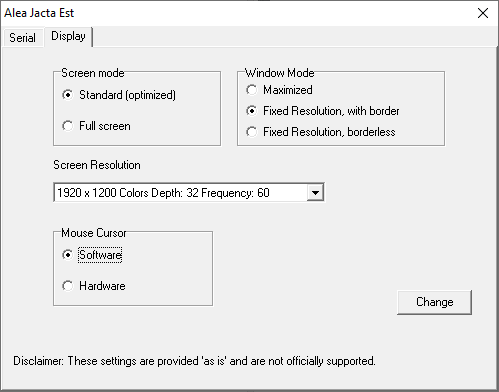
- Once the utility opens, Klik op de “Display” tabblad.
- Adjust the desired settings according to your preferences.
- After making the changes, Klik op de “Change” knop.
- Close the AGESettings program.
- Launch Alea Jacta Est to apply the modified display settings.
It’s important to note that if you wish to experiment with different settings to find the optimal configuration for your PC, it’s recommended to take note of your preferred settings. The program does not automatically remember the changes for the next time you start it.
Dat is alles wat we vandaag hiervoor delen Alea Jacta Est gids. Deze handleiding is oorspronkelijk gemaakt en geschreven door Simicro. Voor het geval we er niet in slagen deze handleiding bij te werken, U kunt de laatste update vinden door dit te volgen link.