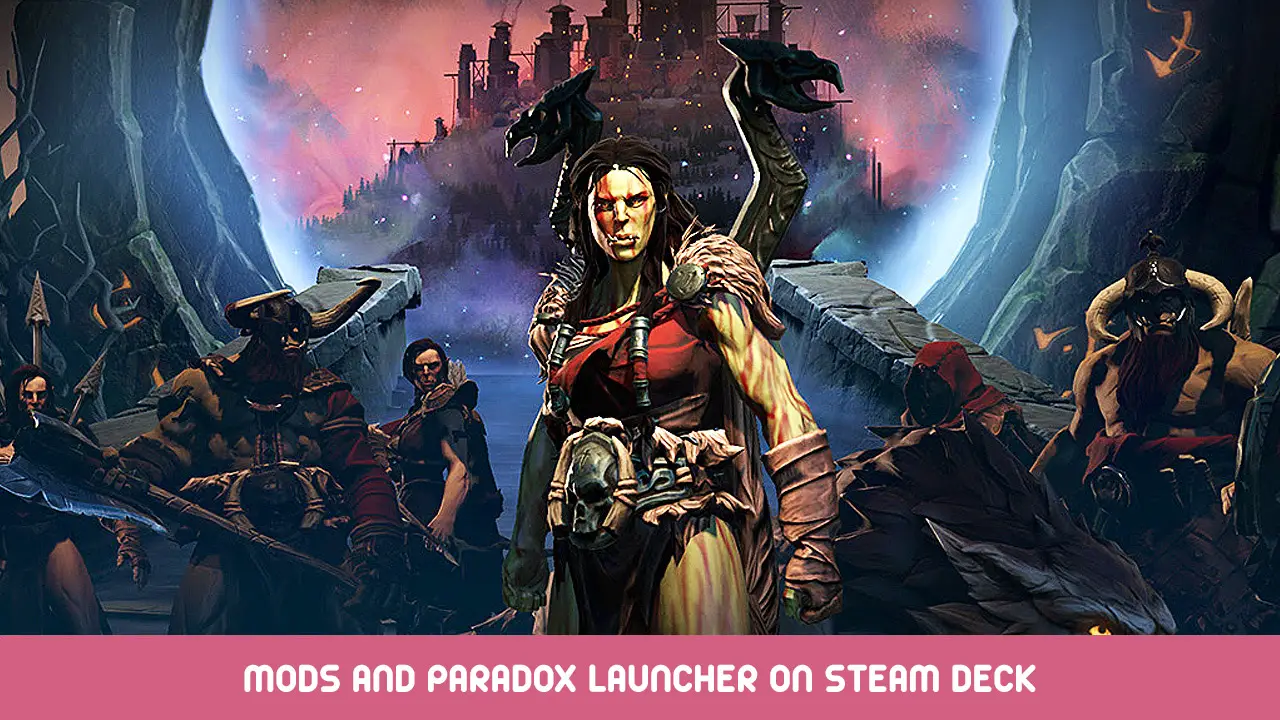Fixing the issue with the Paradox Launcher on Steam Deck.
Using Steam Mods on Steam Deck
Think you are doomed to play Age of Wonders 4 on Steam Deck without mods?
Because of the missing Paradox Launcher?
Here is what you will do:
1. Download the Paradox Launcher.exe file from hier.
Alternative: You can of course copy & paste the file from your PC if you also play Age of Wonders 4 on your PC. The link I provide is for those who play on Steam Deck and do not have access to a PC from which they can copy & paste the file. You can also get the file from a friend or other trusted source. It should be the same for everyone.
2. Replace the identical file on your Steam Deck (launcher-se folder within the local game files)
3. You should now be able to use the launcher
What is going on that this works?
It seems that at some point the Paradox Launcher.exe does not download correctly to the Steam Deck with the game, rendering the existing Paradox Launcher.exe file on the Steam Deck useless, even though all the files appear to be there.
The file you can download is from the PC version of the game and should be identical to the one you are getting for your Steam Deck. Replacing the Steam Deck “dummy” version with a working desktop PC version of Paradox Launcher.exe does the trick to make it work.
Bonus: Mods from other Sources
To use mods from sources other than Steam, all you need to do is copy the mod folder to
~/.local/share/Paradox Interactive/Age of Wonders 4/Mods
(if it does not already exist, you will need to create the Mods subfolder)
You can then use the launcher to add any mods you put there.
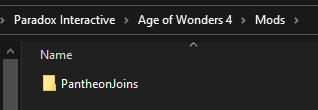

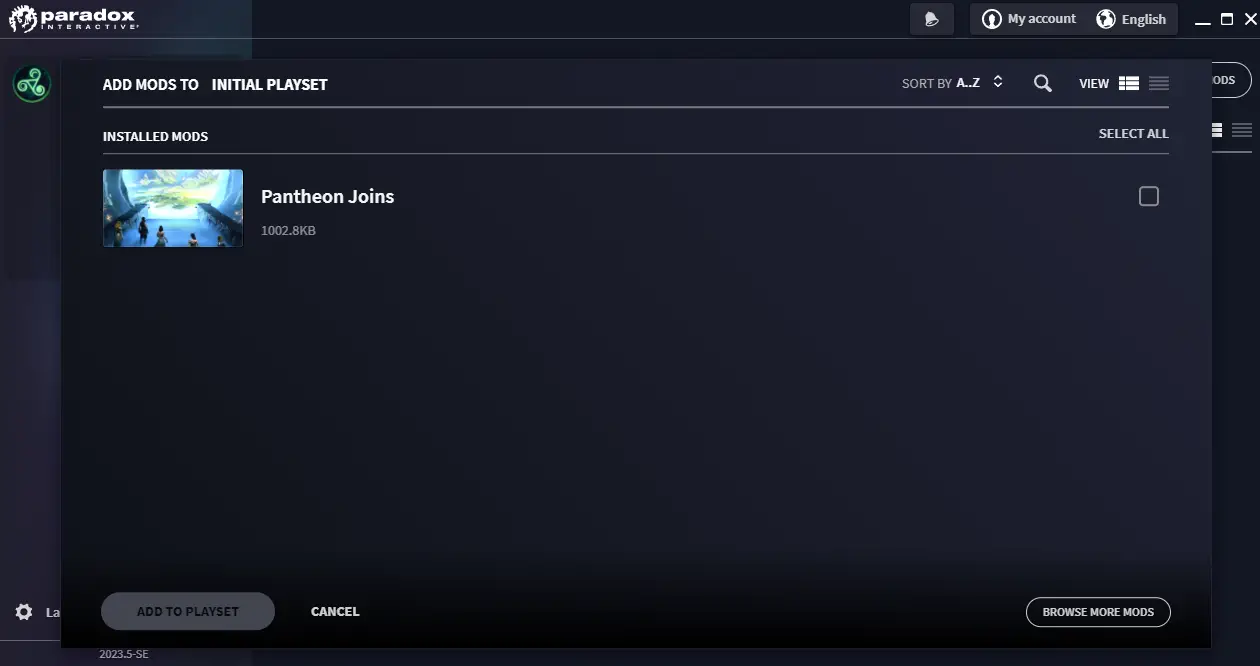
Dat is alles wat we vandaag hiervoor delen Tijdperk van wonderen 4 gids. Deze handleiding is oorspronkelijk gemaakt en geschreven door アンジェル. Voor het geval we er niet in slagen deze handleiding bij te werken, U kunt de laatste update vinden door dit te volgen link.