This guide will show you how to easily bypass the Paradox Launcher when launching Across the Obelisk.
How to Skip the Paradox Launcher
To make things simple, Volg gewoon deze stappen:
Klik met de rechtermuisknop op “Across the Obelisk” in your Steam library and select Properties.
In the Launch Options, type in the following command, but make sure to use the path on your computer where Across the Obelisk is installed:
"E:\SteamLibrary\steamapps\common\Across the Obelisk\AcrossTheObelisk.exe" %command%
Herinneren, those quotation marks are important.
If you’re not sure where the “AcrossTheObelisk.exe” file is on your computer, klik op “Browse Local Files” in the right-click options to find its location.
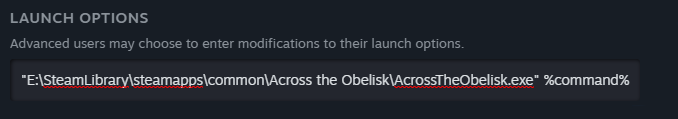
For other games with bothersome launchers, just swap the target file path with the right one for that game’s .exe file.
Dat is alles wat we vandaag hiervoor delen Across the Obelisk gids. Deze handleiding is oorspronkelijk gemaakt en geschreven door Shiruku. Voor het geval we er niet in slagen deze handleiding bij te werken, U kunt de laatste update vinden door dit te volgen link.
