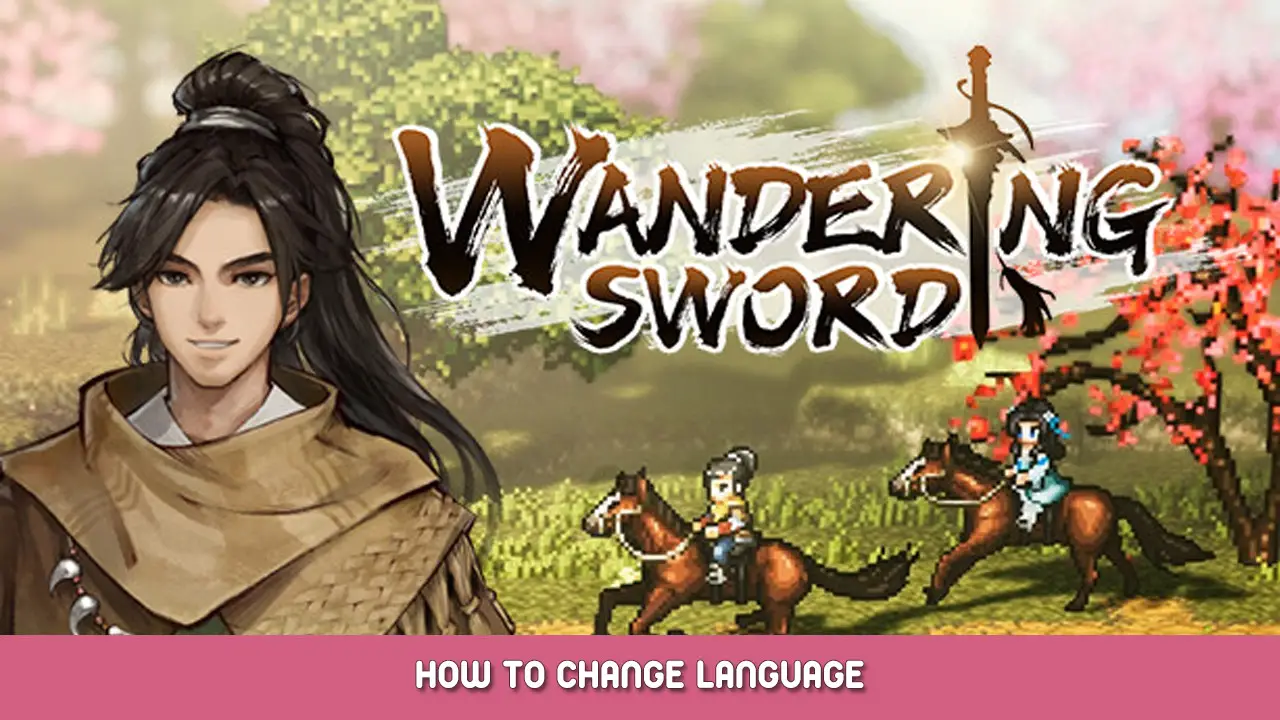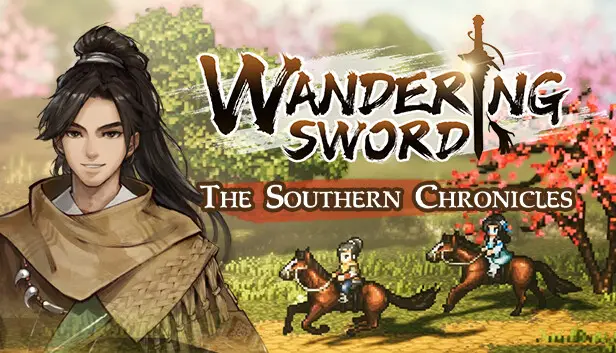If the Wandering Sword demo started in Chinese instead of English for you, refer to the below images on how to toggle it back to to English!
단계 1: Click the 3rd button from the top called: 游戏设置

단계 2: Scroll all the way down, until you see:语言. Click the dropdown box and select “영어”
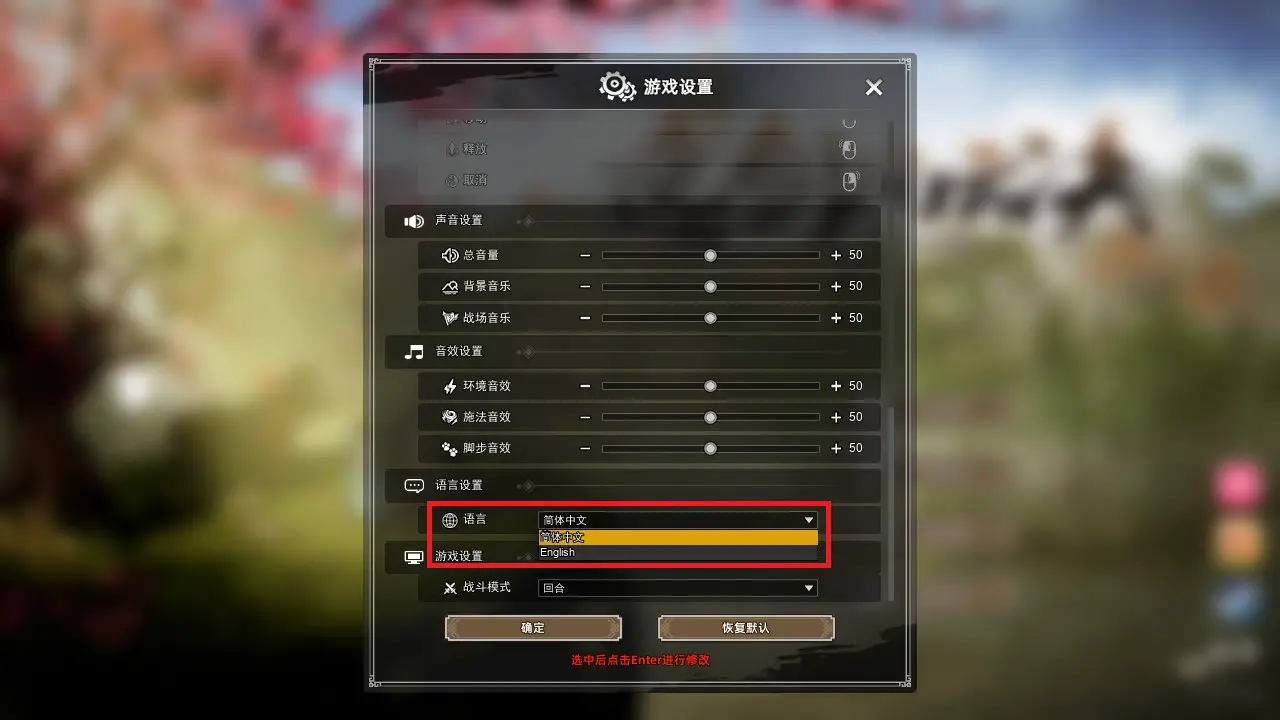
완료되면, there should be a pop-up confirmation window. Click the left button: 确定
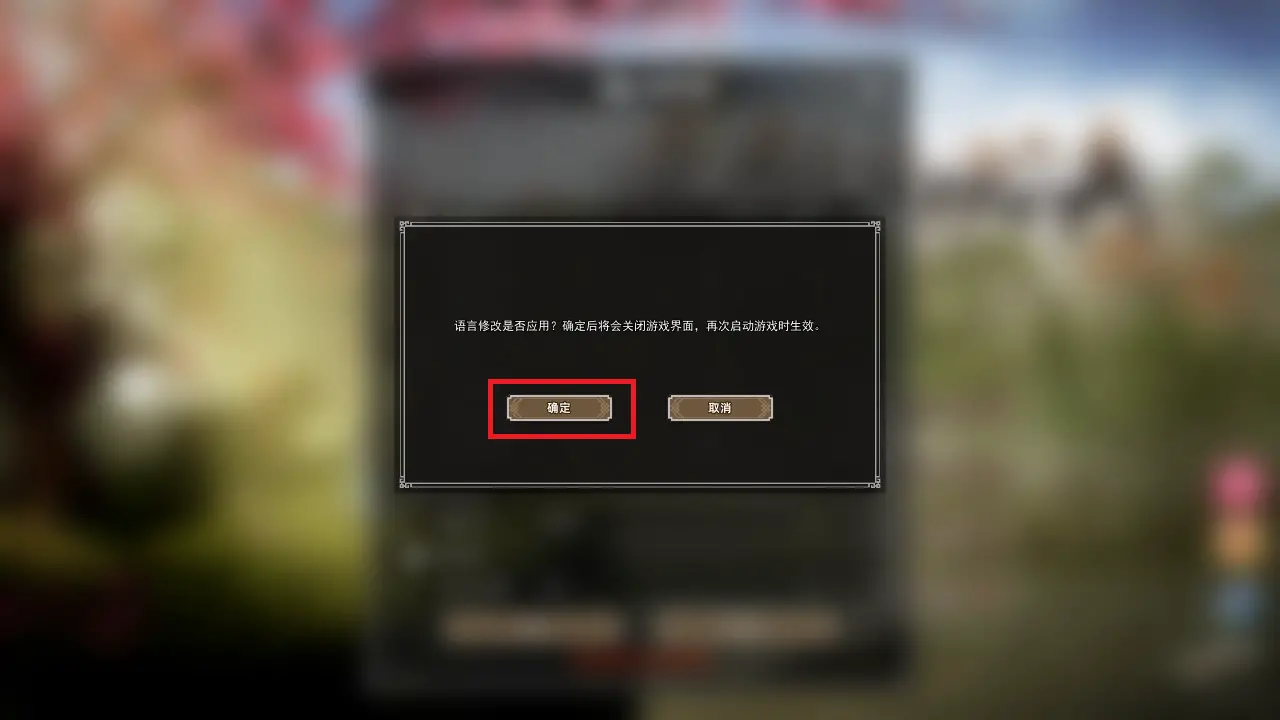
The game will close, just relaunch the demo again and viola, it should be in English!
이것이 오늘 우리가 공유하는 모든 것입니다. 방황하는 검 가이드. 이 가이드는 원래 작성자가 작성하고 작성했습니다. SpiralUp게임. 이 가이드를 업데이트하지 못한 경우, 다음을 수행하여 최신 업데이트를 찾을 수 있습니다. 링크.