Check out this guide on how to solve and fix the multiplayer campaign desync in Total War: 나폴레옹. Discover how to solve this issue with our step-by-step multiplayer campaign fix guide.
One of the issues that many players of Total War: 나폴레옹 – Definitive Edition is the random disconnection of one player during a match. This unexpected disconnection results in unsynced progress. If you’re one of the players who have been experiencing this issue, this guide will possibly solve the problem.
How to Fix Multiplayer Campaign Desync
문제
In order to solve the problem, both PCs must have the same game to save the file. Sometimes when the host is saving (or simply during autosave), once the host has saved the file, he shall send it also to the other player connected on the net. 하지만, suppose the other player lost connection temporarily or had problems exactly during that time window. He shall never receive the updated save file. 게다가, the two PCs shall have different save game files. 그리고 그’s where random errors start flourishing.
해결책 #1
Both players try verifying Game Cache for Napoleon Total War. Right-click on the game in the library / Properties/ Local Files and click on “Verify Integrity of Game Files”. If you have a verified integrity of game files and still getting this problem, 계속하다
해결책 #2
It is very simple: both PCs need to have the same game save file. The host PCs has to send its game save file to the other player, which shall put the file in its own multiplayer saves folder. 그리고 그’앉다! Nothing more simple.
Save File Location
Even if you installed the game on another drive, different from where the Operating System resides, the files you shall need are located in the Operating System drive. Suppose then you have installed Windows on the C: 운전하다, the path to the saves shall be C:\Users\YOUR_USER_NAME\AppData\Roaming\The Creative Assembly\Napoleon.
There you shall find the folder “save_games_multiplayer”. 그리고 무엇을 추측합니다? Inside there are all the multiplayer game saves you and your friend made! It will be sufficient to take the Multiplayer Campaign save file you want to correct from the host PC and send it over to the other player, who shall put it inside the same folder on its PC.
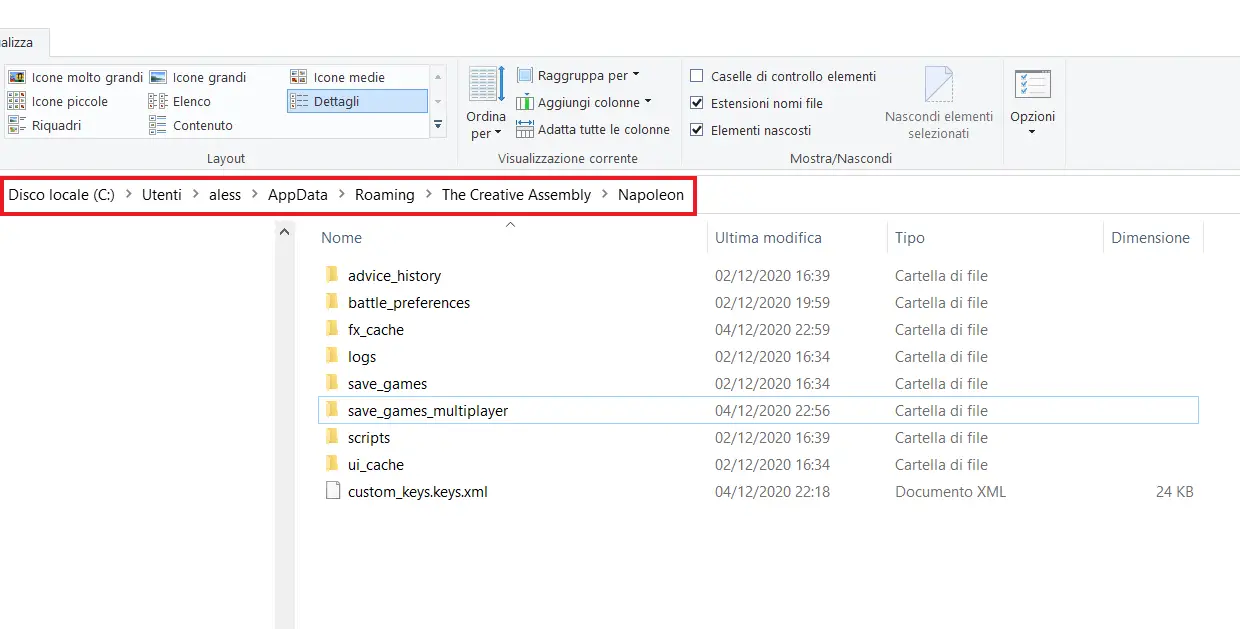
App Data Folder is Missing. What Should I Do?
If you can’t find the app data folder in your computer, that’s because you did not put the tick on the “Hidden items” option in the Windows Explorer. It is located in the “보다” tab at the top.
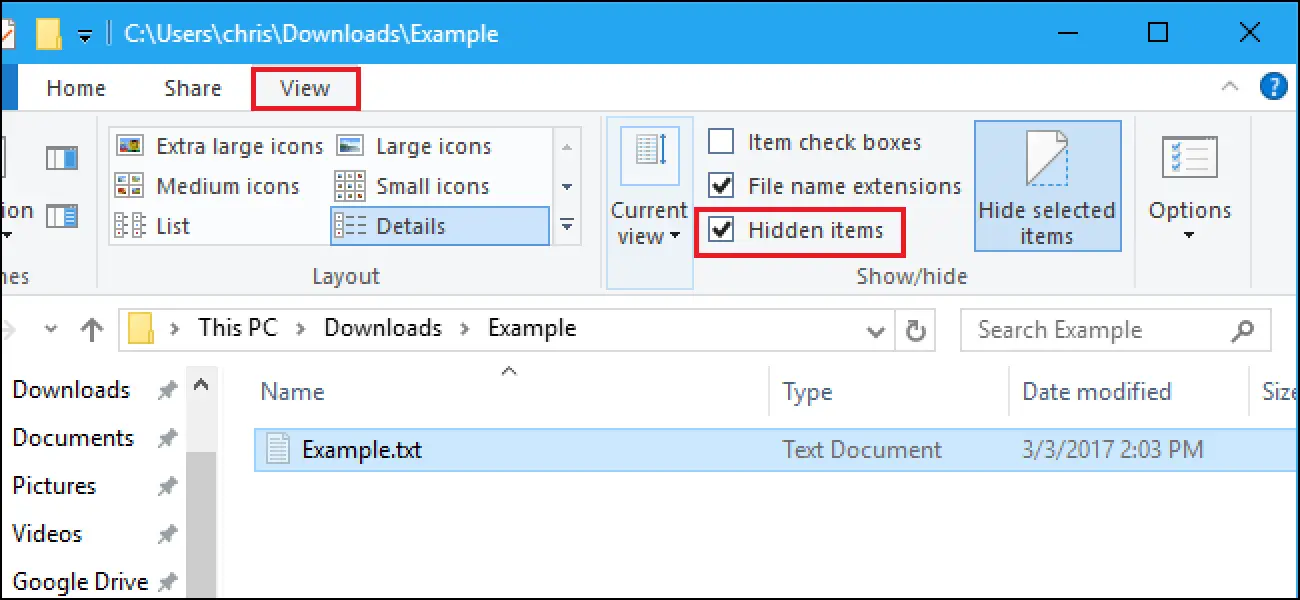
That’s everything about the possible solution to fix this common issue in Total War: 나폴레옹 – 결정판. Credits to AlexRight95 for sharing us this fix.
이것이 오늘 우리가 공유하는 모든 것입니다. 총력전: NAPOLEON 가이드. 이 가이드는 원래 작성자가 작성하고 작성했습니다. RB 스태프. 이 가이드를 업데이트하지 못한 경우, 다음을 수행하여 최신 업데이트를 찾을 수 있습니다. 링크.
