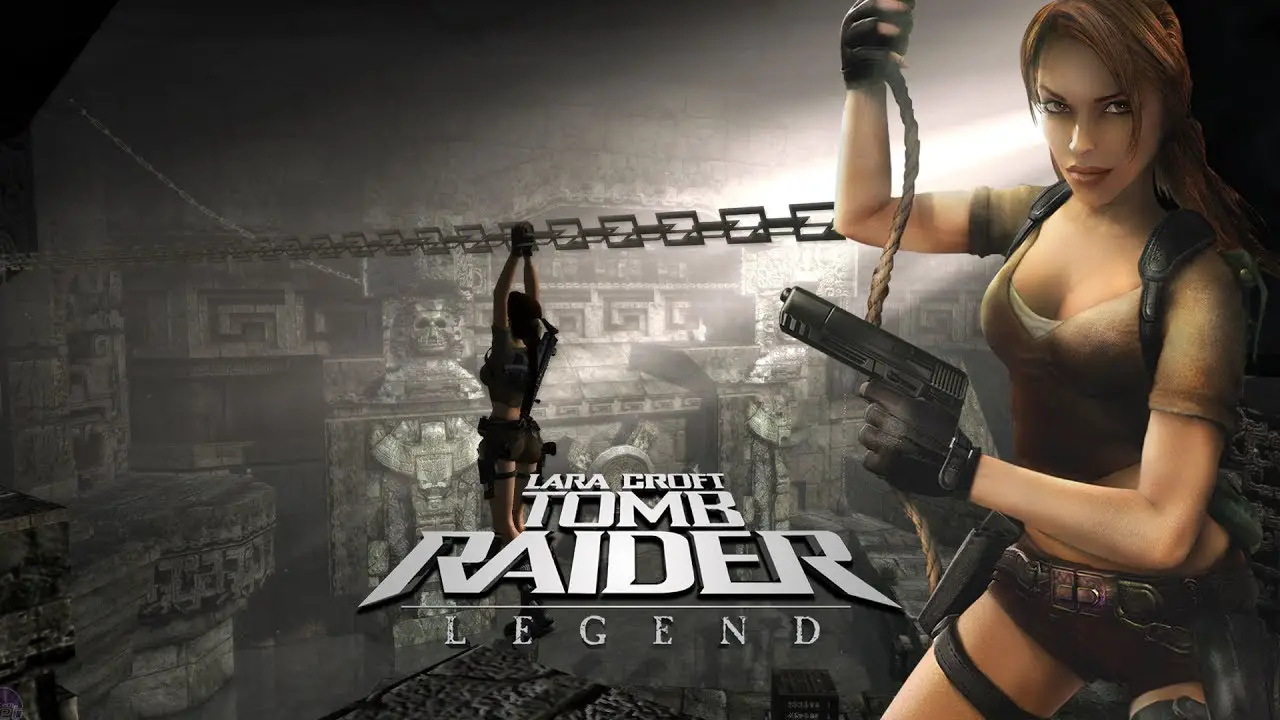First I must say nothing in this guide, is something that you can’t find by reading the forum but I decided to make a guide because saves me and others from having to search for the info in the forum later when I eventually forget when reinstalling the game.
해결책
So here it goes, the easiest way to solve the crash, is to disable Next-gen content in the setup, but IMO playing this game with NextGen content on, makes it look very good, even for today (2021), so I think it should work reasonably well, but today the option causes fatal game crash’s in some levels, fortunately, is not something impossible to solve, the way I found was to:
- Set the game to play at max 60fps (60hz), this also solves other gameplay problems.
- Make the game run on a single thread (core) using affinity, if you don’t know how to set CPU affinity look on the forum or on the internet. Most Next Gen content problems come from this, the game does not support modern multi-core CPU’s so it crashes.
And this is mostly it, 안타깝게도, this will not solve some of the bugs with NextGen content on, like the flickering shadows/textures.
이것이 오늘 우리가 공유하는 모든 것입니다. Tomb Raider: 전설 가이드. 이 가이드는 원래 작성자가 작성하고 작성했습니다. argoon. 이 가이드를 업데이트하지 못한 경우, 다음을 수행하여 최신 업데이트를 찾을 수 있습니다. 링크.