Playing with friends in The Black Masses can be tricky, but highly rewarding and fun. This guide is to identify and address bugs/issues regarding multiplayer and provide what we currently know to make cooperative play as smooth and fun as possible. 구체적으로, issues where you can’t connect, ~할 수 있다’t see other players or friends, ~할 수 있다’t progress your quest, are desynced from your friends or other players, or want a better understanding of what you CAN and CAN’T do in multiplayer.
Helpful Multiplayer Information
- Creating a public game allows for any user in the game to join your game (regardless of player level and “Story quest”). “Story quest” is what the game refers to when checking if players have matching progression points. I.e., side quests DO NOT affect progression points towards joining your game.
- Creating a private game only allows friends to join.
- You can join friends through Steam or the “먹다” 메뉴.
- You can change profiles (즉. game save state) by selecting a different profile before clicking “Play Online”.
- Players don’t need to be near each other in the game to progress or complete the steps of a quest.
- Players don’t need to be near each other in the game to finish quests. (예를 들어, two players could be across the map from each other, one could complete the quest, and BOTH would receive credit.)
- Players can not drop items for other players.
- Unless dueling, there is no friendly fire or player-on-player collision.
- Resetting the server and rehosting resets loot, enemy mobs, and interactable.
- Loot respawns overtime without resetting the server.
Story Quest
Understanding how “Story Quest” works will help you greatly in joining friends and random players, without causing problems with your own personal save files, and make cooperative play smoother.
“Story quest” is how the game keeps track of your game progression in terms of the main story of the game. As you interact with the game world, you will either do things or hit specific triggers that mark a sort of ‘checkpoint’. When this happens, the game refers to your profile within the game files and marks whether you’ve completed it or not (more details with images provided later). This is important because when you join another player’s game, the game will check both players’ profiles to see if their “Story Quest” state is matching and if so, they can play with each other and their progress will be SAVED. If a player joins, and their “Story quest” does NOT match the host, the unmatched player’에스 “Story Quest” progress will NOT be saved, only the player’s stats and items/inventory.
본질적으로, you want to make sure that if you’re playing with friends, you’re all on the SAME story quest so that you can save your game state and progress.
Hosting
- Start a game with a new profile selected and click “Play Online”
- Create a game through “Create Public” 또는 “Create Private (Friends Only)”.
- WAIT to load into the game fully, and tell your friends to NOT join your game yet. 팁: don’t click or do ANYTHING while the game stalls at 90%.
- This is an optional step, but it is HIGHLY RECOMMENDED. Finish the starting area until you get the quest “Find a safe place”, and have your friends do the same in their OWN SOLO WORLDS before joining, to ensure you have the same “Story quest” progression. Your screen, 지도, and quest log should look like this:


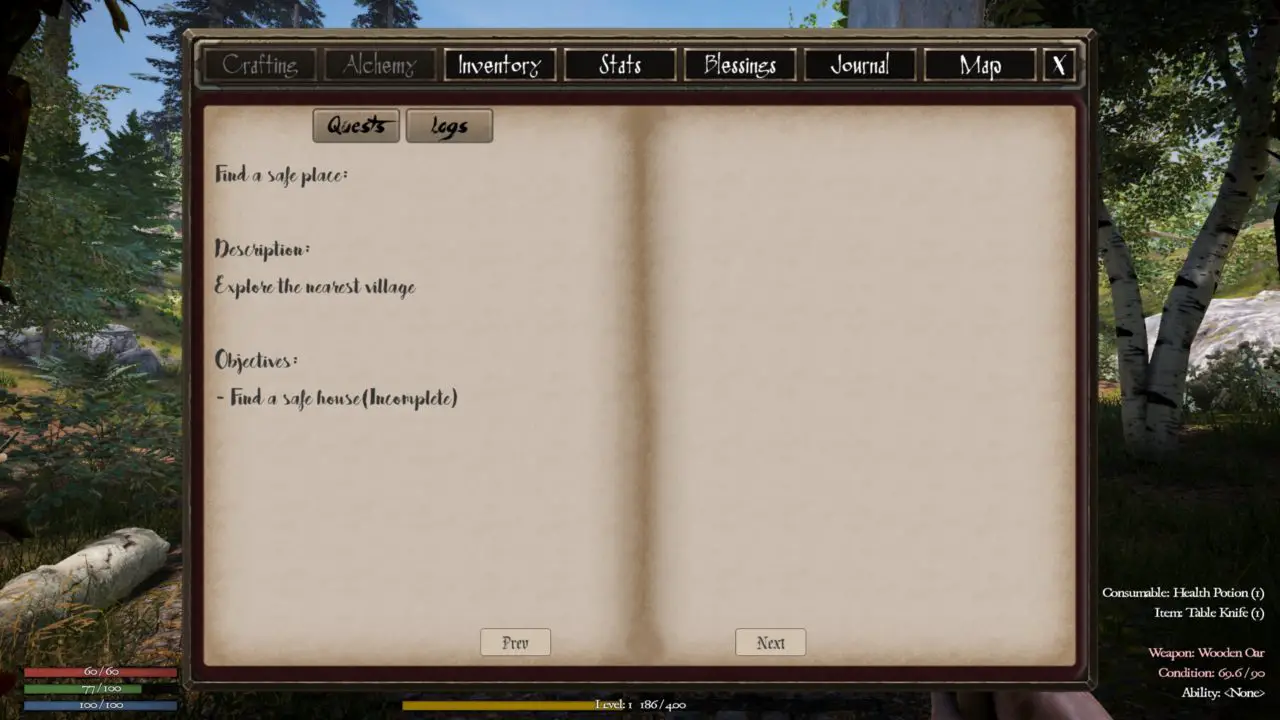
Confirm you and your friends are on the same “Story quest” by checking if the quest title on your profile selection screen is the same. As long as they say the same thing (예를 들어, they both say, “Find a safe place”) you and your friends are good to host/join.
메모: When joining a game from the “먹다” 메뉴, a RED colored game is NOT on the same “Story quest” as you, and a GREEN colored game IS on the same “Story quest” as you.
Advanced Hosting and Troubleshooting
The contents of this guide below this point are niche issues that we’ve identified 그리고 solved.
Quest Desync Issue
When playing online, there will be instances where you and your friends are playing, and your quests will become desynced. A player’s quest may not update properly or the game might think the player is on a different ‘checkpoint’ than the other players. This is why understanding the concept of “스토리 퀘스트” and how it works is important. Once 2+ player’s quests become desynced, then you won’t be able to progress and save because of the quest mismatch between players. 뿐만 아니라, there is a recurring issue where desynced players can’t see each other in-game. We can fix this though.
To fix this issue and be able to play with your friends (while still progressing and being able to save your game), we need to edit the game’s save files.
Quest Desync Fix
Access your “흑인 대중” directory folder. 기본적으로, you can find it here:
씨:\프로그램 파일 (x86)\Steam\steamapps\common\The Black Masses\The Black Masses_Data
Once here, there are two files that the “동기화” player will have to edit backup+prof-0.txt 그리고 prof-0.txt using any text editor such as the default notepad of Windows OS.
중요한 메모: When editing a profile save state, the number correlates to the number 1 HIGHER in-game. 예를 들어, editing backup+prof-0.txt and prof-0.txt would change Profile 1 게임 내!
예:
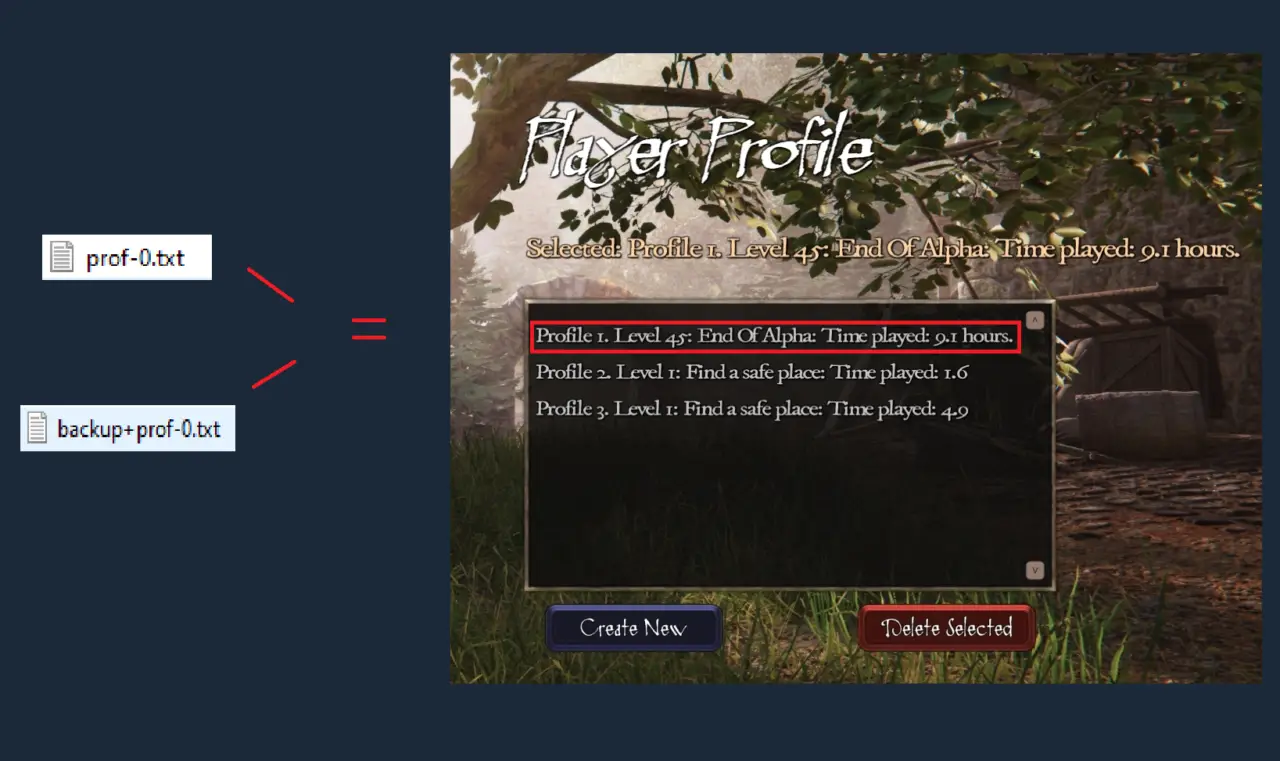
There are three things you have to edit, 어느 것; fequest*[QuestName] / s*storyquest*[QuestName] / and s*[QuestName]*.
메모: Where it says “[QuestName]”, you will insert the name of the quest you wish to sync to. The quest must be entered as it appears in-game.
예:
fequest*[QuestName] / s*storyquest*[QuestName]: If you wish to sync to “Find a safe place”. You would edit the profile txt to fequest*Find a safe place, and s*storyquest*Find a safe place on both the backup+prof-0.txt and prof-0.txt.
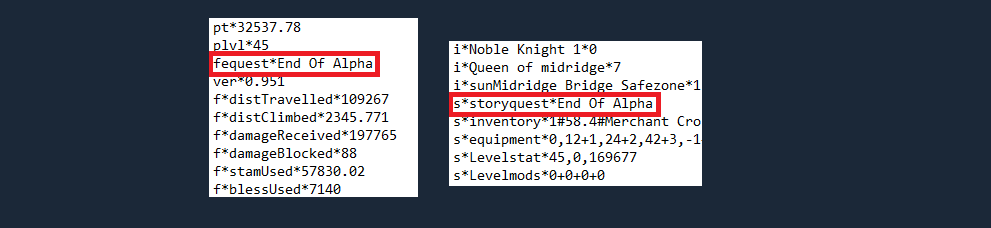
s*[QuestName]: On both documents find the name of the quest near the bottom of the document. There should be some numbers, that are either a 1 또는 0. ㅏ 1 indicates the player has completed that stage of the quest and a 0 indicates the player has not. Change the 1s and 0s to the same as the host.
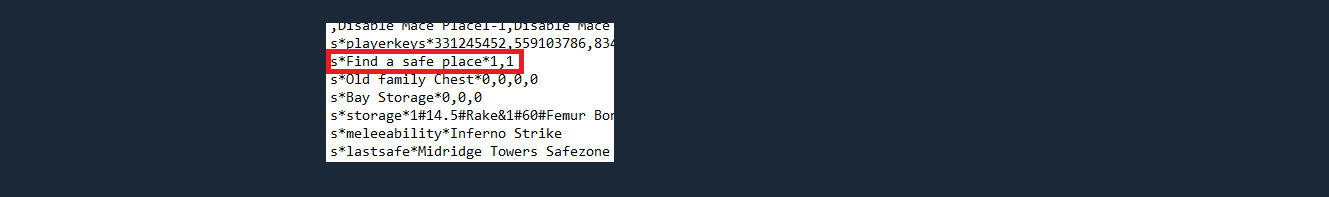
Once these have been edited and changed to be the same as the host’s profile, 그만큼 “desynced” player may join as normal, and continue to quest, 탐구하다, 등. while still being able to save. 축하해요! You are now resynced!
메모: 그것’s possible for your quest to not progress or “desync” in a single player. This method of editing the profile is not Txt is viable for fixing a solo save state to make the game progress.
Backup Your Files
A benefit we have of our save profiles being a .txt, is that it’s very simple to backup! Just create a copy of the files you wish to back up and store them in a separate folder on your PC, just in case your files get deleted or corrupted in your game directory.
