Guide for using custom music with the Radio [TDMP] 모드.
Adding Your Audio
To add your audio you are going to want to Make a local copy of the mod.
이를 수행하려면:
Click on the mod in Subscribed
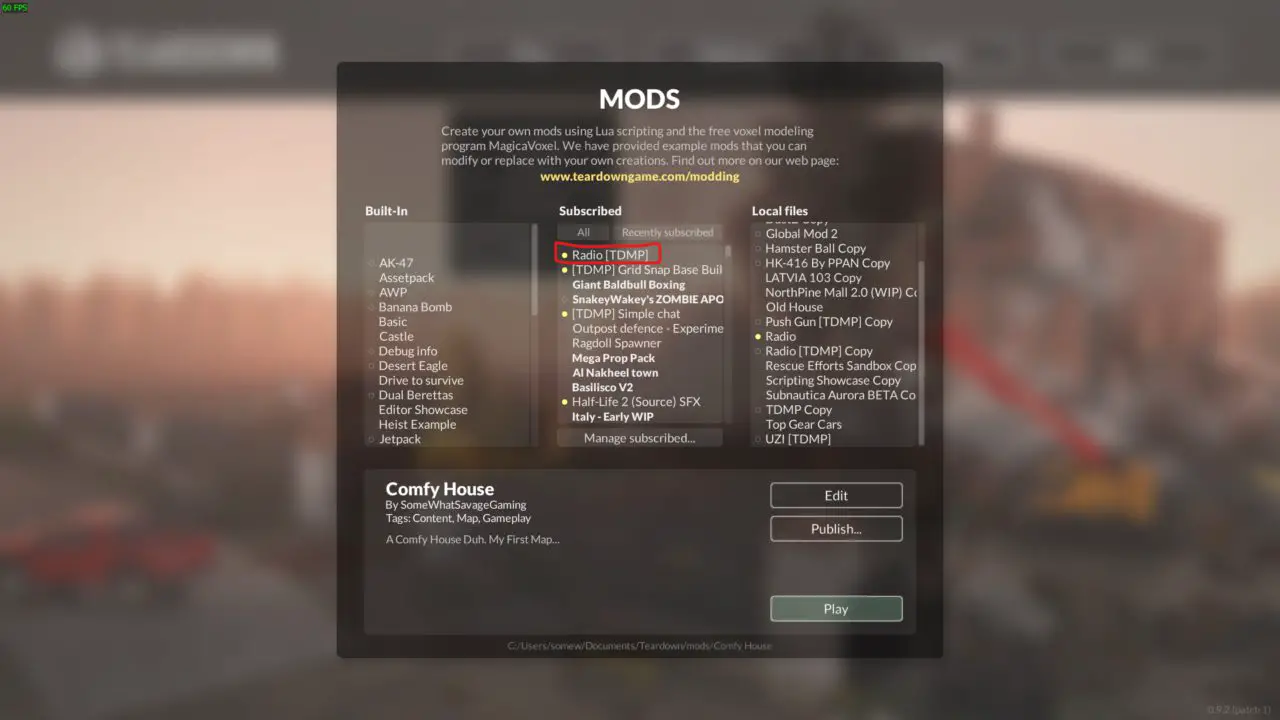
Click Make Local Copy
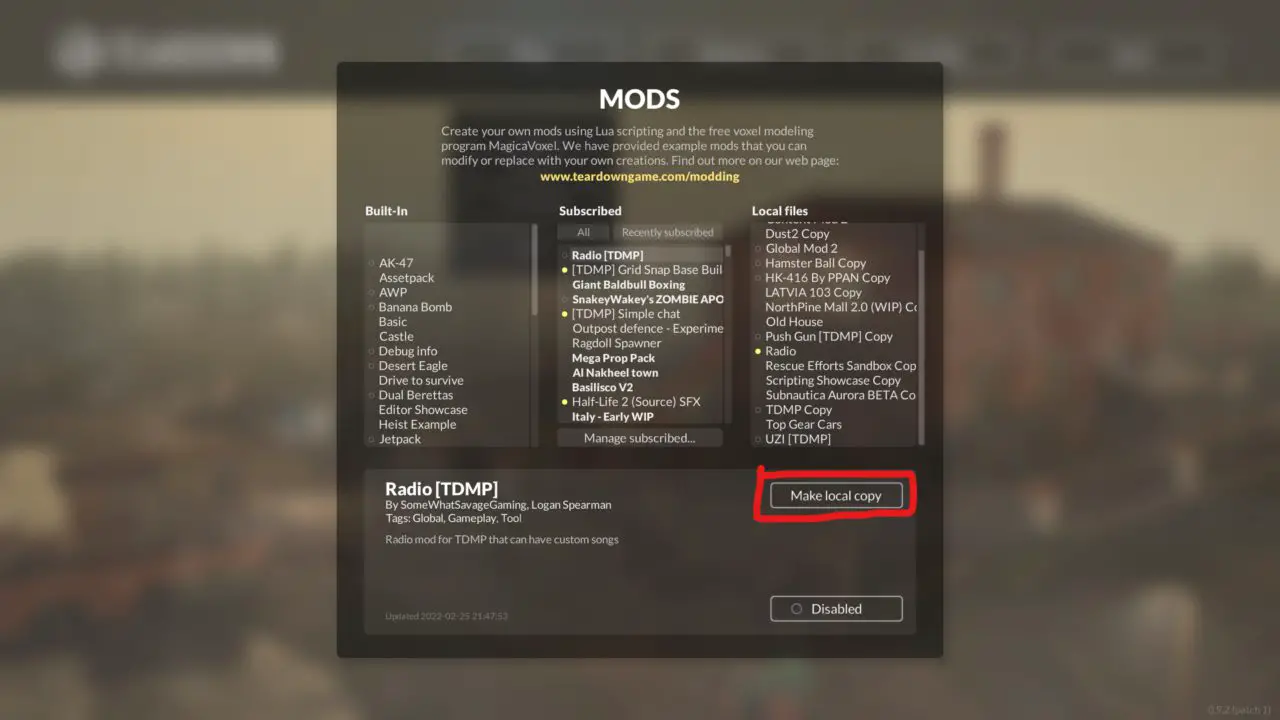
Open The Folder For the local copy by clicking the directory at the bottom
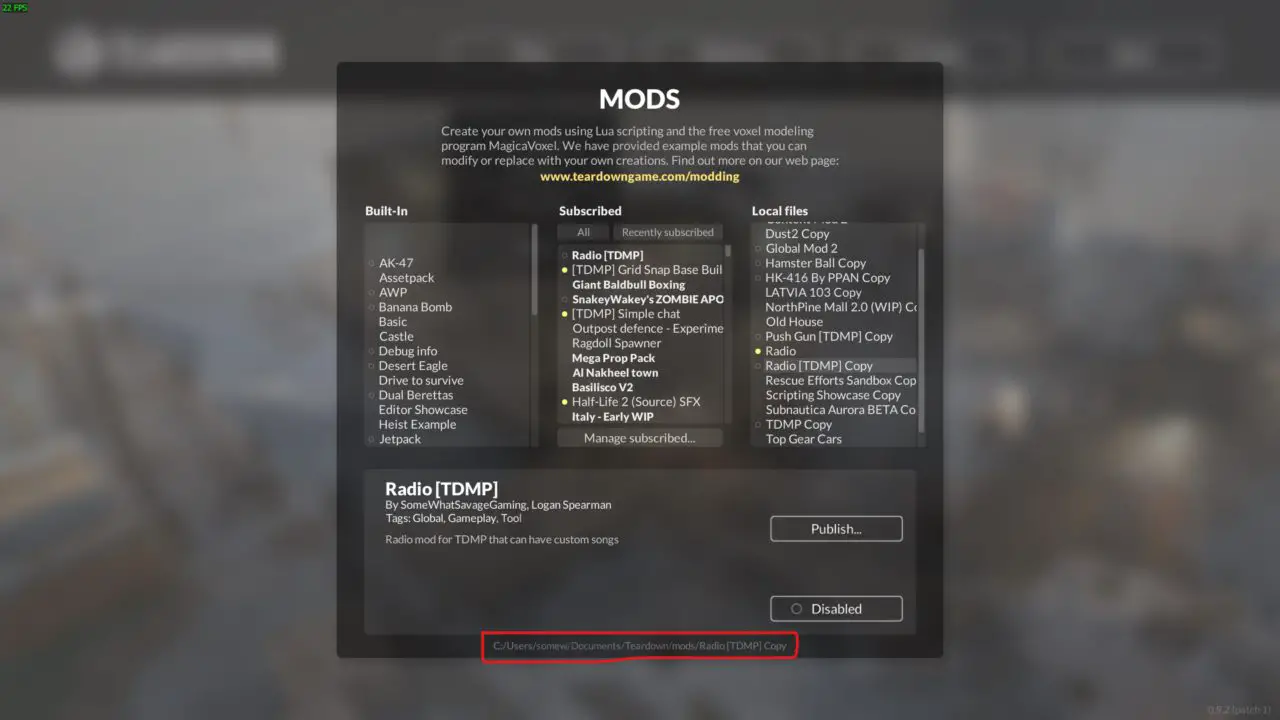
Now that you have this folder open you will want to put your music in the audio folder (you can also delete base songs if you wish).
The audio must be .ogg format if it is not you can use this 웹사이트 to convert it.
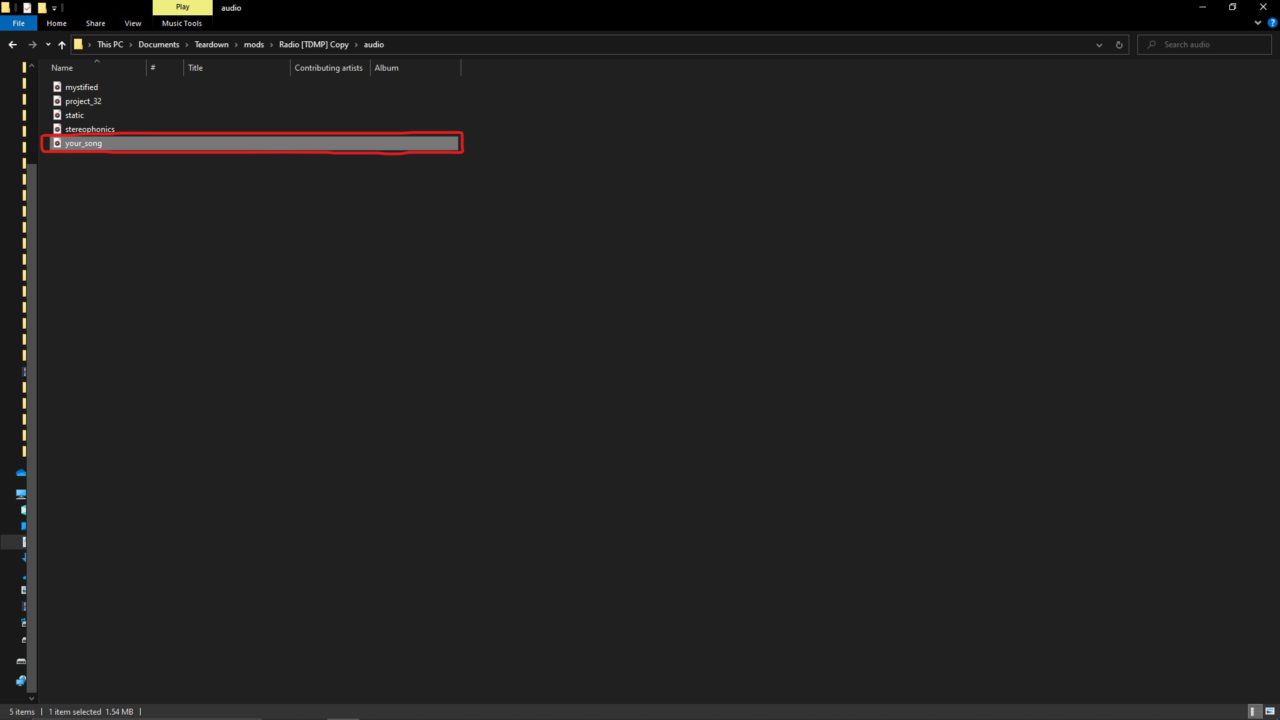
Adding Song To Radio / Editing Main.lua
Now don’t leave yet this will be very easy even if you don’t know how to code
- Open main.lua in your radio copy
- Scroll to aprrox. Line 98
- There should be functions set up like this:
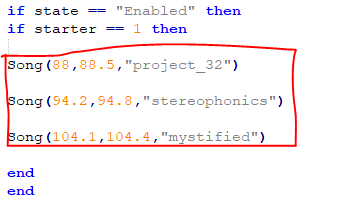
- To setup your song put your info in this format:
Song(Starting Station,Ending Station, “Song Name”)Make sure the name of the song does not have .ogg on it and is in ” ”Song Start and Ending Station refer to the range in which the song will be audible
Say we have:
Song(107.1,107.5,”journey”)
The song will play when the slider is inclusively between 107.1-107.5
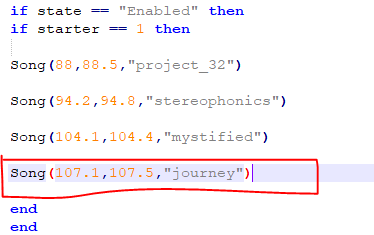
If you deleted the base songs in the lua file and/or in the audio folder. Please set your first song’s starting station to 88!
이것이 오늘 우리가 공유하는 모든 것입니다. 분해 가이드. 이 가이드는 원래 작성자가 작성하고 작성했습니다. SomeWhatSavageGaming. 이 가이드를 업데이트하지 못한 경우, 다음을 수행하여 최신 업데이트를 찾을 수 있습니다. 링크.

