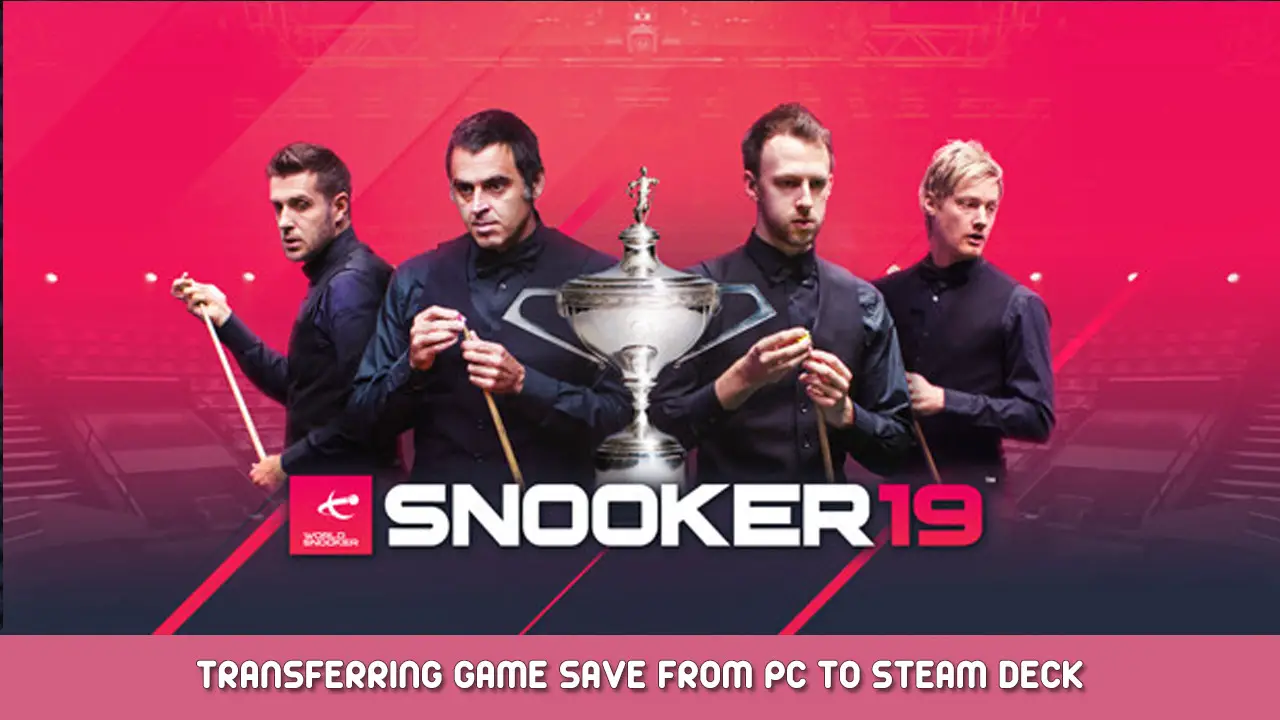This guide is for those who have Snooker 19 downloaded onto a PC and would like to transfer the game over to a Steam Deck without losing their save file/starting again. This game does not support Cloud Saves (despite the store saying it does) so a fresh install onto the deck would otherwise start you from scratch.
How to Transfer
- Install Snooker 19 onto Deck (currently opting into the Steam Beta allows you to transfer installed PC games onto deck without having to download files from the steam servers)
- Copy save file on PC (씨:\Users\<사용자 이름>\AppData\Local\Unreal\Saved\SaveGames)
- Transfer save file (using FTP/USB stick etc) onto deck (/home/deck/.local/share/Steam/steamapps/compatdata/887800/pfx/drive_c/users/steamuser/AppData/Local/Unreal/Saved/SaveGames)
- 완료!
이것이 오늘 우리가 공유하는 모든 것입니다. Snooker 19 가이드. 이 가이드는 원래 작성자가 작성하고 작성했습니다. Conga. 이 가이드를 업데이트하지 못한 경우, 다음을 수행하여 최신 업데이트를 찾을 수 있습니다. 링크.