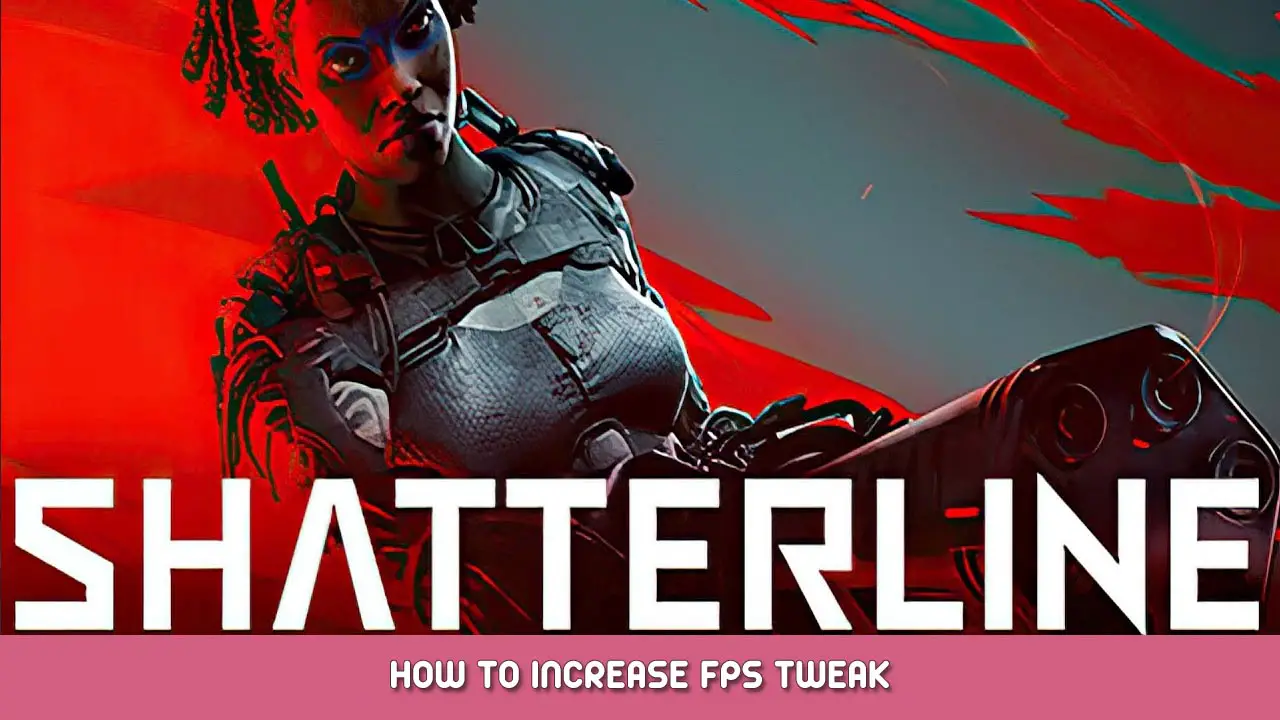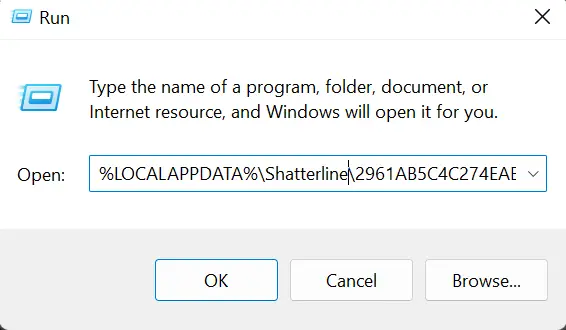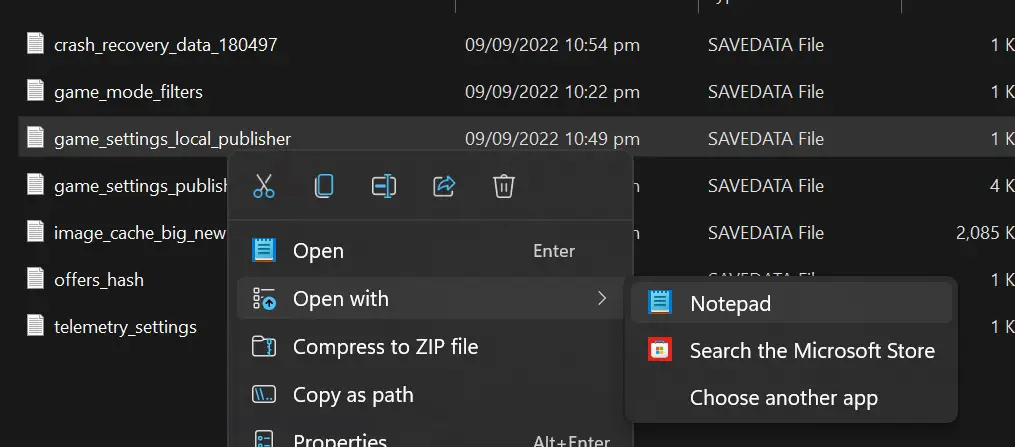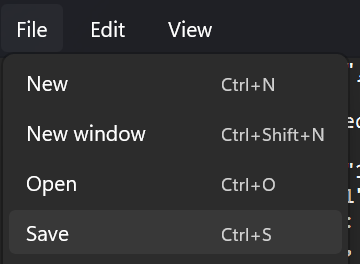Showcasing my settings to increase fps for low end PC’에스 / laptops for this game
FPS BOOST
- Press Window+R and paste the line below %LOCALAPPDATA%\Shatterline\2961AB5C4C274EAB9B13CCC6A9306D6A\
- 파일 : game_settings_local_publisher.savedata and open and edit with notepad.
- Copy this settings
{
“설정”: {
“anti_aliasing”: “0”,
“audio_master_volume”: “11”,
“bloom”: “0”,
“brigtness”: “1”,
“display_mode”: “0”,
“flares”: “0”,
“frame_limit”: “200”,
“full_screen”: “1”,
“full_screen_windowed”: “0”,
“감마”: “1”,
“graphics_preset”: “1”,
“object_quality”: “1”,
“particles_quality”: “1”,
“quality_spec”: “1”,
“resolution_height”: “720”,
“resolution_width”: “1280”,
“screen_space_reflection”: “0”,
“shading_quality”: “1”,
“sharpening”: “0”,
“special_effects_quality”: “5”,
“startup_videos_show_cinematic”: “0”,
“texture_quality”: “1”,
“vsync”: “0”,
“water_quality”: “1”
},
“행위”: []
}ITS MY OWN PREFERENCE, YOU CAN TEST IT OUT YOURSELF.
- If you are done configuring. Press File then save
이것이 오늘 우리가 공유하는 모든 것입니다. Shatterline 가이드. 이 가이드는 원래 작성자가 작성하고 작성했습니다. Nightbloom. 이 가이드를 업데이트하지 못한 경우, 다음을 수행하여 최신 업데이트를 찾을 수 있습니다. 링크.