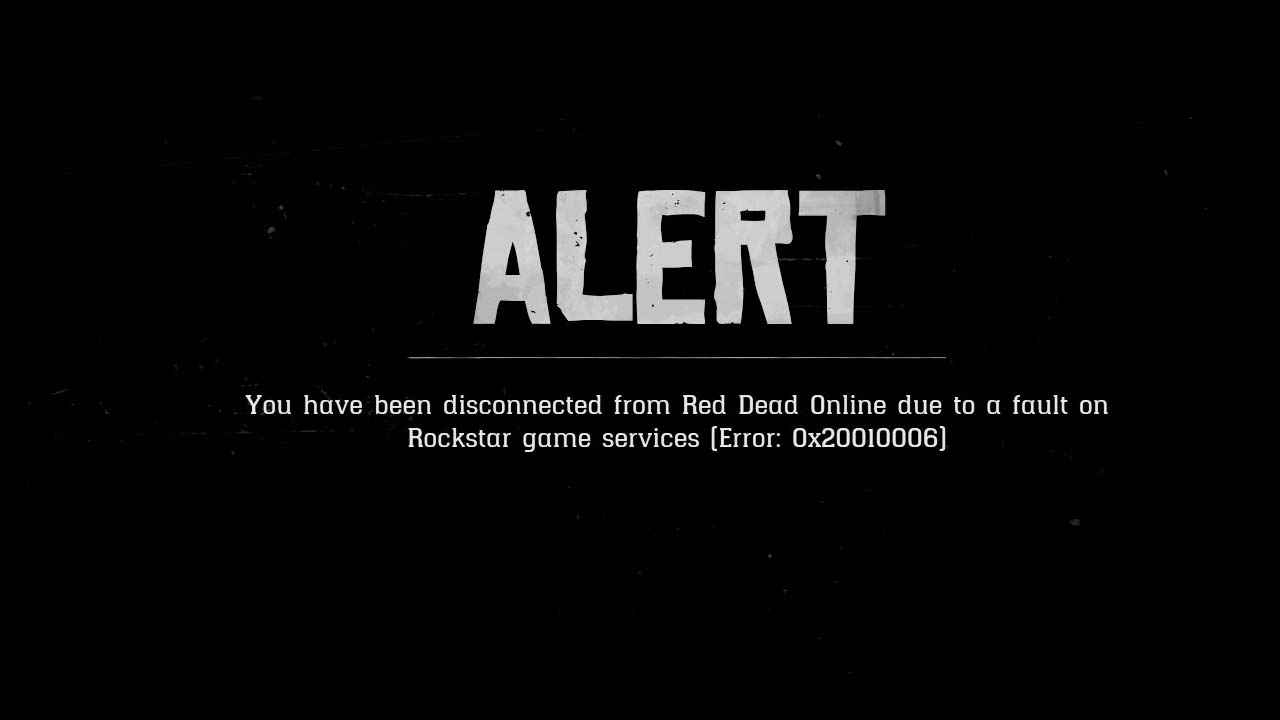Check out this Red Dead Online guide to learn how to fix the language bug in the game. Discover how to properly change the language in Red Dead Online.
Red Dead Online has officially been released on Steam and while most fans are having a good time with this mode, some are having language-related issues. If you’re one of the Red Dead Online players who have been getting some language bug, check out the guide below to fix it.

How to Change Language in Red Dead Online
- Close Steam app.
- Go to the SteamApps folder in Steam directory.
- Search for the file named “appmanifest_1404210.acf” and copy it somewhere safe. This will be a backup in case something happened.
- Go back to appmanifest_1404210.acf in the SteamApps folder and open it using .txt editor.
- Hit Ctrl+F and search for “언어” and you will see “영어” 그 옆에.
- 거기에서, you can change it to language that you desired in the game such as German, 프랑스 국민, 스페인 사람, and some other languages that Red Dead Online supports.
- Hit Ctrl+S to save changes.
- Open Steam again and launch Red Dead Online.
And that’s how you can change the language in Red Dead Online if you’re having a language bug.
이것이 오늘 우리가 공유하는 모든 것입니다. Red Dead Online 가이드. 이 가이드는 원래 작성자가 작성하고 작성했습니다. RB 스태프. 이 가이드를 업데이트하지 못한 경우, 다음을 수행하여 최신 업데이트를 찾을 수 있습니다. 링크.