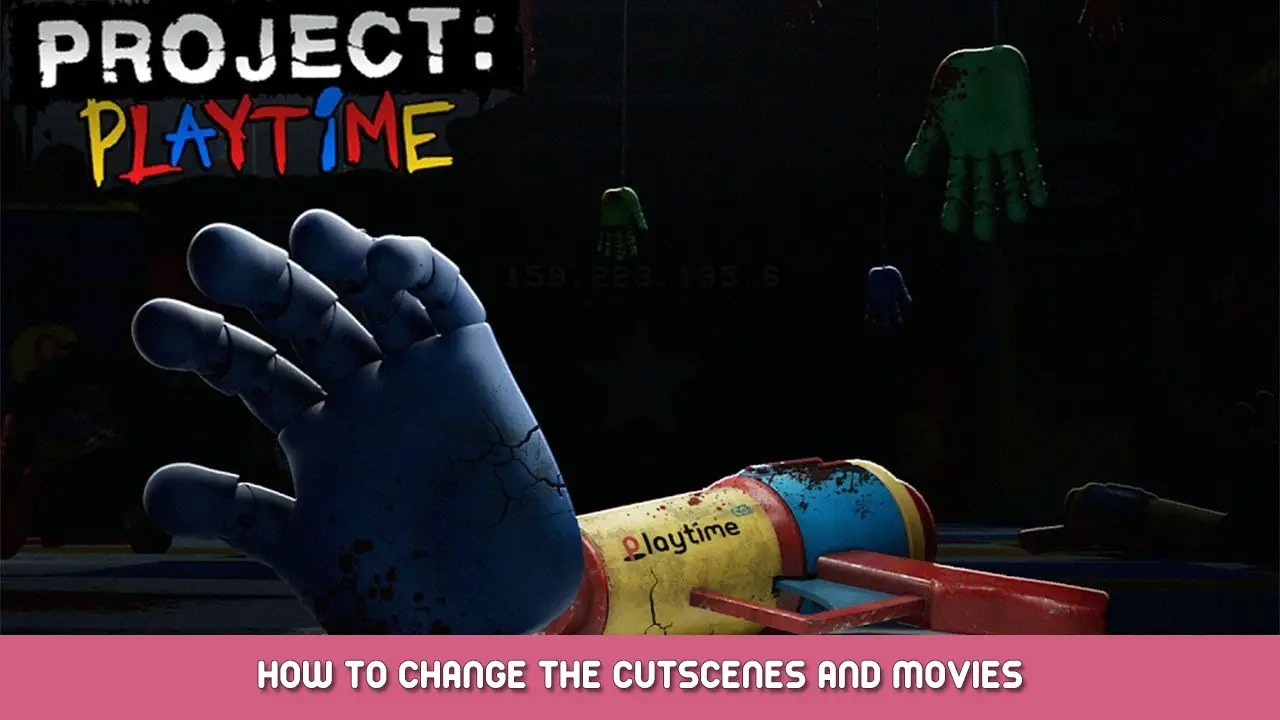This is a short guide on how to mod in videos.
How to mod in videos
단계 1. Go into the page to launch Project Playtime.
단계 2. Then press the little gear icon, then Manage, then Browse local files.
단계 3. Afterwards go into the files, Playtime_Multiplayer > 콘텐츠 > 영화 산업.
단계 4. Replace any video with any MP4 You want, to replace a video, just rename it to the old video you want to replace.
이것이 오늘 우리가 공유하는 모든 것입니다. 프로젝트 플레이타임 가이드. 이 가이드는 원래 작성자가 작성하고 작성했습니다. Stickm1n. 이 가이드를 업데이트하지 못한 경우, 다음을 수행하여 최신 업데이트를 찾을 수 있습니다. 링크.