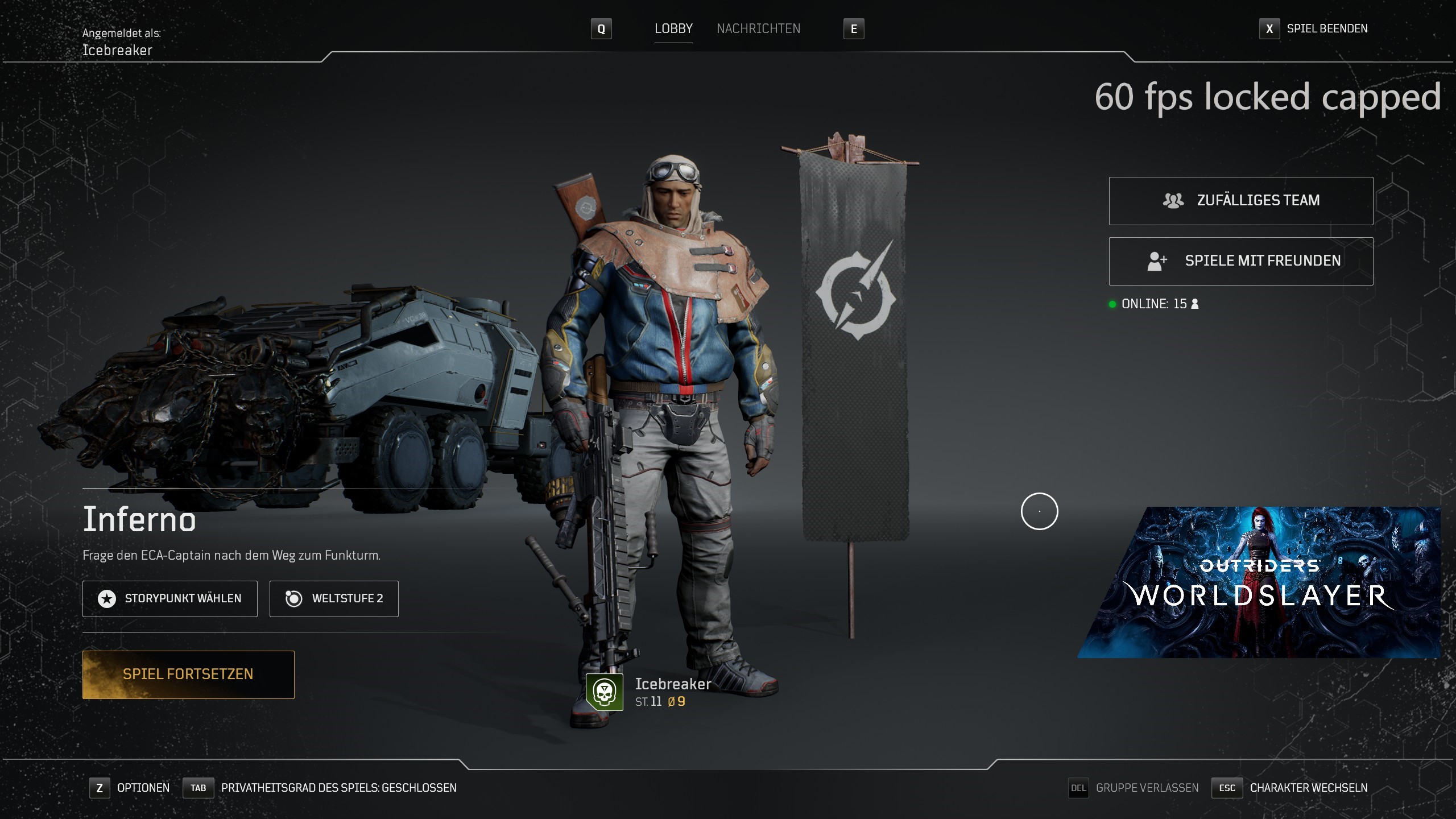Since the game limits the fps to 60 fps in the main menu and in the inventory while playing, and the fps then jump back and forth (나는 75 hz gsync monitor- 70 fps lock via nvidia driver), I was looking for a solution. I played with dx 12.
Now proceed as follows:
Opens the following folder:
Disk/Users/Name/AppData/Local/Madness/Saved/Config/WindowsNoEditor/Engine
If you don’t find the appdata folder, you have to activate show hidden folders in the windows options.
Now copy the following to the engine.ini below:
[/script/engine.engine] bUseFixedFrameRate=True Fixed FrameRate=70 [system settings] bUseFixedFrameRate=True bSmoothFrameRate=False Fixed FrameRate=70 FrameRateLimit=70.0
구하다, close and start the game.
대신에 70 you can enter your screen refresh rate (예를 들어. 120, 144, 165).
And please enter your correct hz number, if it is entered too high, your player will run too slowly.
Works for me now always with 70 fps in all menus.