This guide will be teaching you how to uncap FPS in Olympic Games Tokyo 2020 – The Official Video Game.
How to Uncap FPS in Olympic Games Tokyo 2020
단계 1: 다운로드 헤지모드 관리자.
단계 2: Open HedgeModManager, make sure it’s on Olympic Games Tokyo 2020 in the Settings tab.
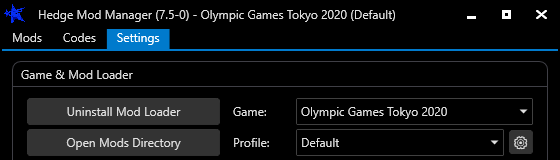
단계 3: Install the mod loader if it prompts you to. 그렇지 않은 경우, click the button in the Settings tab.
단계 4: Go to the Codes tab, then select the FPS code you want.
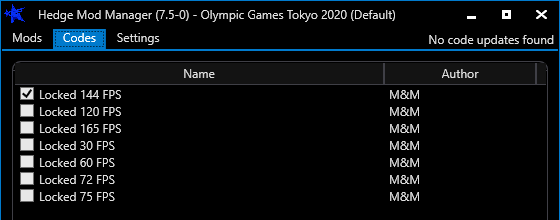
단계 5: Click Save and Play, the game will now boot up with the FPS you want to play at.
메모: Make sure the game is not fullscreen in the game’s settings. Windowed or Borderless Fullscreen works fine.
이것이 오늘 우리가 공유하는 모든 것입니다. 도쿄 올림픽 2020 – The Official Video Game 가이드. 이 가이드는 원래 작성자가 작성하고 작성했습니다. 중&중. 이 가이드를 업데이트하지 못한 경우, 다음을 수행하여 최신 업데이트를 찾을 수 있습니다. 링크.
