Just like the previous Spider-Man video game, players will have the option to change the default difficulty level in Marvel’s Spider-Man: 마일즈 모랄레스. If the default difficulty settings of the game is too easy or hard for you, this guide will help you change the right difficulty for you.
현재, 총이 있어요 4 difficulty mode in Marvel’s Spider-Man: 마일즈 모랄레스. These are Friendly, Amazing, Spectacular, and Ultimate. If you’re wondering how to change to any of these game difficulties, check out the guide below.
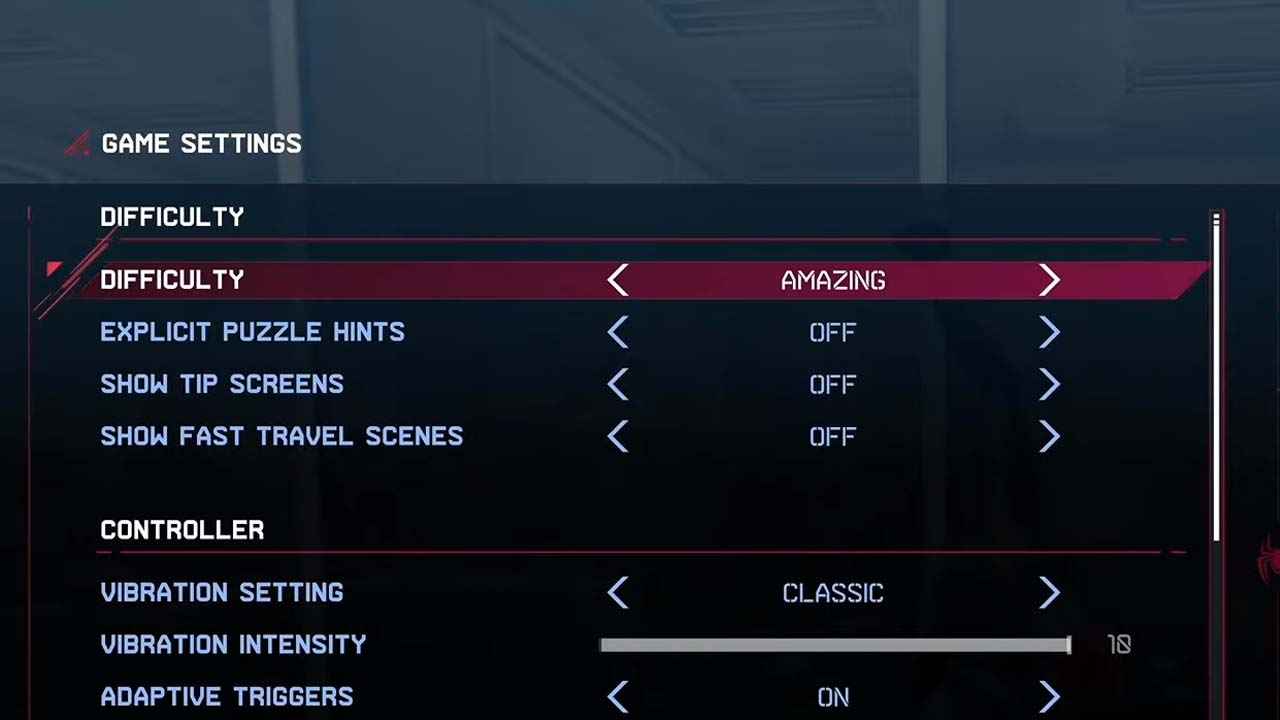
How to Change Difficulty in Marvel’s Spider-Man: 마일즈 모랄레스
Switching game difficulty in this new Spider-Man video game can be done easily. Please refer to the step-by-step guide below.
- 열기 플레이 메뉴 of Marvel’s Spider-Man: 마일즈 모랄레스.
- 로 이동 설정 옵션.
- 선택하다 게임 옵션.
- Under this section, you can change the difficulty of the game. Choose between:
- 친숙한 – Easiest difficulty mode featuring lower enemy health and lesser deal damage from the enemy.
- Amazing – Medium difficulty mode featuring the balanced health and damage of your enemies.
- Spectacular – Hard difficulty mode featuring more enemy health and more damage from your enemies. It’s way more difficult compared to Amazing mode.
- 궁극적인 – The hardest and most difficult mode of Marvel’s Spider-Man: 마일즈 모랄레스. Expect to receive more damage from your enemies.
- 변경 사항을 저장하고 게임을 즐기세요.
And that’s everything you need to know on how to change the game difficulty of Marvel’s Spider-Man: 마일즈 모랄레스. And while you’re still here, you can also check our guide on how to disable subtitles 게임에서.
이것이 오늘 우리가 공유하는 모든 것입니다. 놀라운 일’s 스파이더맨: 마일즈 모랄레스 가이드. 이 가이드는 원래 작성자가 작성하고 작성했습니다. RB 스태프. 이 가이드를 업데이트하지 못한 경우, 다음을 수행하여 최신 업데이트를 찾을 수 있습니다. 링크.

