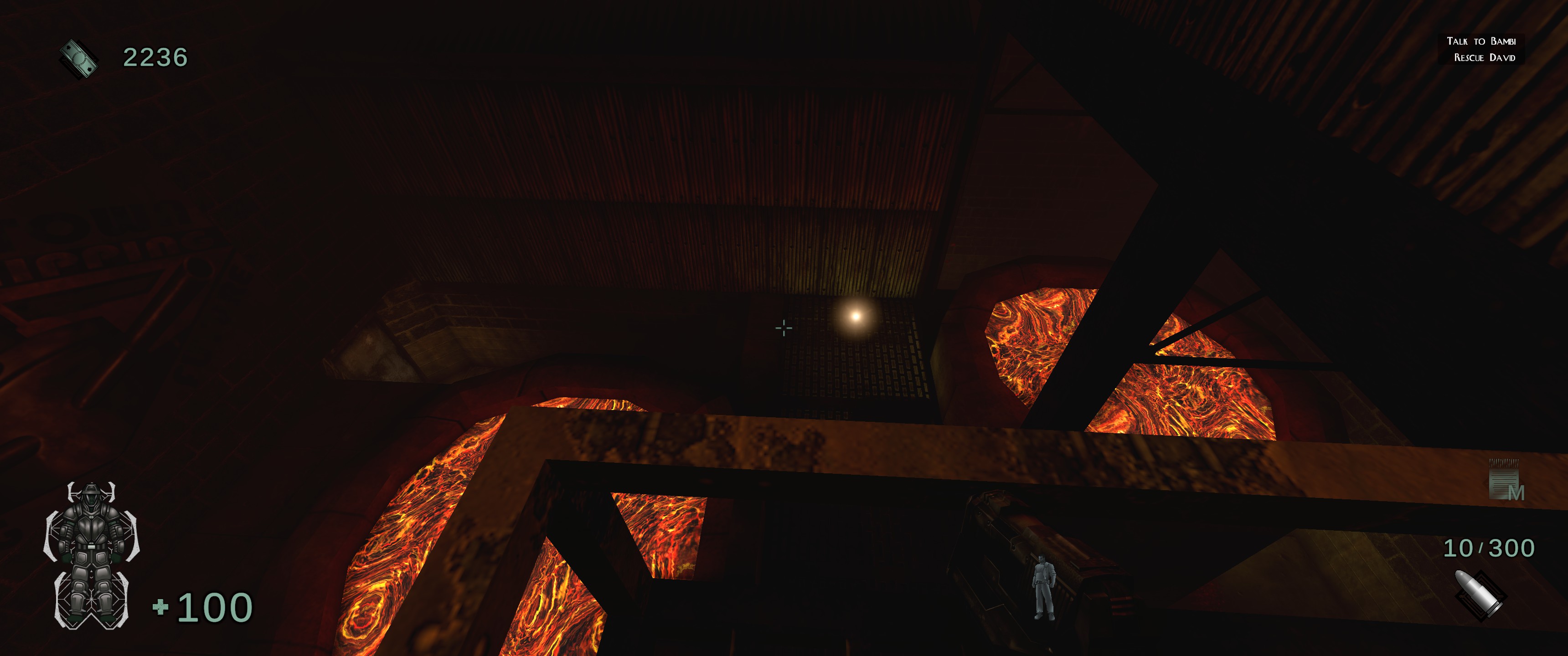이 가이드에서는 Kingpin의 밝기를 조정하는 방법을 보여줍니다.: 다시 로드하고 훨씬 더 나은 게임 경험을 확인하세요.
밝기를 조정하는 방법
If making the game brighter is tough and the Brightness/Contrast sliders aren’t helping, 이 수정을 시도해보세요:
키우는 대신, lower the value of the 감마 slider in the Video options. 대개, increasing the gamma slider brightens the game in most games. But oddly, in this game, lowering the gamma slider value does the trick (likely a coding error).
Here’s how:
Set Gamma to 1.0 (기본):
감마 0.4 (lowered):
If you crank up the gamma to 2.0 (최고), you’ll find yourself staring at a nearly black screen.
I hope this tip helps! It took me a while to figure out, so I’m guessing there are others in the same boat.
이것이 오늘 우리가 공유하는 모든 것입니다. Kingpin: 리로디드 가이드. 이 가이드는 원래 작성자가 작성하고 작성했습니다. 게하라르. 이 가이드를 업데이트하지 못한 경우, 다음을 수행하여 최신 업데이트를 찾을 수 있습니다. 링크.