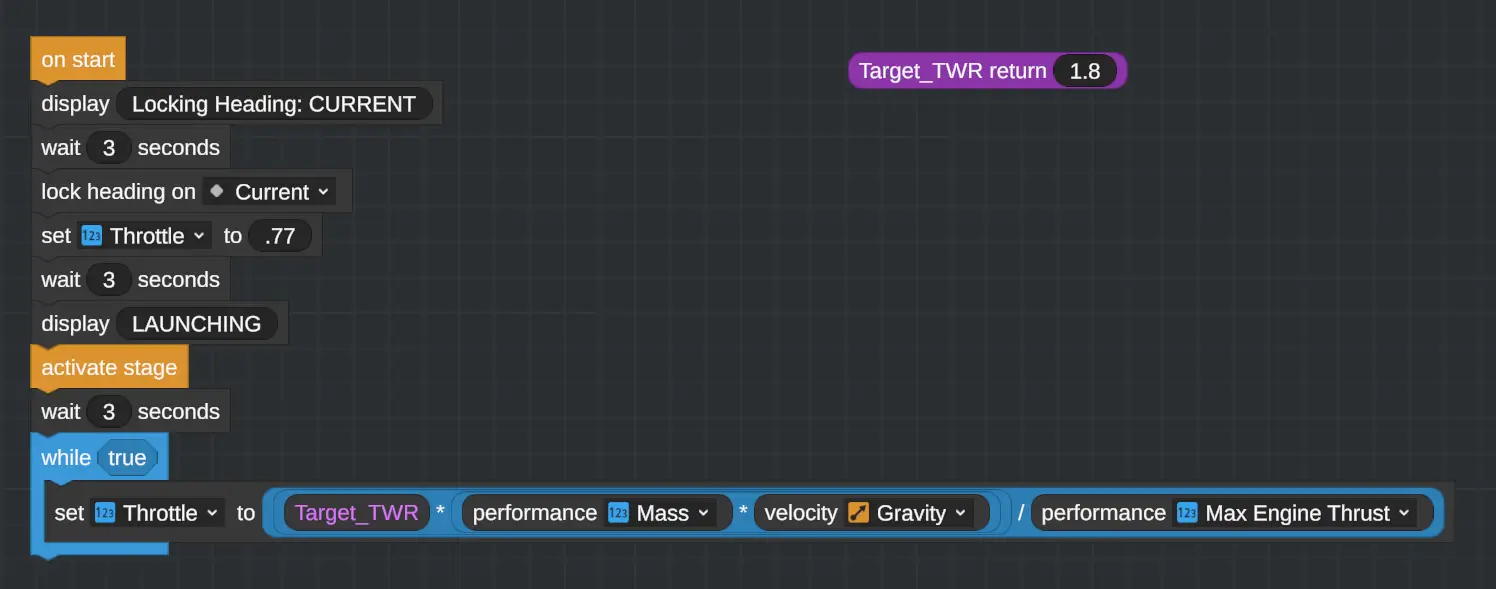이 가이드는 로켓에 관한 모든 것입니다., 프로그램 작성, 그리고 수학, 하지만 걱정하지 마세요, 별로 복잡하지 않아요! 자신의 목적에 맞게 사용하고 조정할 수 있는 몇 가지 기본 스크립트를 공유하고 있습니다.. 새로운 스크립트를 발견하면 정기적으로 업데이트할 예정이므로 이 가이드를 계속 지켜보세요.. Have fun exploring and adapting these tools to suit your needs!
소개
I’m a beginner with Juno, and I’m not familiar with rockets or rocketry. While I’m confident in my programming skills, I’m clueless about Vizzy or any visual editor in this game. Creating this guide is my way of sharing what I discover while exploring this intriguing game. I aim for this guide to be helpful to you, inspiring your own ideas and applications of scripts and concepts within Juno.
The Script
그래서, 알잖아, having the highest possible TWR (that’s Thrust-to-Weight Ratio) might seem like the best thing ever, 오른쪽? 하지만 이봐, turns out it can be kinda “무능한” 때때로. 왜? 잘, drag and other stuff get in the way, making it not as awesome as it sounds.
그래서, you’re thinking, how about we get all fancy and automatically adjust the throttle to keep that TWR steady during a burn? Sounds cool, 오른쪽? 잘, hold on a sec. There are a few things we gotta remember if we wanna do this the “오른쪽” way.
- Our target TWR we wish to maintain
- The mass of the craft.
- The gravitational effect of a planet on our craft
- Our maximum thrust for the current stage
- The loss of mass over time (as we burn through fuel)
In terms of point number 5, it’s not something we need to dwell on too much. Our focus is primarily on the current mass of the craft, which will fluctuate as we consume fuel. I mention it just to keep it in our thoughts as we draft our script.
지금, onto Vizzy, which is new territory for me (as is this entire game). 하지만, I believe I understand the basics. It’s a visual programming tool that enables us to create scripts. Given this, I recognize that the scripts I develop here may not be the most efficient. 결국, this guide is aimed at simplicity. Perhaps in the future, I’ll craft more intricate and refined scripts.
Let’s start by sharing a screenshot to give you an idea of what it looks like. 그 다음에, I’ll delve into the process and the math involved.
좋아요, let’s break it down.
그래서, we’re kicking off the script, 오른쪽?
처음에는, we’re just setting things up.
그 다음에, we’re throwing in a few display messages every 3 seconds just to add a bit of drama. 왜? No real reason, just for fun.
다음은, we’re adjusting something called the throttle. We’re pegging it at 77%, which is basically just picking a random number. You could set it to 0 if you felt like it.
지금, we’re getting to the main event. We’re activating a stage, waiting for 3 초, and then diving into an endless loop with the instruction While(진실). This loop is the heart of the script. It’ll just keep going and going until you tell it to stop.
Inside this loop, we’re getting into some math stuff. We’re aiming to keep something called TWR (that’s Thrust-to-Weight Ratio) at a certain level. We’ve got a custom variable called Target_TWR that we’re setting to 1.8. 왜 1.8? 잘, that’s just what we’re aiming for. You might pick a different number depending on your spacecraft.
지금, here’s the loop doing its thing: adjusting the throttle. We want to make sure the TWR stays where we want it, so we’re constantly tweaking the throttle up or down. If the TWR gets too high, we’ll cap the throttle at 100%. 너무 낮아지면, we’ll drop it to 0%. This loop keeps running, fine-tuning the throttle every frame to hit that sweet spot.
Here’s a straightforward formula to play around with:
Throttle% = (Target_TWR * (CurrentMass * CurrentGravity)) / MaxThrust
Give it a shot yourself and tweak the Target_TWR variable. If you set it to 1, you’ll aim to hover. 하지만 명심하세요, any previous motion will keep your craft moving. 그래서, it won’t truly hover here; it’ll just maintain its current speed.
미래에, I’ll build on this basic script and demonstrate a practical use for it in Juno. I’m thinking of creating a simple hover script for a specific altitude above sea level (ASL).
바라건대, 이 간단한 스크립트는 이러한 스크립트로 수행할 수 있는 작업에 대한 영감과 아이디어를 제공합니다.. 재미있게 실험해 보세요!
이것이 오늘 우리가 공유하는 모든 것입니다. Juno: New Origins 가이드. 이 가이드는 원래 작성자가 작성하고 작성했습니다. 노회. 이 가이드를 업데이트하지 못한 경우, 다음을 수행하여 최신 업데이트를 찾을 수 있습니다. 링크.