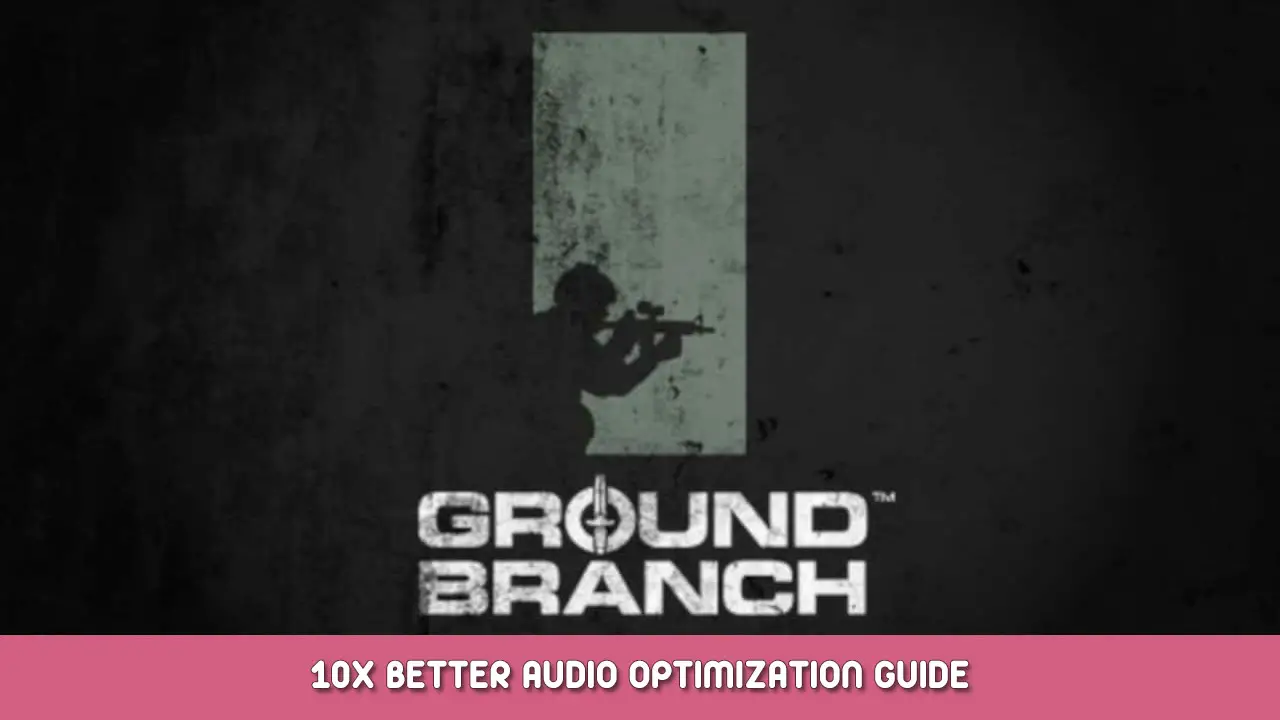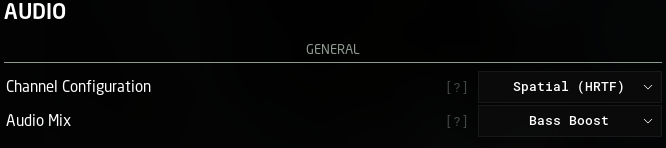Quickly and simply improve your in-game audio
Main Section
This is a quick tutorial to improve your audio quality to the level Ground Branch is intended to be played with. I was amazed at how many people did not know about this setting so here it goes.
- Go to options
- Click the Audio Tab
- Set Channel Configuration to: “Spatial (HRTF)” (Great for headphones)
- Set Audio Mix to: “Bass Boost” (For beefy loud gunshots)
그게 다야, that’s the entire idea, but I promise your audio will sound so so much better.
이것이 오늘 우리가 공유하는 모든 것입니다. 지상 지점 가이드. 이 가이드는 원래 작성자가 작성하고 작성했습니다. An Empath(Me). 이 가이드를 업데이트하지 못한 경우, 다음을 수행하여 최신 업데이트를 찾을 수 있습니다. 링크.