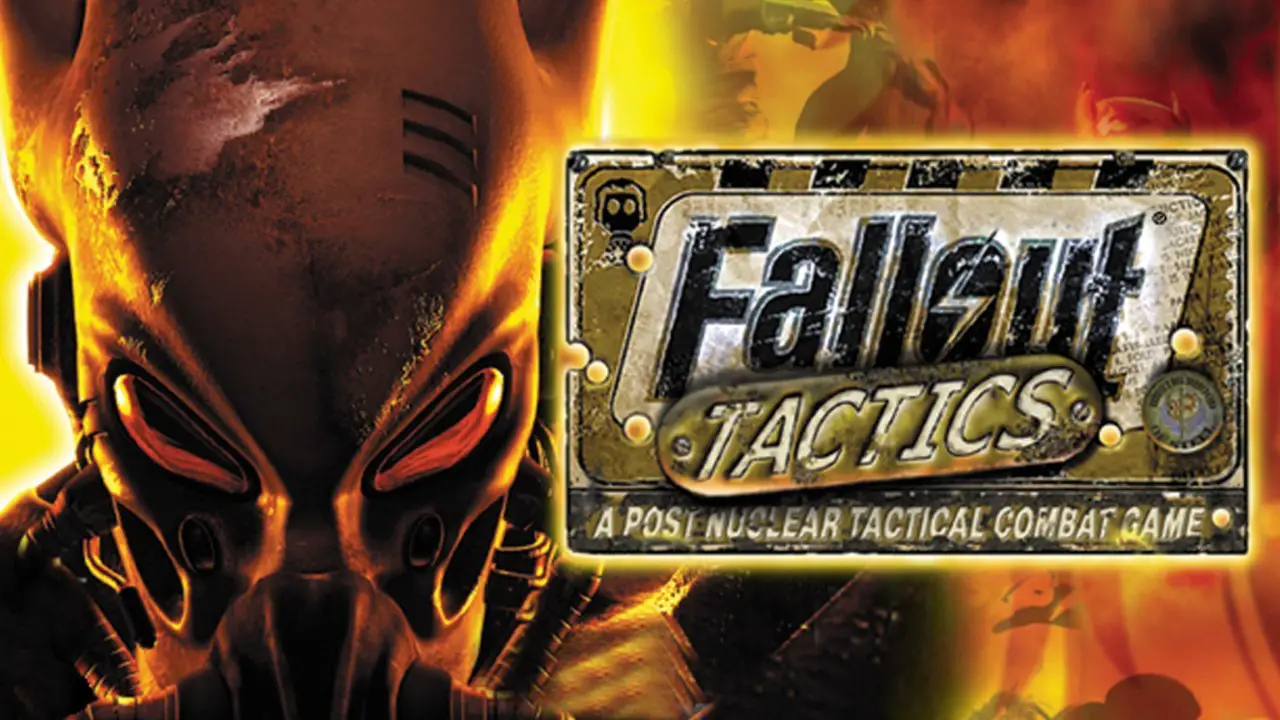이 가이드를 통해, you can change the description for your character, their stats, 특징, 등… and with your own images. This probably applies to recruits as well.
요구사항
Programs
- Photoshop or GIMP
- Fallout Tactics 1.27 반점 (comes installed with the Steam version by default)
- WinRAR (or similar extractor)
Needed Paths
- steamapps\common\Fallout Tactics
- steamapps\common\Fallout Tactics\core
- steamapps\common\Fallout Tactics\core\locale\game
Files
- gui_0.bos
- entities_0.bos
- Your images
단계 1
You need to make 2 images from your image, one for the face that is about 75×100 (the small face) and another one about 300×300 (the large face for prefab characters).
Crop both images using GIMP or photoshop or even Windows paint. Save your images as a .png. It won’t work as anything else. Save them as big.png and small.png.
Now open the fallout editor, use the png to zar converter to convert these files named small and the other big, the editor works even if it doesn’t appear so.
Once small.zar 그리고 big.zar are created you’ll need to open the gui_0.bos using WinRAR (or similar software). Select GUI, then char. The prefab characters are noted CORE_prefab1.zar ~을 통해 CORE_prefab5.zar. Rename your small and big images as one of the core prefab.zar 파일 (예를 들어, renaming your small image as CORE_prefab1.zar). Copy and paste your newly renamed core prefab image into the gui_0.bos 접는 사람.
Do the same for the big folder. When you open Fallout Tactics, the images will be replaced.
단계 2
열기 characters.txt file located in steamapps\common\Fallout Tactics\core\locale\game
Scroll down until you locate the name_CORE_prefab1. Once here edit the name for your character:
- 예 {Mick} changes to {whatever name you choose}
메모: If you edit anything out of the brackets the game may not function.
Now move to desc_CORE_prefab1 and put the description
of your character:
- 예 {Mick……} changes to {whatever description you want…..}.
Now you have a custom character description. Make sure it’s an interesting backstory!
단계 3
열기 entities_0.bos located in the same location as the gui_0.bos 파일. Open the entities folder then open the SPECIAL folder and then open the prefab folder.
Extract the prefab.ent which correlates with the custom prefab character you’ve been working on this whole time.
Open the Fallout Tactics editor again and open the entity editor. 열기 prefab.ent that you just extracted. From here you can edit any attributes, 특징, tag skills, and other values. You can even make your character a death claw or super mutant! This is a very powerful editor though and you need to make sure that whatever values you pick will also correlate with derived stats.
메모: The display name should be the one for the file. The tag name, custom name, and broken must be left blank. The player index must be 0. If you don’t do these their respective descriptions don’t show up.
After you have finished. Make sure you click save! Then close the editor. Copy and paste your custom prefab.ent with the same file and name from the one you extracted out of the entities_0.bos 접는 사람.
Now when you open the game you’ll have your own custom prefab character!
이것이 오늘 우리가 공유하는 모든 것입니다. Fallout Tactics 가이드. 이 가이드는 원래 작성자가 작성하고 작성했습니다. 진홍. 이 가이드를 업데이트하지 못한 경우, 다음을 수행하여 최신 업데이트를 찾을 수 있습니다. 링크.