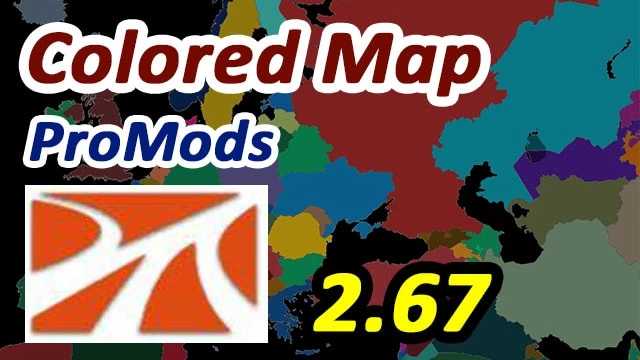
ProMods v1.0용 컬러 지도 1.48.5 모드 세부정보
–
Hi there! I have an exciting mod to share with you. It’s called the Colored Map for ProMods v1.0 1.48.5 ETS2.
–
There’s another version of the mod called Colored Map for ProMods v2.67.
–
지금, here’s something important: Make sure to place this mod above ProMods.
–
What this mod does is it gives each country in the game a different color on the map. This makes it really easy to see and find where you want to go. 시원한, 오른쪽?
ProMods v1.0용 컬러 지도 1.48.5 모드 다운로드
아래 링크에서 안전하게 파일을 다운로드 받으실 수 있습니다. 다운로드한 파일의 확장자가 다음과 같은지 확인하세요. .scs.
모드 설치 방법
Euro Truck Simulator에 모드 설치 2 사실 너무 쉽다. To install Colored Map for ProMods v1.0 1.48.5 모드, 아래 단계를 따르세요.:
- 첫 번째, download the Colored Map for ProMods v1.0 1.48.5 위에 제공된 링크의 Mod 파일.
- 다운로드 후, 유로 트럭 시뮬레이터로 이동 2 모드 디렉토리.
- WinRar 또는 유사한 소프트웨어를 사용하여 다운로드한 파일을 엽니다..
- 파일을 다음으로 추출합니다. 모드 접는 사람.
- Launch the game and enjoy the newly installed Colored Map for ProMods v1.0 1.48.5 모드.
