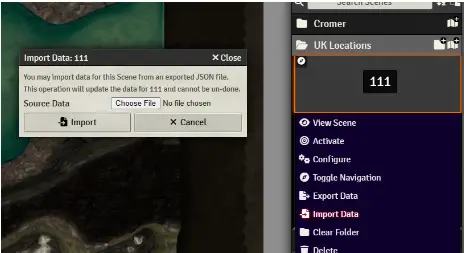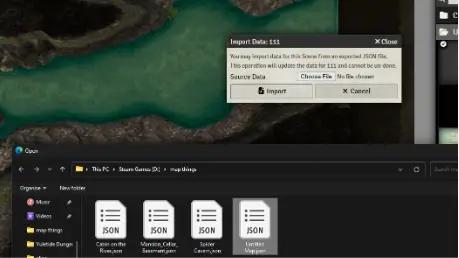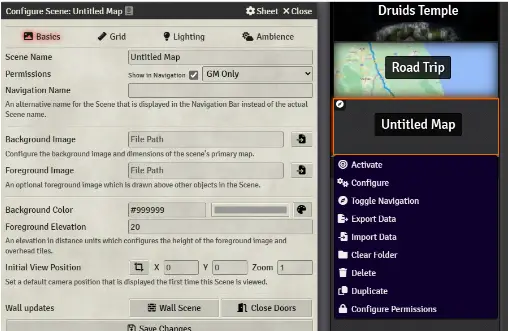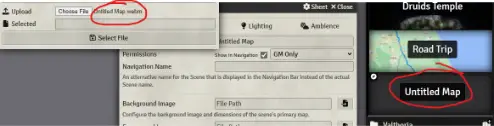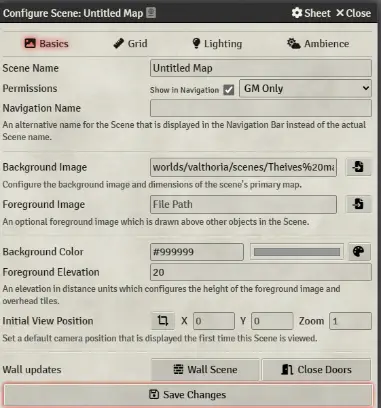This guide will show you how to import maps for Foundry VTT.
Import Guide for Foundry VTT
In Foundry VTT, make a new scene, and close the setup panel without bringing in the map yet.
On the scene panel, 마우스 오른쪽 버튼을 클릭하세요, 선택하다 “Import Data,” and pick the json file with the same map name from Dungeon Alchemy. This file has the exported wall and lighting settings.
Reopen the setup panel, then upload the JPEG, PNG, or webm file (wait a bit, it might take a few seconds!). If it’s a webm (animated map), wait for the “selected” box to change, and be patient – clicking cancels the upload.
When you see text in the Selected Box, hit Select File, then Save the Changes.
Review your walls and visibility on the brought-in map. Add extra walls if needed:
- Basic walls (yellow lines) block sight and movement completely.
- Invisible walls (blue lines) block movement but not sight.
- Terrain walls (green lines) obstruct sight beyond the second line so players see the terrain but not beyond it.
이 예에서는, I’ve included Terrain and Invisible walls as shown.
6) TPK … Errr…. 이익!
이것이 오늘 우리가 공유하는 모든 것입니다. Dungeon Alchemist 가이드. 이 가이드는 원래 작성자가 작성하고 작성했습니다. 주전자 & 주사위. 이 가이드를 업데이트하지 못한 경우, 다음을 수행하여 최신 업데이트를 찾을 수 있습니다. 링크.