이 안내서는 당신이 자유롭게 할 수있는 방법을 보여줍니다. 15 사용되지 않은 언어 파일 중 일부를 며칠 동안 삭제하여 디스크 공간의 GB.
다른 많은 게임과 마찬가지로, Days Gone은 지원되는 모든 언어의 언어 팩 파일을 설치합니다.. 아래의 간단한 단계를 따르면, you can free up some space in your hard drive.
단계 1: Open the game folder of Days Gone. 기본적으로, it should be here:
씨:\Program Files\Steam\steamapps\common\Days Gone\
단계 2: 열려 있는 BendGame\Content\Paks\Lang inside the Days Gone folder. 여기에서, you will find 24 pak-files. 23 of them are the language-pack files of Days Gone.
단계 3: Delete all the unwanted language-pack files 제외하고 for the file called siepresents.pak and the language that you want to keep.
메모: All files larger than 1 GB r language files of the fully supported languages (오디오, texts, 등.) All small files are the files of unsupported audio languages (Chinese etc.) If you need them, don’t delete the English language-pack file (es.pak).
다시, don’t delete the siepresents.pak. After the process, there should be two remaining files in the language folder of Days Gone. One should be the language that you want to retain and the other one should be the siepresents.pak.

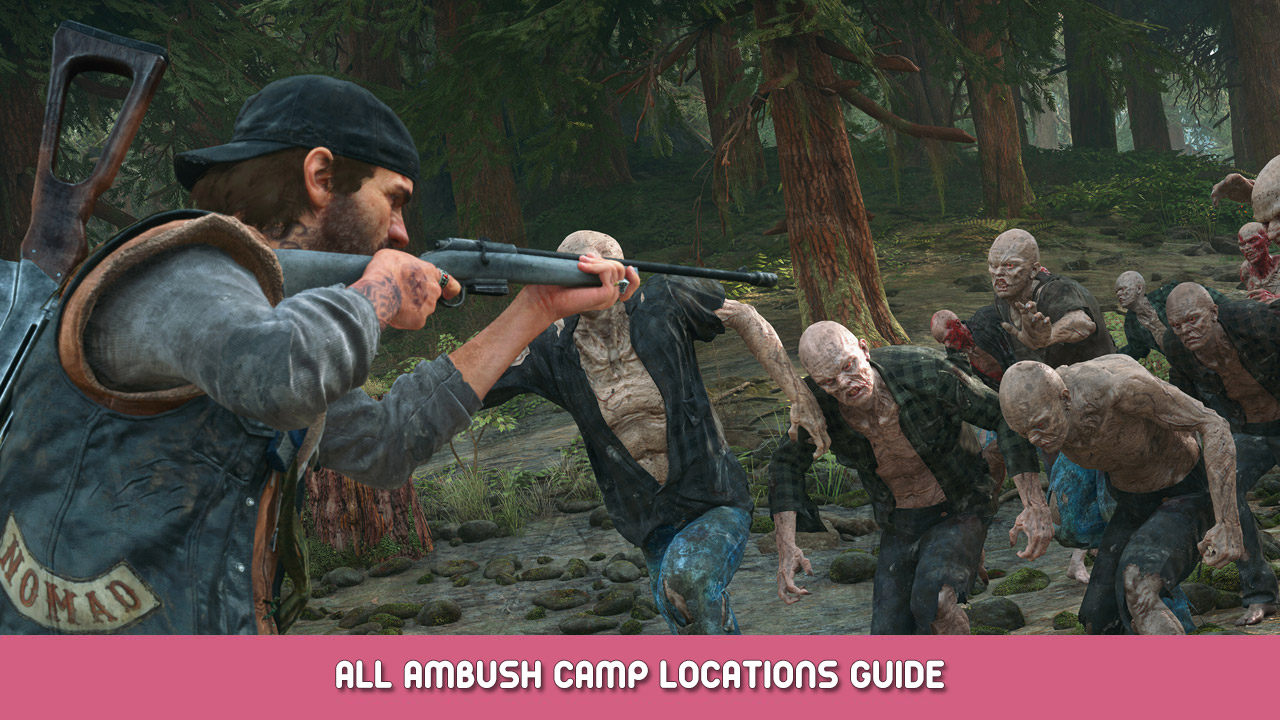
I was about to uninstall the game to free memory when I saw this post.
훌륭한 작업! 😀