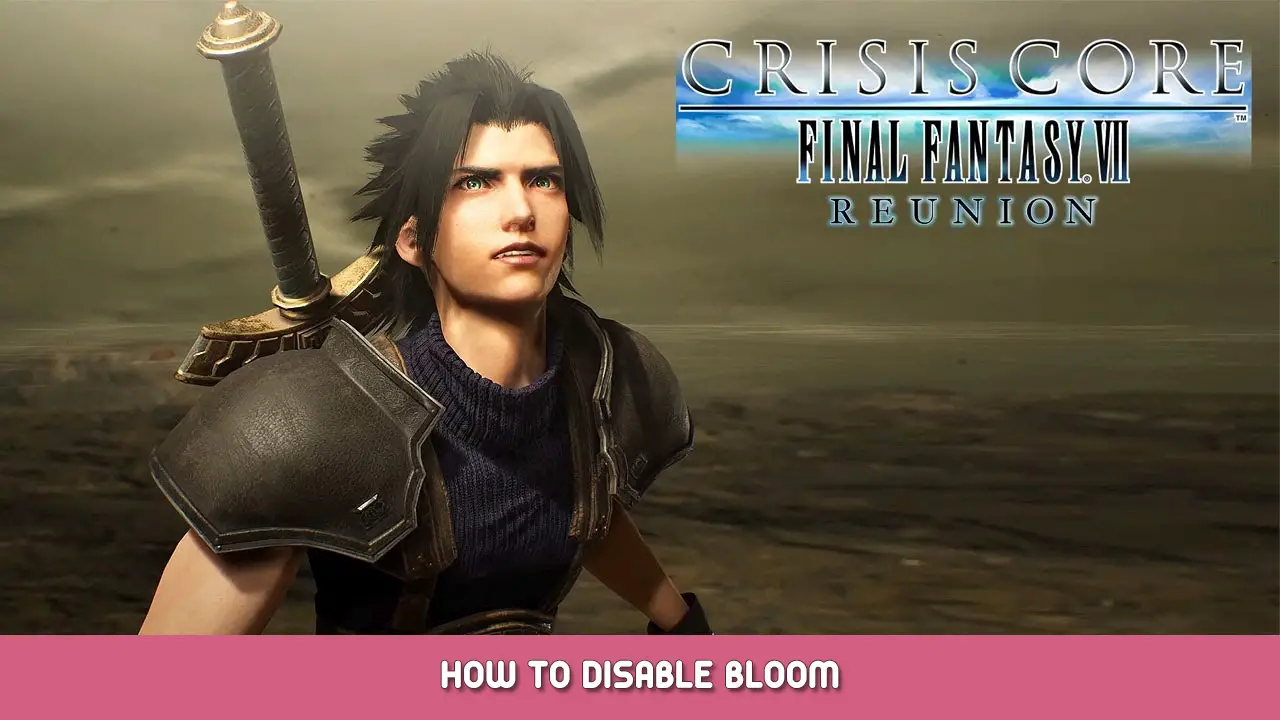This guide will show you how to easily disable bloom in the newest CRISIS CORE –FINAL FANTASY VII– REUNION.
1. C로 이동:\Users\Name\AppData\Local\CCFF7R\Saved\Config\WindowsNoEditor
2. Open the file Engine.ini
3. Select and copy
[시스템 설정]
r.BloomQuality=0
4. Paste the code underneath the Path lines, and then save. 그게 다야!
If you still want some bloom you can replace the 0 와 1. It can go up to 5.
이것이 오늘 우리가 공유하는 모든 것입니다. CRISIS CORE –FINAL FANTASY VII– REUNION 가이드. 이 가이드는 원래 작성자가 작성하고 작성했습니다. CasePB. 이 가이드를 업데이트하지 못한 경우, 다음을 수행하여 최신 업데이트를 찾을 수 있습니다. 링크.