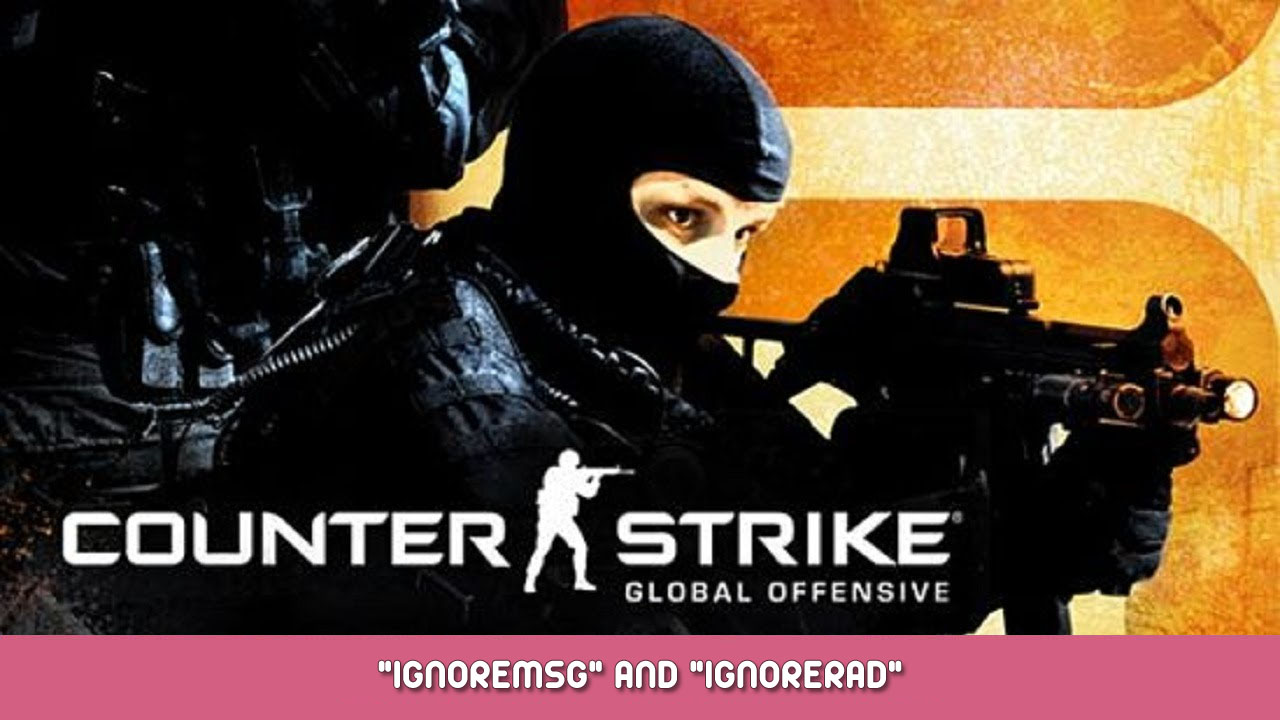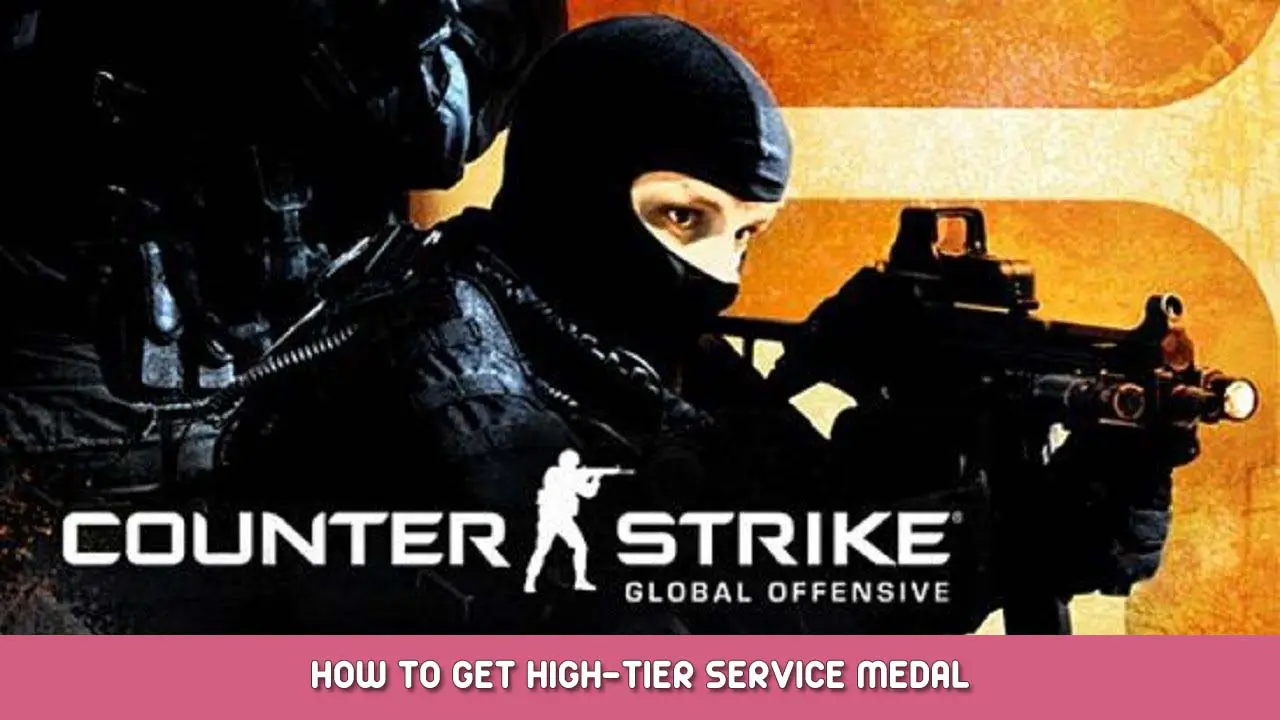How to get rid of spam in txt-chat without resorting to muting the players, 게다가 getting rid of the spam of the game characters themselves(throwing a grenade, death and other radio messages)
ignoremsg
그만큼
ignoremsgcommand allows you to disable text chat both for the opponent and for the entire server as a whole. This command has 3 modes of operation. For a clearer explanation, we will use a bind:
를 누르면
[alt]button for the first time in the chat, a message will appear stating that the opponent’s messages are hidden for you. 물론, you will not receive text messages from your opponent without resorting to muting.
When pressed twice, messages from opponents and teammates will be hidden. You will hear teammates and communicate with them, except that you will not see spam in the chat
(I recommend turning off the chat just so as not to see any spam, this is true for streamers, because you can write anything in the chat).And when you press it a third time, all server chat messages will be hidden from you.
I recommend using this command or bind with the command:
Ignorerad
This command will allow you to
turn off the insanely annoying character spam in the game.We are talking about radio messages (throw a grenade, 죽음, spam radio messages from players).
Try it yourself, leave grenades, play with bots, on the server, faceit, mm and other modes. You will notice silence, no characters screaming. For convenience, I also recommend using a bind, which has only 2 모드 (~에 / 끄다)
In a clutch, this command can be combined with a voice chat mut:
이것이 오늘 우리가 공유하는 모든 것입니다. 반격: Global Offensive 가이드. 이 가이드는 원래 작성자가 작성하고 작성했습니다. naisngt. 이 가이드를 업데이트하지 못한 경우, 다음을 수행하여 최신 업데이트를 찾을 수 있습니다. 링크.