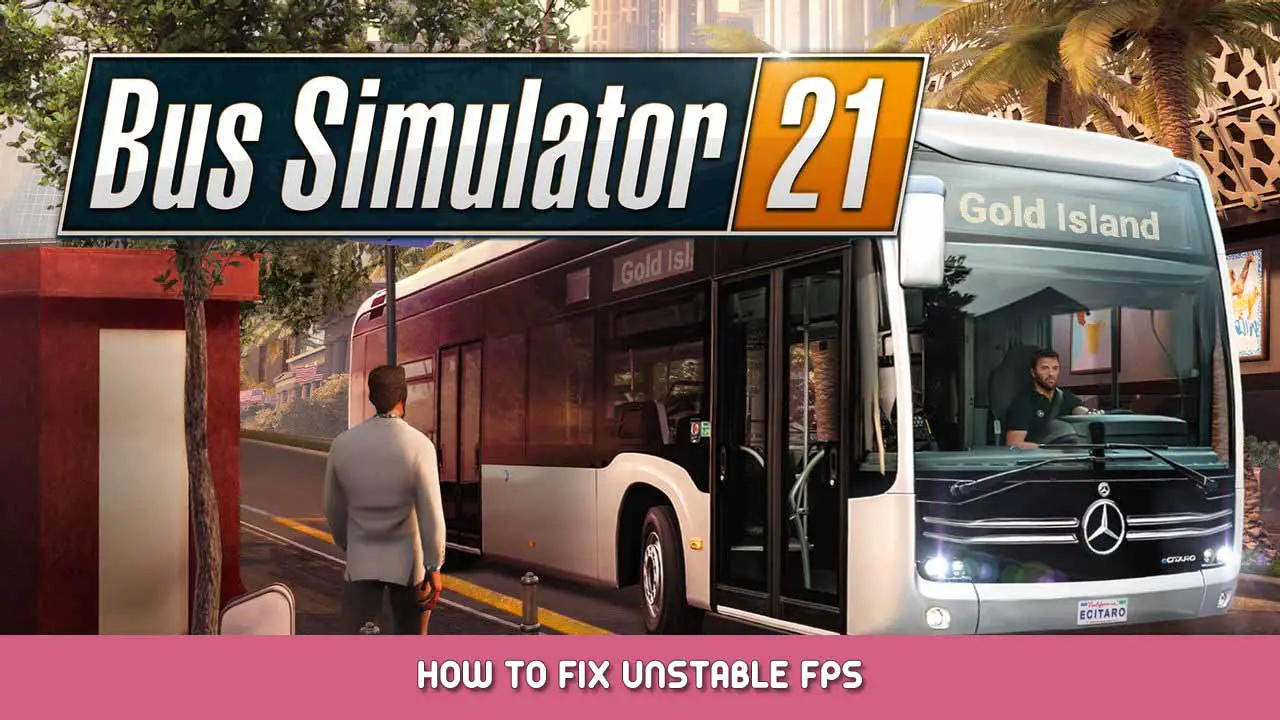How do I open a multiplayer game in Bus Simulator 21?
You can join open Multiplayer lobbies via the Server Browser. Go to the Main Menu and click on Multiplayer.
If you would like to host a Multiplayer Session go to your Company Settings and change your server settings to your preference.
- Public: Everybody will be able to see the company in the server browser and join your game. They will need to input the password if it is set.
- 숨겨진: The company is not visible in the server browser. Friends will be able to join via the friendslist.
- 사적인: Only pinned players will be able to join the session. The company is not visible in the server browser and friends can not join via the friendslist.
이것이 오늘 우리가 공유하는 모든 것입니다. 버스 시뮬레이터 21 가이드. 이 가이드는 원래 작성자가 작성하고 작성했습니다. RB 스태프. 이 가이드를 업데이트하지 못한 경우, 다음을 수행하여 최신 업데이트를 찾을 수 있습니다. 링크.