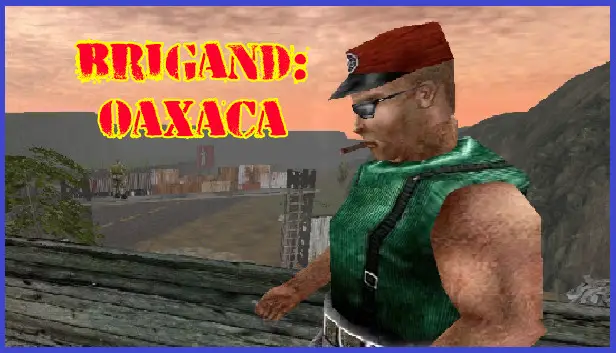If you’re interested in modding stories or creating your own narratives using the Brigand Scripting Language (BSL), this guide provides valuable information. While basic modding can be achieved by using the GUI editor accessed through the F1 key, a deeper level of customization requires proficiency in BSL. This powerful scripting language allows you to craft unique items, 능력, dialogues, AI behaviors, 그리고 더. BSL commands can be utilized through the F2 command prompt or within *.BSL scripts, which can be conveniently edited using software like Notepad.
시작하기
To gain a solid understanding of BSL, it is recommended to refer to the Builder’s Manual, which offers comprehensive coverage of the language’s fundamentals. 추가적으로, the Extras DLC package includes a tutorial story named MOD TUTOR, which further explores BSL concepts. It is advisable to play through this tutorial story before diving into modding endeavors. 하지만, there are certain aspects not addressed in either of these resources. This guide aims to fill those gaps and will continue to expand based on specific requests from modding enthusiasts.
Modifying the Original Story
In order to modify the BRIGAND – OAXACA story, you cannot directly overwrite it. 대신에, you must change the story’s name using either the F1 editor or the F2 command prompt. 명령을 사용하십시오 “storyName=???” 그리고 변경사항을 저장하세요. 다음, you’ll need to duplicate the Assets folder of BRIGAND – OAXACA and rename it to match your new story’s name. 이렇게 함으로써, all the scripts will remain intact. 지금, you can freely customize the scripts and resources within your mod by making modifications to the Assets folder of your newly renamed story. If a file is missing in your story’s assets folder, the game will default to using the files from the DEFAULT Assets folder.
Creating a New Story
To start an entirely new story from scratch, use the F2 command prompt and type “newStory=???” (replace the question marks with your desired story name). If you choose not to create a new folder with your story’s name, it will automatically utilize the assets from the DEFAULT folder.
Importing/Exporting Models
Models are typically saved as *.X files, but you have the option to convert them to *.3DS format using the DBO Converter located in the “Stuff\Programs Redist” 접는 사람 (requires the Extras DLC). Although this conversion can enhance loading speed between maps, it is not mandatory. The original *.X model files can be found in the “Stuff\Objects X” 접는 사람 (requires the Extras DLC).
Most modeling software supports the import and export of *.X model files. For UV mapping, Wings3D is a recommended tool.
Animating Characters
For objects categorized as “sentient” (refer to the Builder’s Manual), their animations are stored in five separate X files, each representing a different animation. These animations include idle, 공격, fall, 아프다, and walk. The idle animation is named after the object’s tag/folder (예를 들어, android.dbo or android.x). Remember to keep each animation in a separate file. The source code will combine these animations during gameplay.
While I haven’t personally animated my own models, Quadrajet has shared the following instructions: “나는 사용한다 Fragmotion to import the .X files and edit the animations, export the animated objects as a .Ms3d file. Then I import that file into Milkshape3D, and finally export each range of keyframes into Brigand.” 바라건대, this guidance proves helpful.
Modifying Basics (기술, 등.)
To alter object properties, edit the INI script within the respective object’s folder located in your game’s assets folder. Keep in mind that changes to the INI script will not affect objects already loaded within the story. You can utilize the “resetStats” 명령 (refer to the Builder’s Manual) to reload the INI scripts for all objects within a specific tag/folder.
If you wish to change the names of skills, 상태 효과, 능력, 그리고 더, navigate to the globals.bsl script within your story’s Assets folder. 하지만, remember to modify every instance where these elements are referenced in the scripts. To facilitate this process, you can use a tool like Notepad++ to find and replace skill names throughout all the *.BSL files within your story’s Assets folder. This is the approach used by the NIGHTMARE (ES) story translator to translate skill names effectively.
이것이 오늘 우리가 공유하는 모든 것입니다. Brigand: Oaxaca 가이드. 이 가이드는 원래 작성자가 작성하고 작성했습니다. brianlancaster45. 이 가이드를 업데이트하지 못한 경우, 다음을 수행하여 최신 업데이트를 찾을 수 있습니다. 링크.