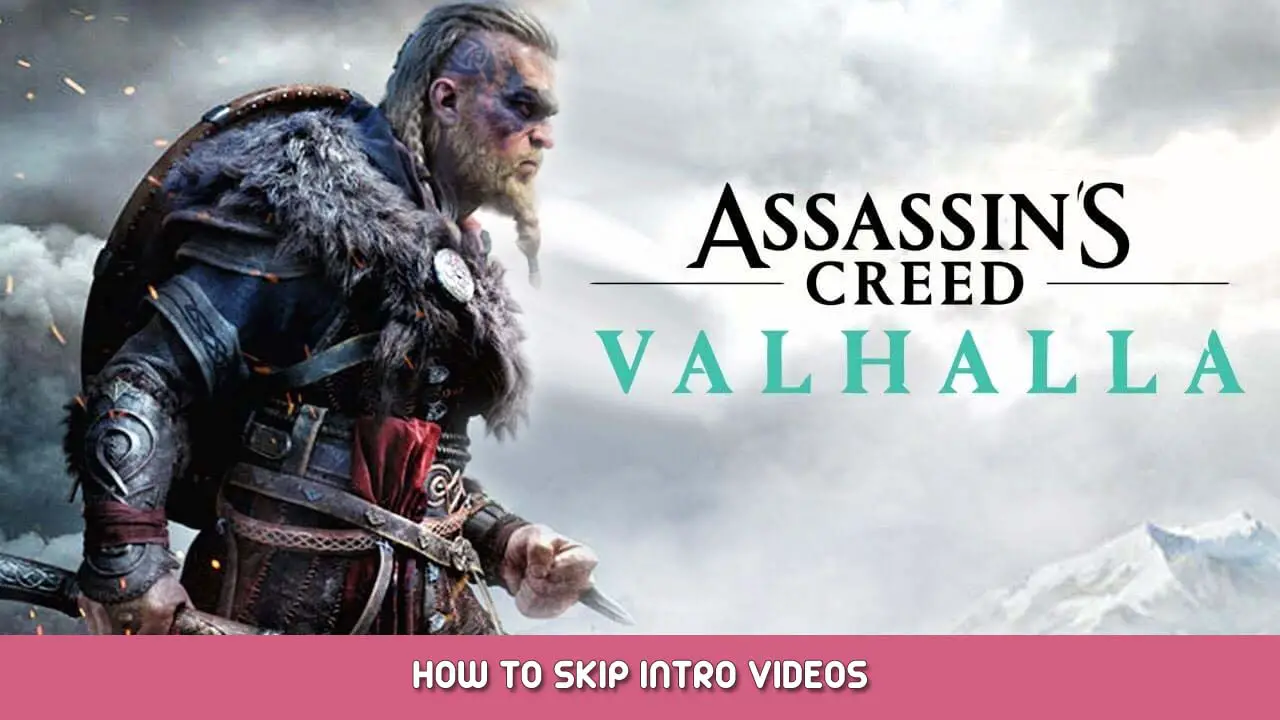A simple guide on how to skip the intro videos.
Delete brand logo videos
Navigate to your Steam installation folder.
…\steamapps\common\Assassin’s Creed Valhalla\videos\
Delete or rename the following videos:
- ANVIL_Logo.webm
- PC_AMD_Ryzen.webm
- UbisoftLogo.webm
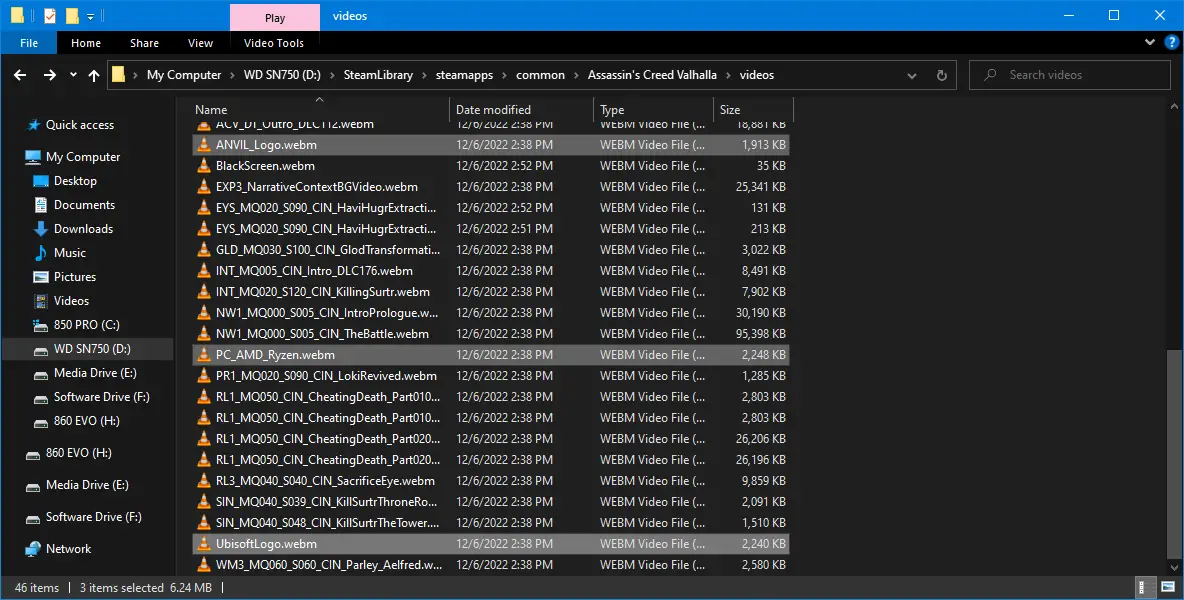
Delete disclaimer videos
Then go into your language folder folder (for English it’s …\videos\en).
Delete or rename the following videos:
- Epilepsy.webm
- PC_WarningSaving.webm
- warning_disclaimer.webm
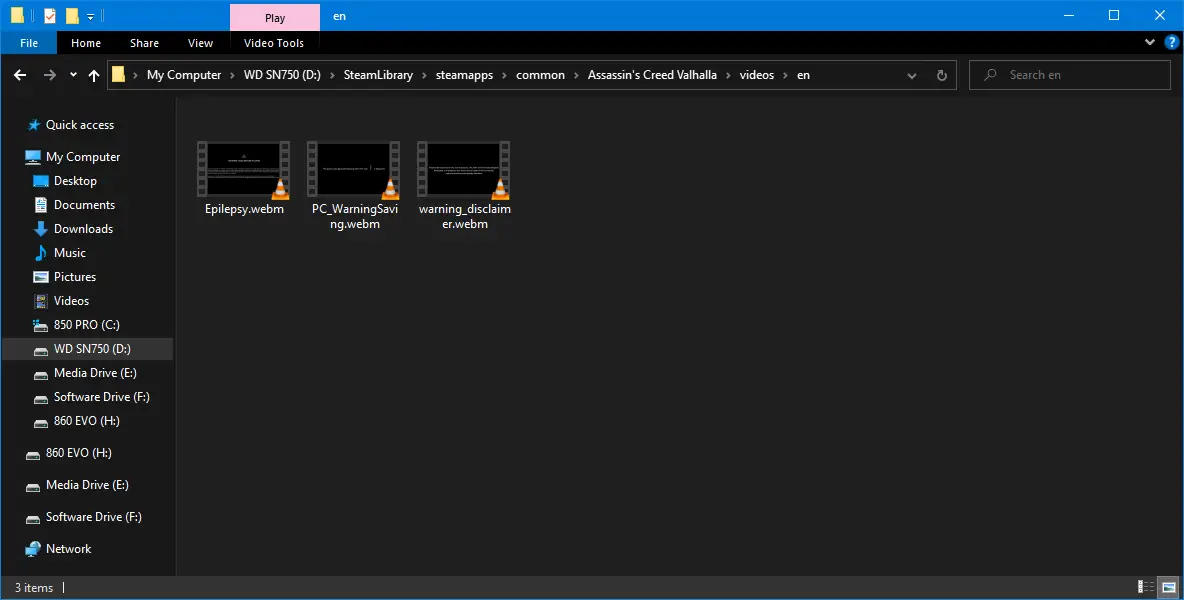
Please be aware that these files might get downloaded again if there’s a patch or update to the game. You can easily revert back to the original state by reinstalling the game or using ‘Verify Integrity of Game Files’.
이것이 오늘 우리가 공유하는 모든 것입니다. 암살자’의 크리드 발할라 가이드. 이 가이드는 원래 작성자가 작성하고 작성했습니다. Bullet_Catcher. 이 가이드를 업데이트하지 못한 경우, 다음을 수행하여 최신 업데이트를 찾을 수 있습니다. 링크.