Assassin’s Creed Valhalla has been offering a lot of epic cutscenes and cinematics in the game. With these good animations, the developer has placed subtitles and captions on each scene. While some loves to have the subtitles enabled, there are also lots of players who want to disable it.
But how can you turn off the subtitles and captions in Assassin’s Creed Valhalla? 계속 읽어보세요 as this guide will teach you the proper way on how to turn off and disable the subtitles in AC Valhalla.
How to Turn Off Subtitles and Closed Captions
Disabling the subtitles in Assassin’s Creed Valhalla can be done easily. You can disable it before starting the game and even while you’re already in the game. If you want to turn off the subtitles, please refer to the step-by-step guide below.
- 로 이동 플레이 메뉴 of Assassin’s Creed Valhalla
- 선택 옵션 and choose the 소리 꼬리표
- Scroll down until you see the Subtitles & Closed Captions 부분
- Under this section, you can disable the subtitles and captions in the game
- 변경 사항을 저장하고 게임을 즐기세요
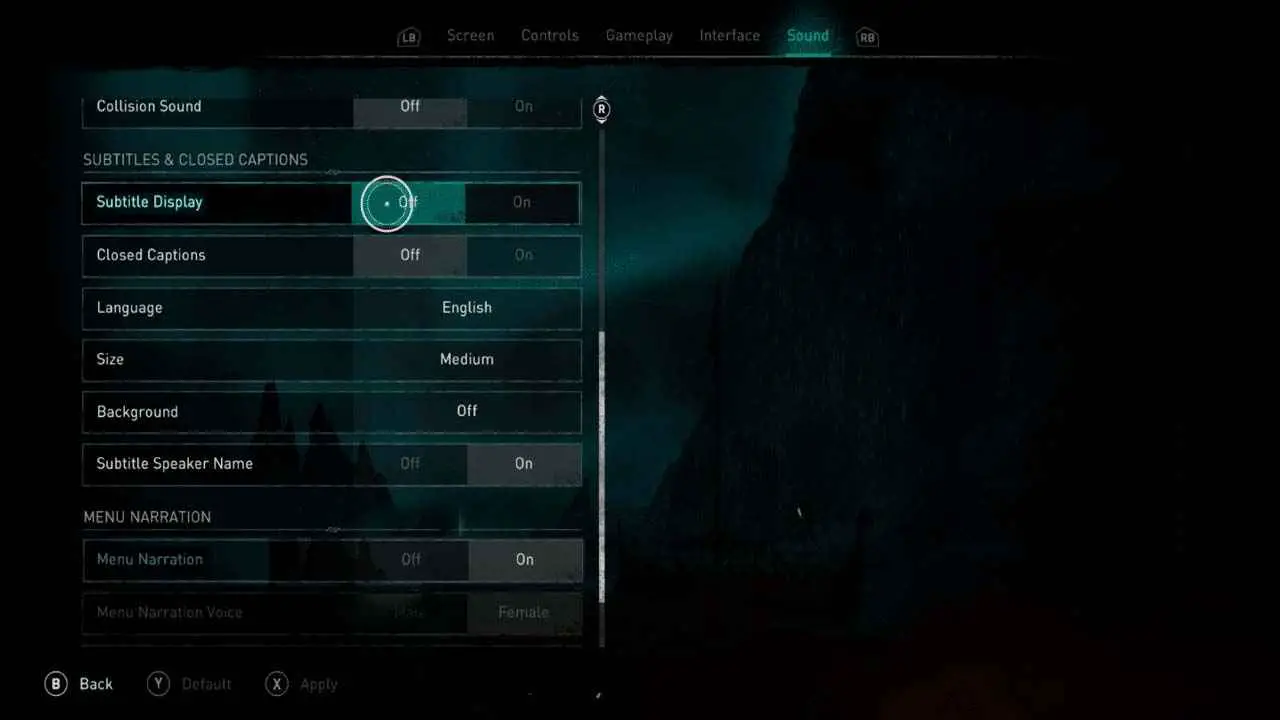
That’s how you can properly disable the subtitles and closed captions in Assassin’s Creed Valhalla. 여기에 있는 동안, you can also check the method on how to disable the menu narration 어쌔신 크리드 발할라에서. You can also check
이것이 오늘 우리가 공유하는 모든 것입니다. 암살자’의 크리드 발할라 가이드. 이 가이드는 원래 작성자가 작성하고 작성했습니다. RB 스태프. 이 가이드를 업데이트하지 못한 경우, 다음을 수행하여 최신 업데이트를 찾을 수 있습니다. 링크.

