이 튜토리얼에서는, we will demonstrate the process of modifying the default display settings and resolution for Alea Jacta Est.
How to Change Display Settings
To modify the display settings and resolution for Alea Jacta Est, 다음 단계를 따르세요:
- Navigate to the following directory on your computer: \Steam\steamapps\common\Alea Jacta Est\
- Locate and run the AGESettings.exe file.
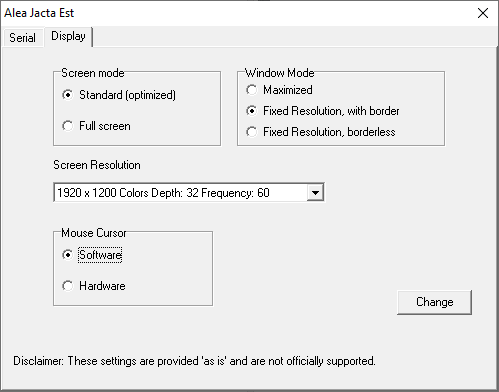
- Once the utility opens, 을 클릭하세요 “표시하다” 꼬리표.
- Adjust the desired settings according to your preferences.
- After making the changes, 을 클릭하세요 “Change” 단추.
- Close the AGESettings program.
- Launch Alea Jacta Est to apply the modified display settings.
It’s important to note that if you wish to experiment with different settings to find the optimal configuration for your PC, it’s recommended to take note of your preferred settings. The program does not automatically remember the changes for the next time you start it.
이것이 오늘 우리가 공유하는 모든 것입니다. Alea Jacta Est 가이드. 이 가이드는 원래 작성자가 작성하고 작성했습니다. Simicro. 이 가이드를 업데이트하지 못한 경우, 다음을 수행하여 최신 업데이트를 찾을 수 있습니다. 링크.