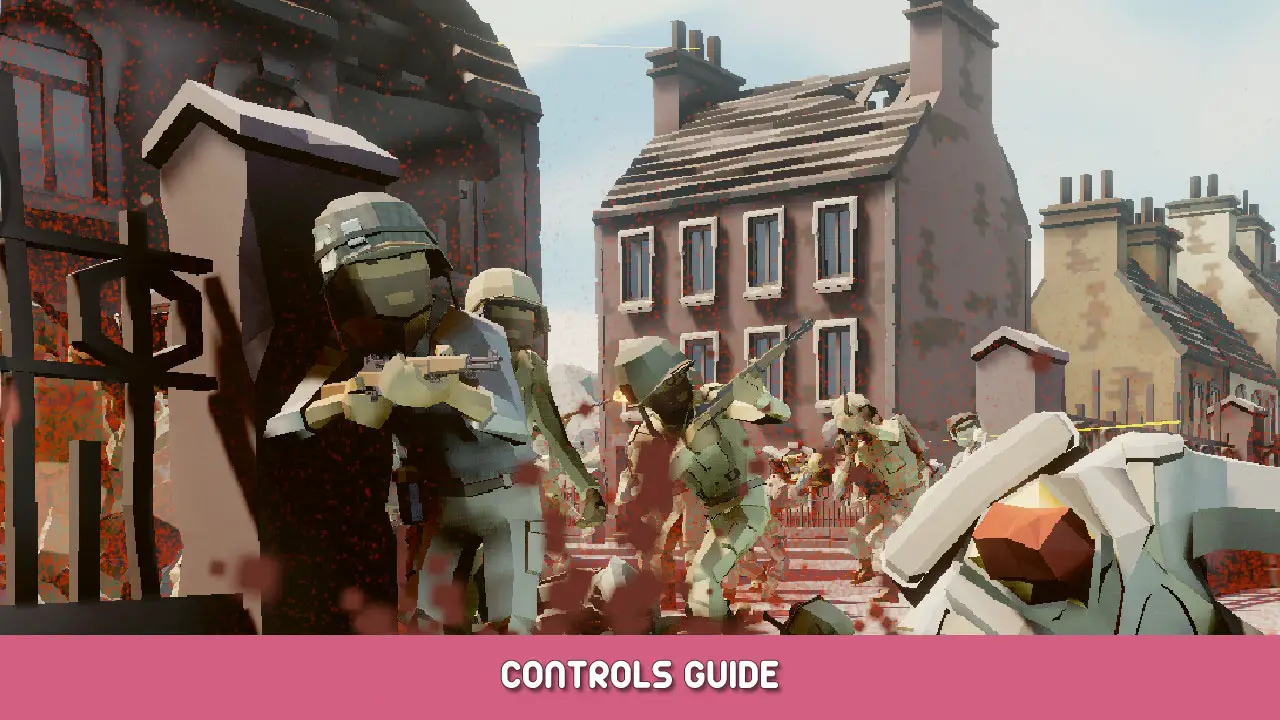This guide will be showing you the complete list of Warbox Sandbox controls.
Editor Controls
These controls are for when you’re a camera flying around in the level.
- [W, あ, S, D] – moving the Camera Forward, 左, Backwards, and Right
- [空間, Ctrl] – moving the Camera Up and Down
- [Left Click] – Place/ Select Units and Navigating menus
- [右クリック] – Hold and move mouse to rotate the Camera
- [シフト] – Hold to increase the Camera’s movement speed
- [Del] – Delete a selected unit
Active Controls
These controls are for when you’re controlling a unit.
- [W, あ, S, D] – moving the Unit Forward, 左, Backwards, and Right
- [Left Click] – 攻撃
- [F] – Change perspective
- [R] – リロード
- [Mouse Wheel] – Down to decrease time and Up to increase time
これが今日私たちがこの目的で共有するすべてです Warbox Sandbox ガイド. このガイドは元々、次の者によって作成および執筆されました。 QQQ. このガイドを更新できなかった場合, これに従って最新のアップデートを見つけることができます リンク.