This guide will show you the methods on how you can disable the intros in The Ascent. Intro videos including the unskippable brand logos will be gone using this method.
How to Disable Intros
Go to the configuration folder of The Ascent. デフォルトでは, it is located here.
%localappdata%\TheAscent\Saved\Config\WindowsNoEditor
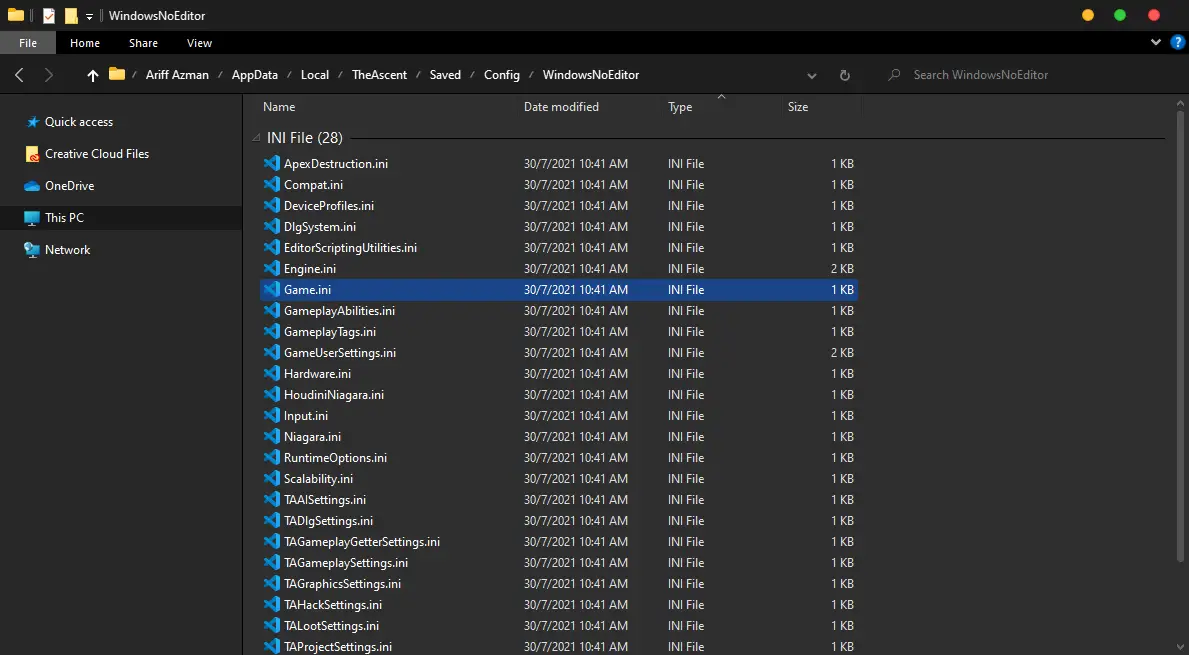
Using your text editor, find and open the file called Game.ini and copy and paste the following codes:
[/script/movieplayer.movieplayersettings] bWaitForMoviesToComplete=False bMoviesAreSkippable=True StartupMovies=
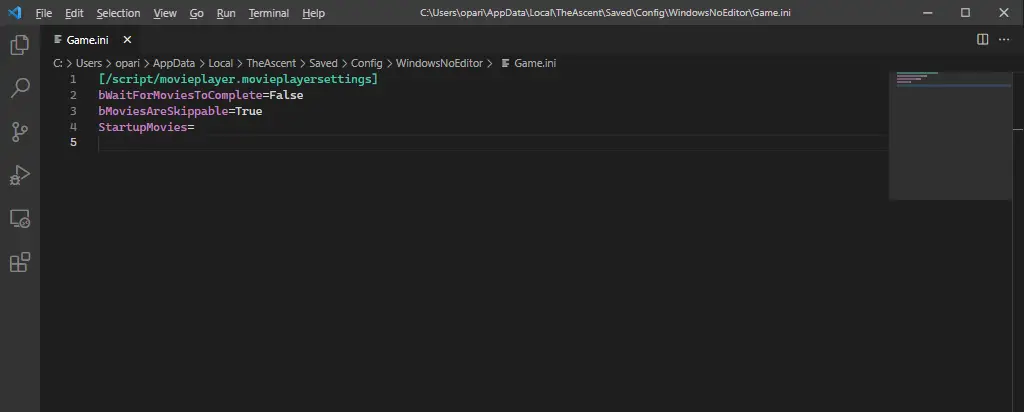
Save changes and relaunch the game.
これが今日私たちがこの目的で共有するすべてです The Ascent ガイド. このガイドは元々、次の者によって作成および執筆されました。 opsedar. このガイドを更新できなかった場合, これに従って最新のアップデートを見つけることができます リンク.

