This guide will be teaching you how to uncap FPS in Olympic Games Tokyo 2020 – The Official Video Game.
How to Uncap FPS in Olympic Games Tokyo 2020
ステップ 1: ダウンロード HedgeModManager.
ステップ 2: Open HedgeModManager, make sure it’s on Olympic Games Tokyo 2020 in the Settings tab.
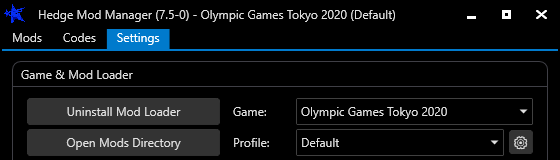
ステップ 3: Install the mod loader if it prompts you to. そうでない場合は, click the button in the Settings tab.
ステップ 4: Go to the Codes tab, then select the FPS code you want.
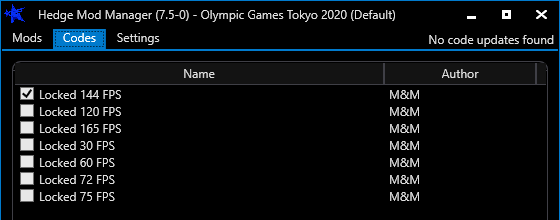
ステップ 5: Click Save and Play, the game will now boot up with the FPS you want to play at.
ノート: Make sure the game is not fullscreen in the game’s settings. Windowed or Borderless Fullscreen works fine.
これが今日私たちがこの目的で共有するすべてです Olympic Games Tokyo 2020 – The Official Video Game ガイド. このガイドは元々、次の者によって作成および執筆されました。 M&M. このガイドを更新できなかった場合, これに従って最新のアップデートを見つけることができます リンク.
