This guide will help you understand how to solve the issue where the game doesn’t have a limit on how fast it runs, causing problems with how fast the game moves.
Limiting FPS
Konami didn’t set a limit on how fast the game can run, so if your computer is powerful, the FPS (1秒あたりのフレーム) can go higher than 60, and this makes the game start to act strangely. The game’s speed is linked to the frame rate, which means when the frame rate is too high, the game speeds up. この問題を解決するには, 次の手順に従ってください.
- Open the NVIDIA control panel.
- Go to 3D Settings.
- Select Manage 3D Settings.
- Look for Program Settings.
- From the dropdown menu, choose the MSG3 executable. 見つからない場合は, you can click on Add and select it. Make sure it’s the game’s executable and not the launcher’s.
今, もうすぐそこです. Find the Max Frame Rate setting and change it. It should currently say “Use global setting (オフ).” Click it and change it to “の上,” and then set it to 60 FPS. Click OK and close the control panel.
今, your game should be capped at 60 FPS, and it will run at its normal speed.
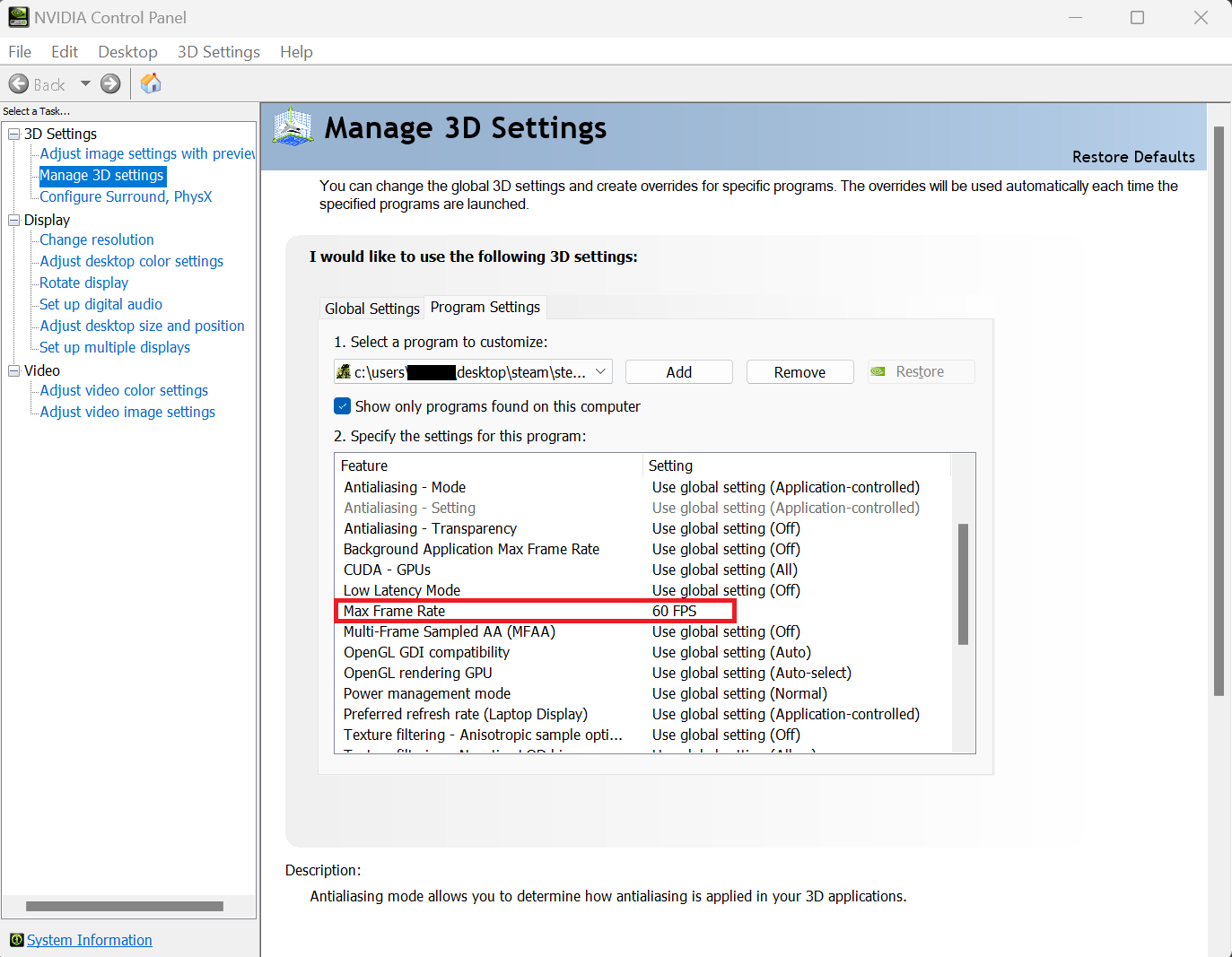
ノート
There might be other ways to fix this issue, but this is the method I’m familiar with. I hope that Konami releases a patch to address this problem directly. その間に, this solution should help keep your game running smoothly.
これが今日私たちがこの目的で共有するすべてです メタルギアソリッド 3: スネークイーター マスターコレクションバージョン ガイド. このガイドは元々、次の者によって作成および執筆されました。 CTrott. このガイドを更新できなかった場合, これに従って最新のアップデートを見つけることができます リンク.
