This guide will show you how the find the companions that you shared your journey with.
End Credits and SAVE.BIN
ゲームの終わりに, you are presented with a list of companions you met along the way. This list of companions is not always good because often there are characters in other’s people’s names or numbers which makes it hard to find them on Steam.
しかし, the companions you meet in one journey get saved in your SAVE.BIN file. Using this SAVE.BIN file to our advantage we can find the people we shared our journey with.
Locating your SAVE.BIN file
The SAVE.BIN file is usually saved inside of this directory:
C:\Users\extra\AppData\Local\Annapurna Interactive\Journey\Steam
with extra being the name of my PC in this case.
しかし, AppDataは隠しフォルダーです, so you will need to click on the View tab on top of the window and check the little box that says “Hidden items”
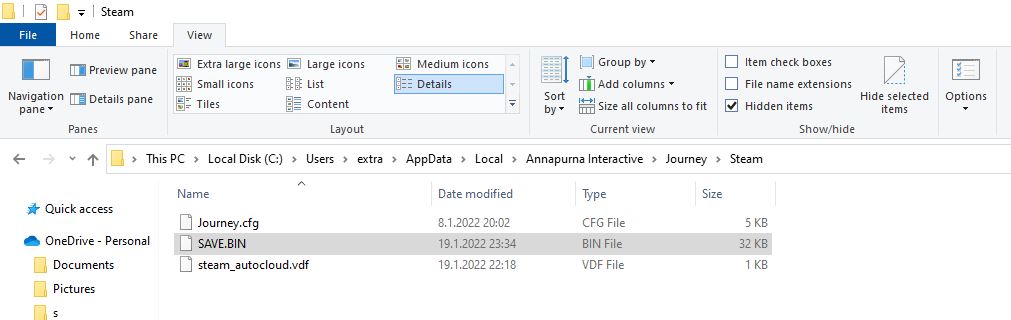
Using Coldknife and the SAVE.BIN
If we drag the SAVE.BIN file to the Coldknife website we will get the companions list in full and we will also be able to click on their names to view their steam profiles

After you drag the SAVE.BIN file to the website you should see a list like this:

Hopefully this guide will help you in finding your companions.
