This is a short guide on how to disable the startup logos, taking you directly to the game.
紹介ビデオをスキップする方法
- プレス
 勝つ + R
勝つ + R
- Or search “走る” from the start menu and open it
- 入力してください “%LOCALAPPDATA%\GardenIn\Saved\Config\WindowsNoEditor” そしてEnterを押してください
- 開ける Game.ini with a text editor
- Add the following lines to the end of the file
[/script/movieplayer.movieplayersettings] StartupMovies=
- Save and close the file
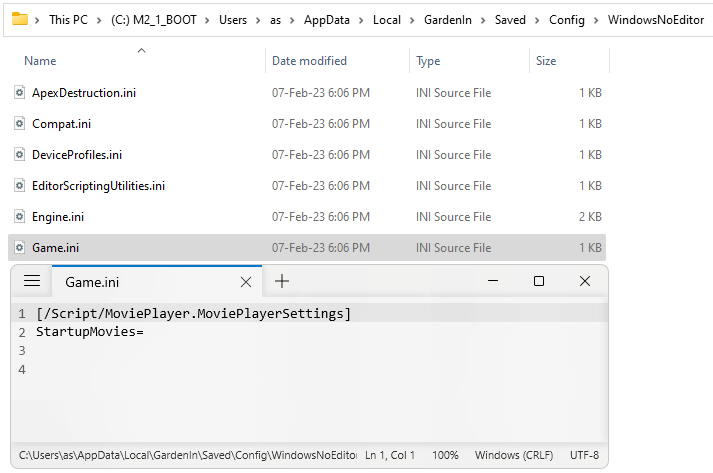
これが今日私たちがこの目的で共有するすべてです Garden in! ガイド. このガイドは元々、次の者によって作成および執筆されました。 WINSTON. このガイドを更新できなかった場合, これに従って最新のアップデートを見つけることができます リンク.
