このガイドでは, I will be explaining how to set a custom resolution for Flock!
Setting Up The Custom Resolution
You will be using shortcut commands to force a custom resolution
1. open your steam library and right click flock! then click properties
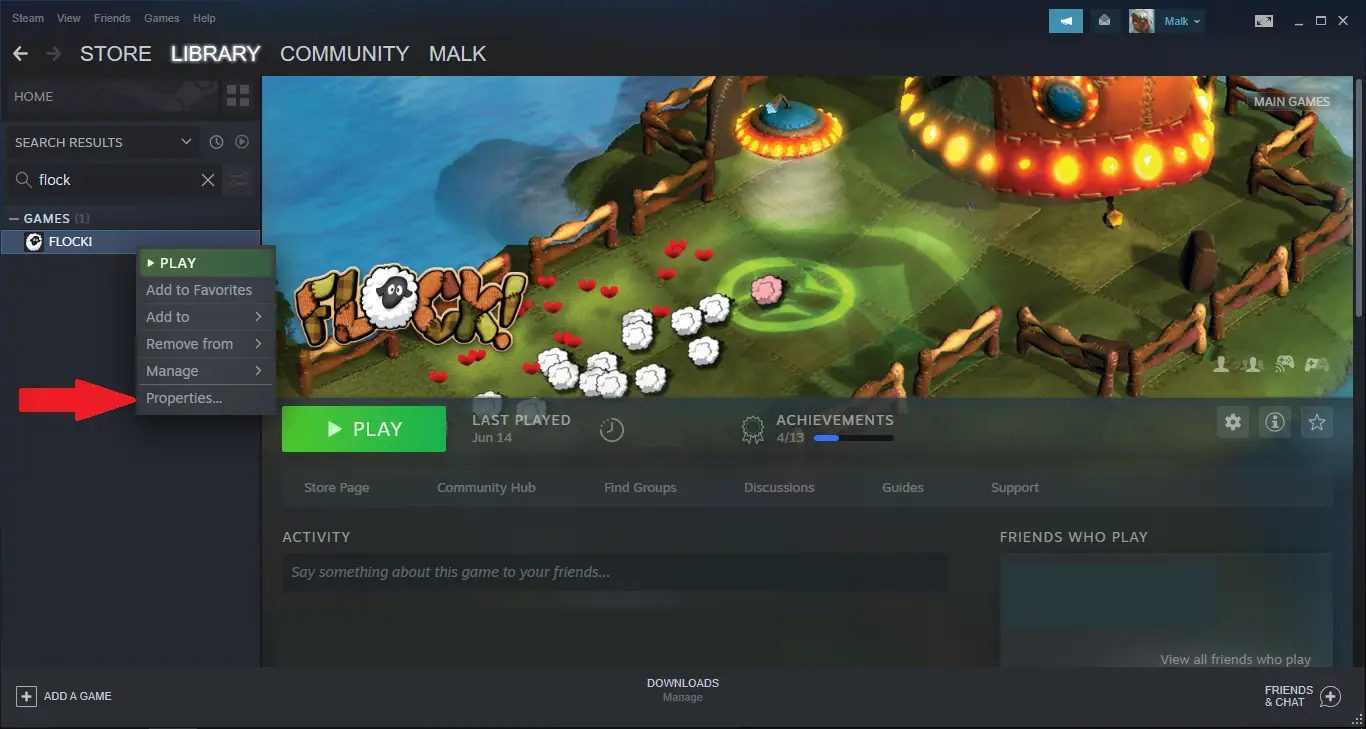
2. In launch options you will need to enter certain commands here they are and what they mean:
- w<ピクセル> 幅
- h<ピクセル> 身長
- t toggle full-screen mode (sets it to the opposite of what is currently set in video settings)
例えば, my resolution is 1366×768 my command is (-w1366 -h768 -t). you can set the resolution to whatever resolution you want
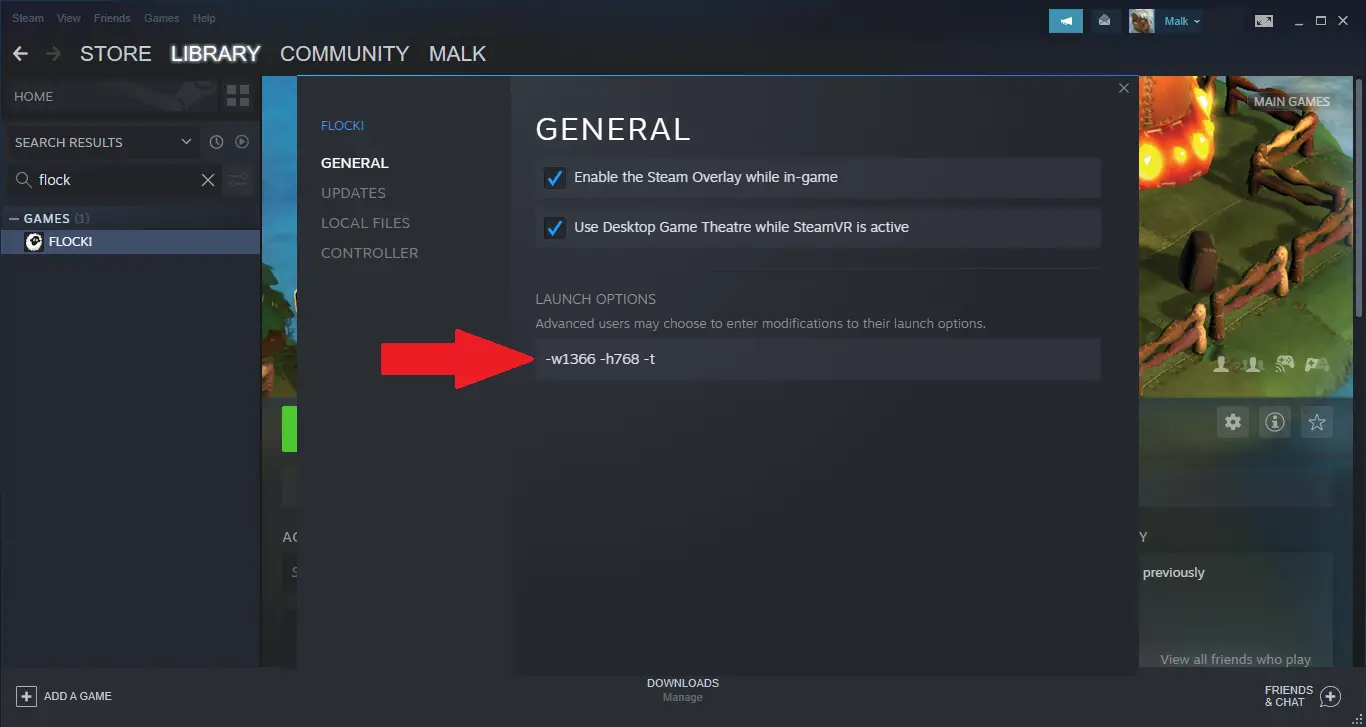
If you don’t want fullscreen just remove the -t.
