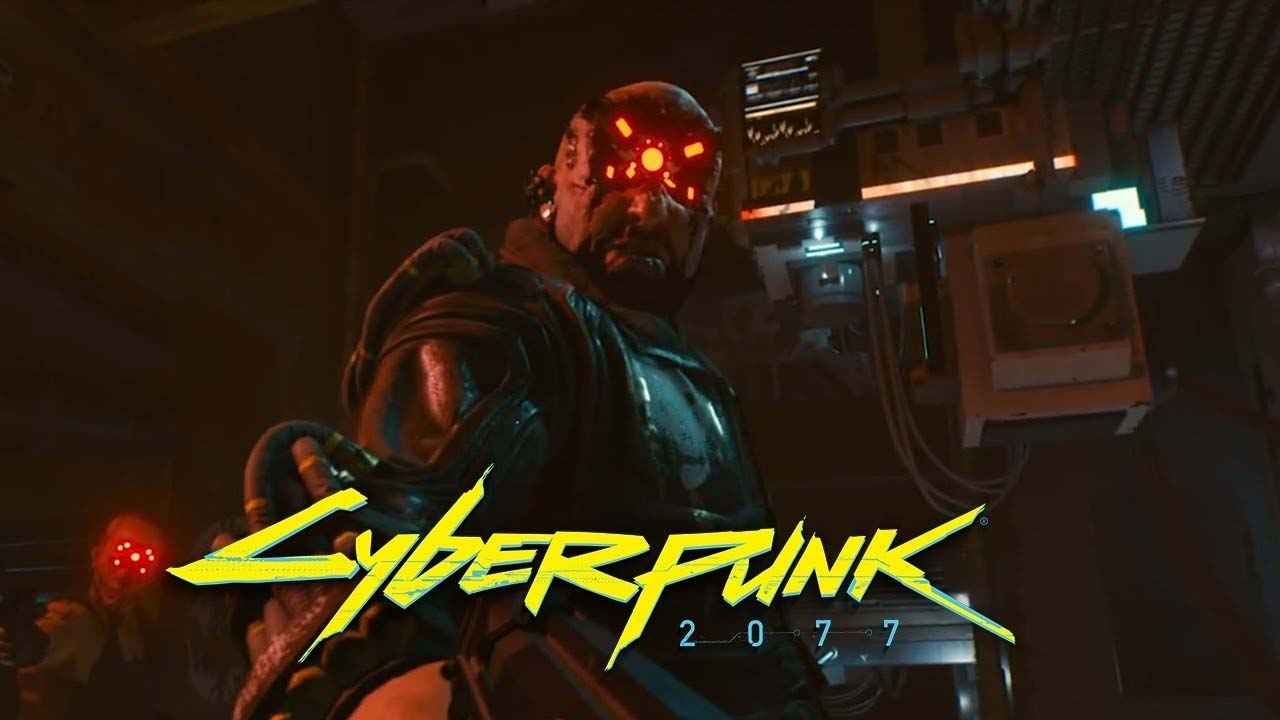One of the issues that players have been experiencing while playing Cyberpunk 2077 is the frame-rate drop and random crashes. このガイドでは, we will be sharing you the optimal settings to get a stable FPS and avoid game crashing.
For this Cyberpunk 2077 fix guide, we will be focusing on computers running with an Intel Core i5 processor and partnered with Nvidia’s GeForce GTX 1080. If you got this hardware setup, then make sure to test the guide below.

How to Fix FPS Issues in Cyberpunk 2077
The following is the settings that you can tweak from the in-game settings of Cyberpunk 2077. If you have a 3440×1440 monitor, then you should be getting around 45-60 FPS.
- Windowed Borderless
- Native resolution or 2560×1440
- Film Grain: オフ
- モーションブラー: オフ
- Contact Shadows: オフ
- Improved Facial Lighting Geometry: オフ
- Anisotropy: 8
- Local Shadow Mesh Quality: 低い
- Local Shadow Quality: 中くらい
- Cascaded Shadows Range: 低い
- Volumetric Fog Resolution: 中くらい
- Volumetric Cloud Quality: 中くらい
- マックスダイナミックデカール: 中くらい
- Screen Space Reflections Quality: オフ
- Subsurface Scattering Quality: 低い
- 周囲の閉塞: 低い
- Color Precision: 低い
- Mirror Quality: 低い
執筆現在, this is the best settings that I personally use when playing Cyberpunk 2077. While the developer still hasn’t released any patch to fix the issues in the game, feel free to try the following setup above.
これが今日私たちがこの目的で共有するすべてです サイバーパンク 2077 ガイド. このガイドは元々、次の者によって作成および執筆されました。 RBスタッフ. このガイドを更新できなかった場合, これに従って最新のアップデートを見つけることができます リンク.