Do you want to take a screenshot while playing Crysis 3 Remastered but didn’t want to see the HUD and in-game weapon? このガイドでは, we will be showing you a simple trick to make things possible.
How to Increase FOV and Hide HUD
To unlock the console, 初め, を見つけます (~) キーボードのキー. 見つけたら, press it to open the console. それから, type in the command “con_restricted=0” そしてEnterを押してください. This should unlock the console for you to use freely.
- To increase the weapon FOV, open the console (~) そして入力してください “r_drawnearfov 65“, Enterを押します. You can adjust the value as needed, しかし 65 works well for most situations.
- To hide the HUD, タイプ “hud_hide 1” in the console and press Enter. To show the HUD again, タイプ “hud_hide 0” そしてEnterを押してください.
- To take a screenshot without the weapon, セット “r_drawnearfov 2” to hide the weapon. You can revert it to your preferred value later.
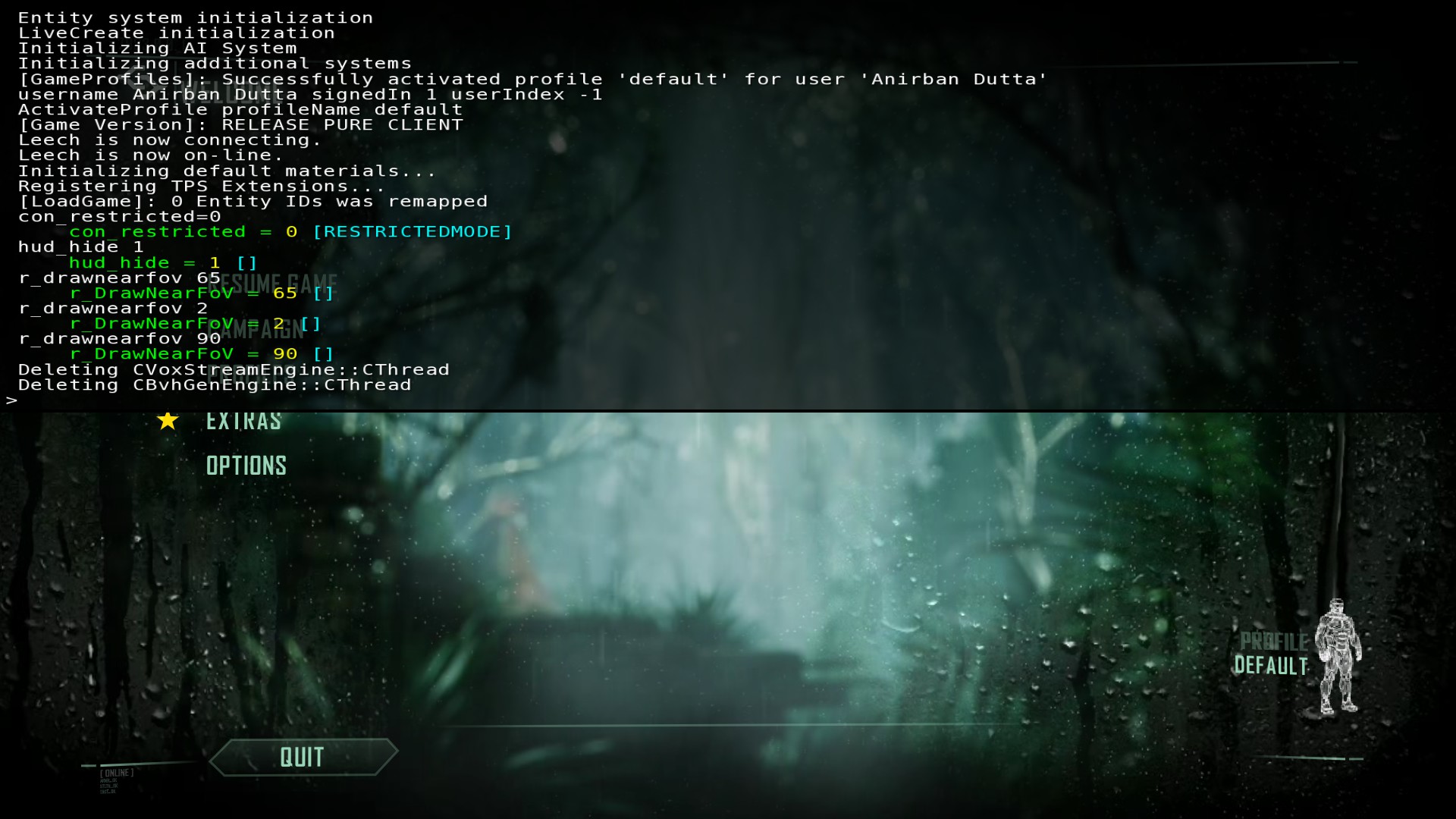
これが今日私たちがこの目的で共有するすべてです クライシス 3 リマスター ガイド. このガイドは元々、次の者によって作成および執筆されました。 AnixDutta99. このガイドを更新できなかった場合, これに従って最新のアップデートを見つけることができます リンク.
