With this mod, you can play the game with audio and subtitles in different languages from each other.
序章
クラッシュバンディクー 4: It’s About Time has been fully localized in 9 different languages, including texts and voice acting, と 2 languages with just text. But again for some odd reason, audio and text are interconnected, and you can only play the game 100% in the same language. Preventing any user to play with English audio for example, and text / subtitles in any other language.
To work around this limitation, I developed this mod. It will basically force the game to follow your desired language for text and subtitles, but will keep the original dubbing of that language.
Installing the mod
初め, choose one of the options below and download the file to your computer. その後, go to the game’s installation folder (by default it is in “C:\プログラムファイル (x86)\Steam\steamapps\common\Crash Bandicoot 4”), enter inside the folders Lava, Content and then Paks. Inside the Paks folder, create another folder, called ~mods. 今, place the file you downloaded inside the ~mods folder, and then extract the file with a program that manages compressed files, like WinRAR for example.
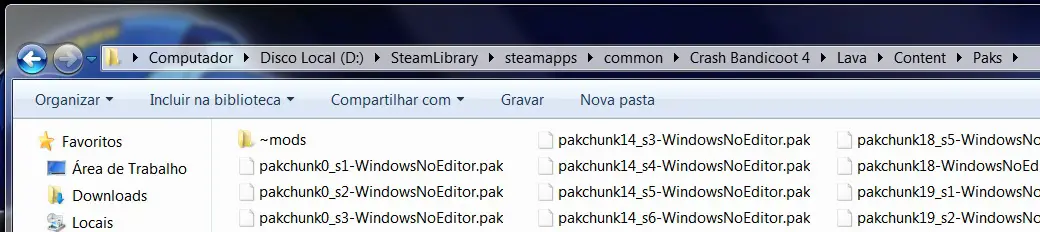
In this example I’m using the Português-Brasil (Portuguese-Brazil) text for all languages ファイル.
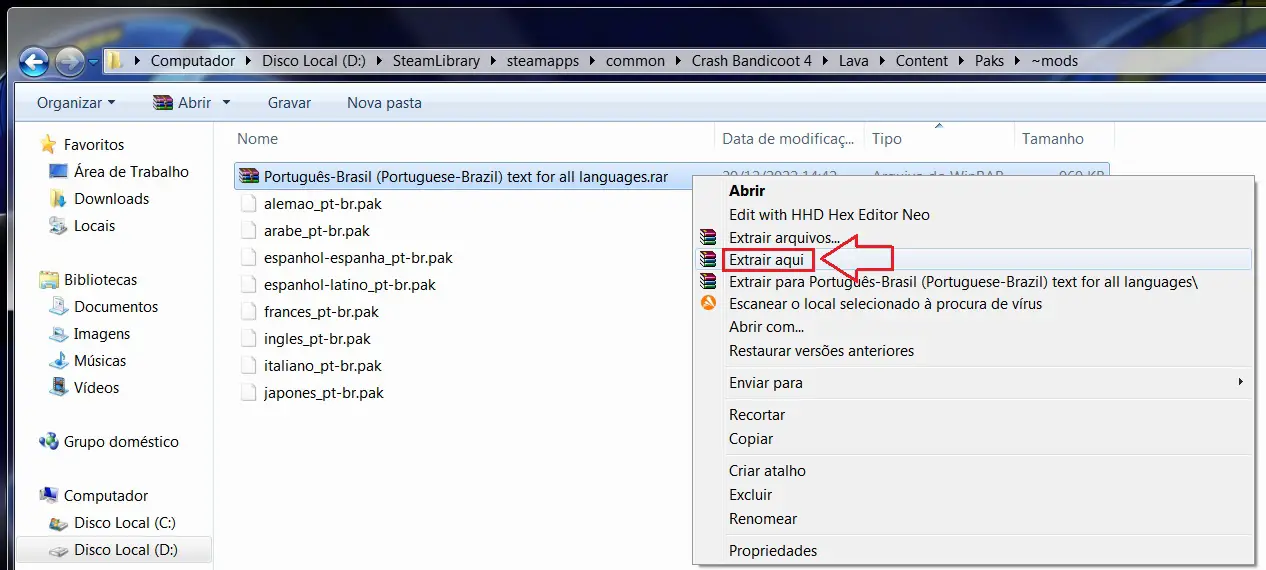
Now go to your Steam Library, select Crash Bandicoot 4: そろそろ時間だ, click Properties, “言語” タブ, その後 select the language you would like to hear the voice acting で. Run the game and it will have the voice acting you chose, but with all the texts (menus and subtitles) in your primary language.
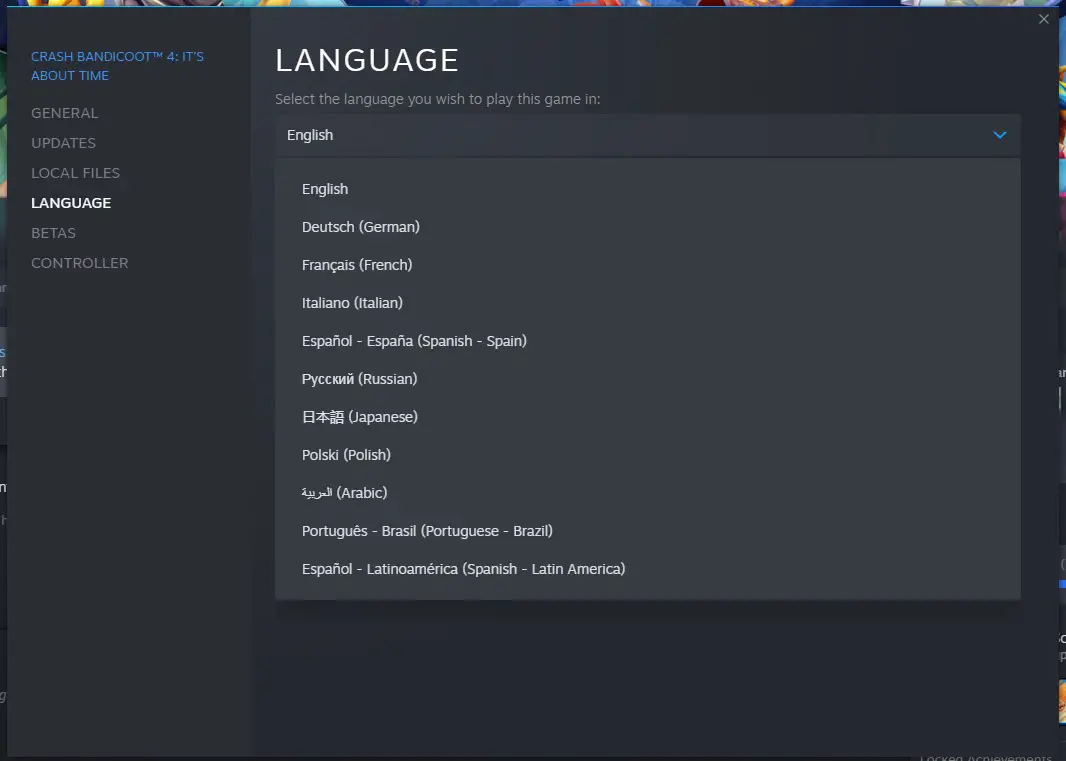
Download Language
العربية (アラビア語) text for all languages:
ドイツ語 (ドイツ語) text for all languages:
英語 (アメリカ合衆国) text for all languages:
Español-Españある (Spanish-Spain) for all languages:
Español-Latinoamérica (Spanish-Latin America) text for all languages:
Français (フランス語) text for all languages:
イタリア語 (イタリア語) text for all languages:
Polski (Polish) text for all languages:
Português-Brasil (Portuguese-Brazil) text for all languages:
Pусский (Russian) text for all languages:
日本語 (日本語) text for all languages:
If you change your mind, or simply chose the wrong version of this mod, to undo the changes go to the folder “C:\プログラムファイル (x86)\Steam\steamapps\common\Crash Bandicoot 4\Lava\Content\Paks\~mods” and delete all language mod files there (these will be all files named “language_language.pak”, for example english_italian.pak).
その後, just download another language version of the mod, and follow the same steps as before.
これが今日私たちがこの目的で共有するすべてです クラッシュバンディクー 4: それ’s About Time ガイド. このガイドは元々、次の者によって作成および執筆されました。 Kaed✩狼. このガイドを更新できなかった場合, これに従って最新のアップデートを見つけることができます リンク.

