Tired of skipping the intro when starting the game? I will show you how to remove it.
How to Remove Intro Videos
Go to your Steam Games. search for “Grand Theft Auto: Vice City – The Definitive Edition” press right click on it and go to “Properties…”
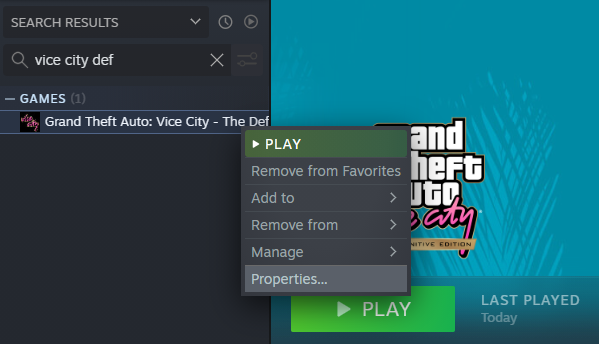
Click on “LOCAL FILES” and then on “Browse…”
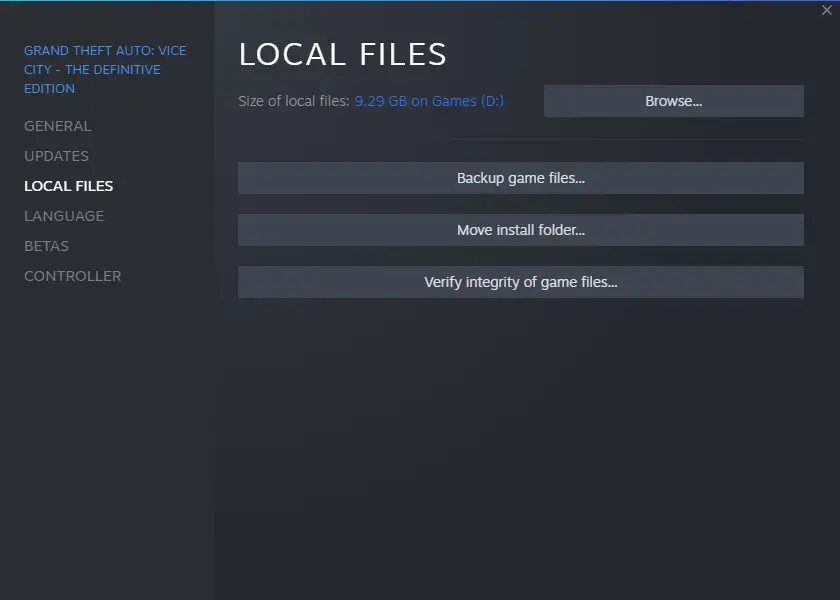
Go to GTA \Gameface\Content\Movies\1080
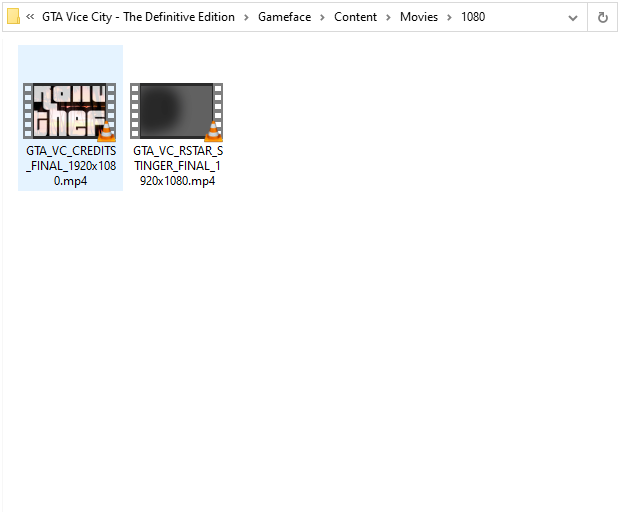
Add “old_” to the names of these files.
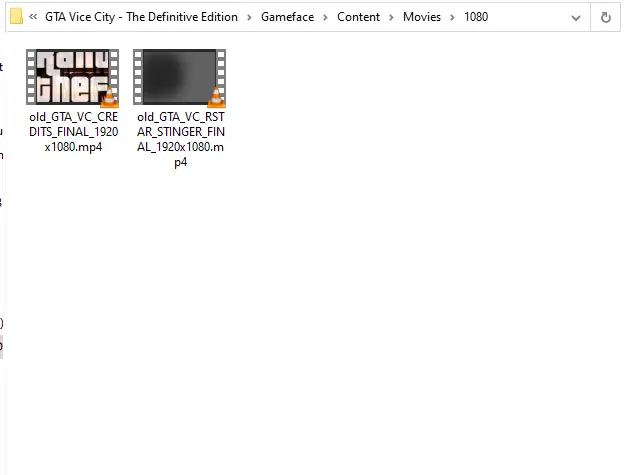
If you want to get your intro back, just remove “old_” from the name of these files.
That's everything we are sharing today for this Grand Theft Auto: Vice City - The Definitive Edition guide. This guide was originally created and written by Uzdo. In case we fail to update this guide, you can find the latest update by following this link.
