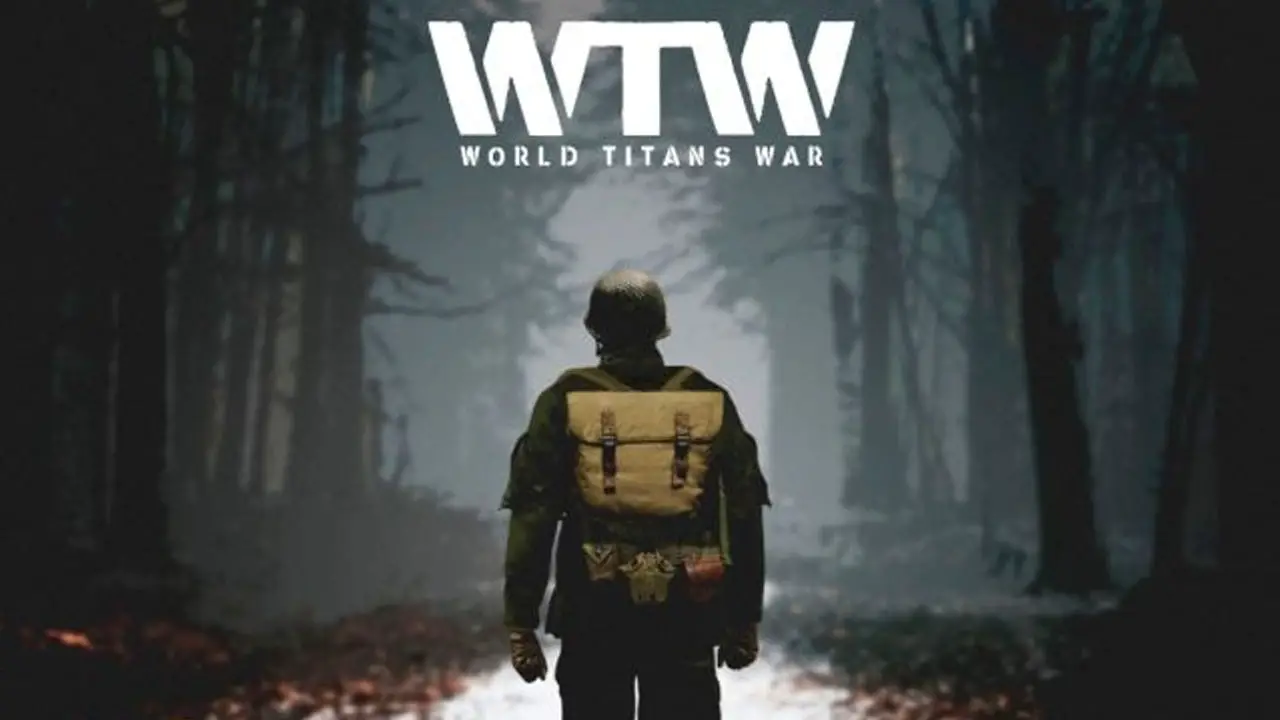This guide will show you the things that you should know in World Titans War including the crafting, workbenches, bâtiment de base, et plus. You will also learn more about weapons, cartes, and spawns.
Commencer
How to Start
The first step will be to create a spawn and a backpack, for this you must remove your initial shirt and put it in the pants inventory.

In the crafting menu, select craft rags, you will see that in a short time your shirt will turn into rags, now look for branches and fiber, you will find some plants like the ones in the image, collect them to obtain it, when you have enough fibers to craft 3 cordes, go back to menu crafting and craft the 3 ropes you need to craft the backpack.
When you finish making the ropes it is time to create your first backpack, go back to the crafting menu to do so. When your backpack is made it will fall to the ground due to lack of slots in your inventory, equip it by approaching it and pressing « EQUIP ».
Maintenant, c'est’s time to create your first Spawn. Put your pants in the backpack inventory, make sure the pants slots are empty, now you must re-create rags with the pants by going back to the crafting menu.
Once your new rags appear in your backpack inventory it’s time to craft your mattress.
Again use the crafting menu and in the Spawn category you will find the mattress recipe.
Spawns
Tente, bed and mattress
Il y a 3 types of spawns, each of them offers advantages and disadvantages.
The bed will serve as a fixed spawn in your base, the tent is a mobile spawn, which you can pick up and store things inside for when you go out to explore the world of WTW.

Le dernier, the easiest to make is the mattress, it has the same functionality as the store with the difference that you cannot pick it up and you will have to make it every time you need to change your respawn point.
To place them on the ground you must press the right button on the icon once you have it in your inventory and press « PLACE ».
When you need to spawn in it, you will see a list with your available spawns, select the one you want to use and the map will be centered on it, you just have to click on the radio antenna or bed icon to appear in the desired spawn.
Inventaire
To see your equipment
It is the window where you will see your equipment and the items you have found.
Pour y accéder, appuyez sur le [LANGUETTE] button and select the inventory tab.
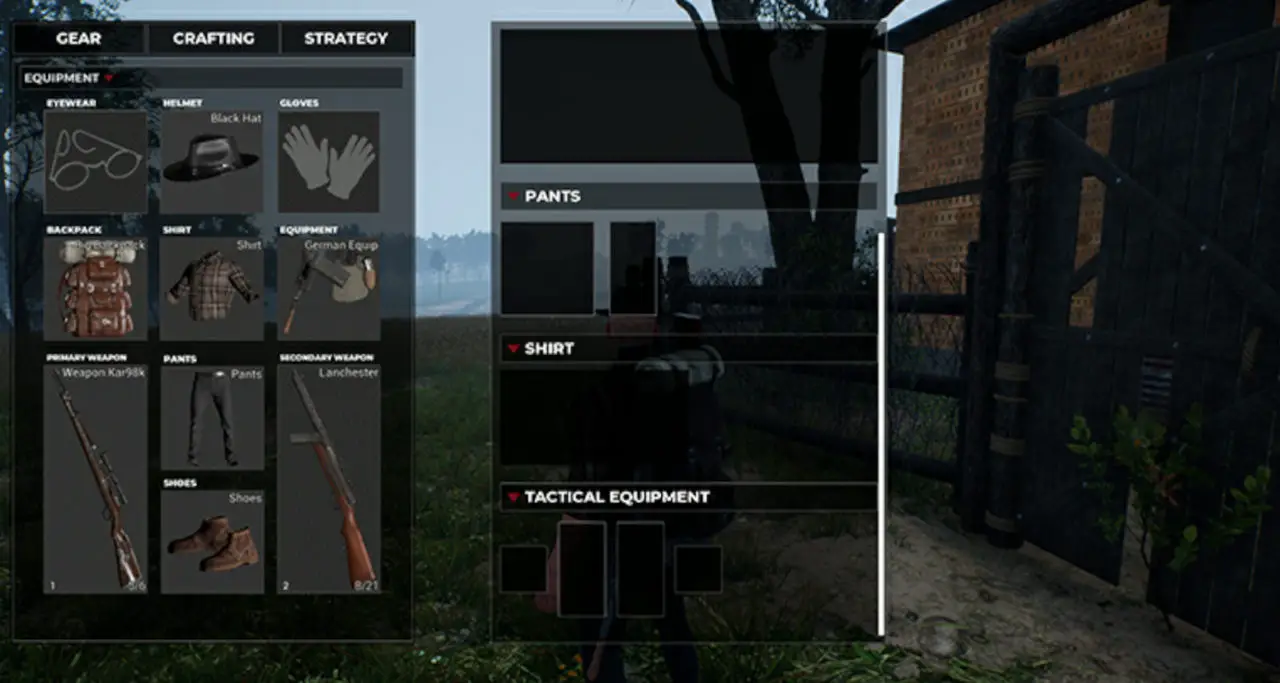
The inventory screen is divided into two parts, on the left you will see the equipment, clothes and weapons, on the right you will see the slots and for each of the clothes you have equipped, you can move the objects of your choice, you can also rotate them by moving the object and pressing « R ».
Artisanat
Simple crafting
You can craft different things from your character without having to have a workbench.
To do this press the [LANGUETTE] button and select the crafting tab, you will see a list of things you can craft, you can filter the list using the categories.
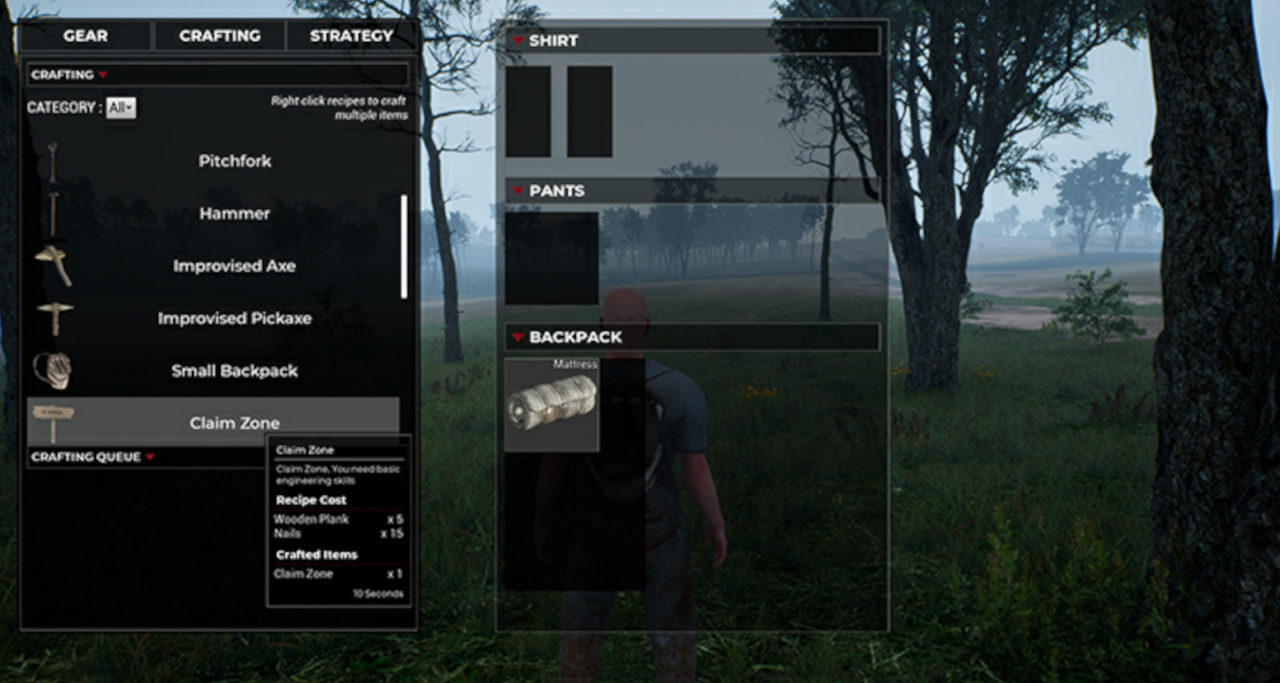
If you hover your mouse over an item on the list you will see a window indicating what materials you need to craft that item.
To be able to make it you will need to have the materials in your inventory, when you click on the object you want to make, if you have enough materials a countdown will start and when the countdown ends, the object will appear in your inventory.
Attention! Si vous ne’t have enough space in your inventory the item will fall to the ground.
Workbenches
There are different types of workbenches, each of them will serve you to manufacture composite materials, some of them need electricity that is generated by having a generator nearby.
You will see the list of things you can craft when you are using it, if you mouse over it it will show you what materials you need to craft it.

Put the required materials into the workbench inventory and then click on what you want to craft.
Stratégie
The strategy screen will allow you to view your clan and manage it, view your skill progress, view the map in a large format and put markers on it, and use the radio.

To access it do so by pressing [LANGUETTE]
Guilde
Guild options are inside the strategy window, accessed by pressing [LANGUETTE], select the Strategy tab and the « Guilde » sous-pavé.

There you can see all the members of your guild, expel them and manage permissions, si tu ne le fais pas’t have a guild you can create it using the « créer » bouton.
If you pass the mouse over the name of a clan member it will indicate the radio channel that is tuned to.
If you receive an invitation to a Guild, le « invites » sub-tab will appear.
To invite a friend to your guild you just have to approach him and select the option « invite guild ».
Radio Voice
The radio is used to communicate with other WTW survivors, there is a public channel « 1003 » but you can select your own private channel.
To access it press the [LANGUETTE] button select the « stratégie » tab and the « Voix » sous-pavé.
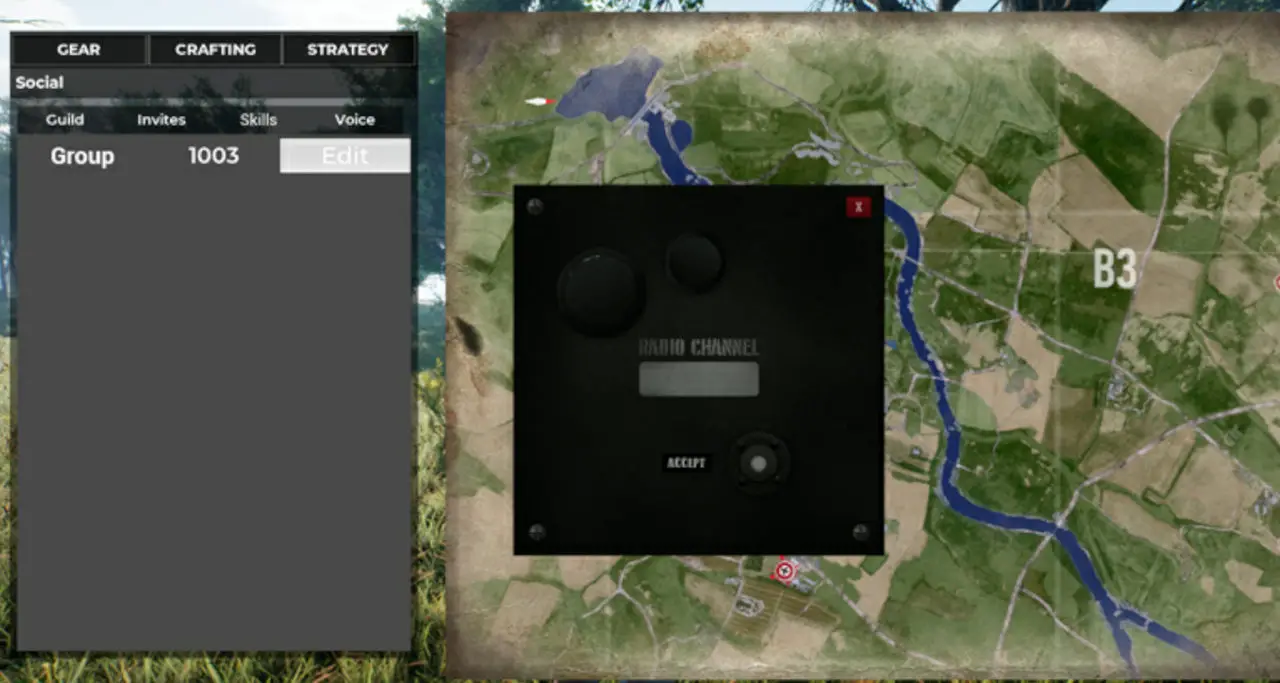
In it you will see the channel that you have tuned in and the « Modifier » button that will allow you to tune in to the channel that you want.
You can find out the channel of your allies by hovering over their name in the guild list.
Proximity Voice
You can talk to other survivors nearby by pressing the « V » bouton.

Strategy Map
The strategic map will allow you to see the position of your Guild companions, put marks on the map for your orientation and be able to see all the zones in more detail.
Pour y accéder, appuyez sur le [Languette] button and then press the strategy tab, on the right you will see the WTW map, the location of your base, the location of your character and your companions, the location of your spawns etc…
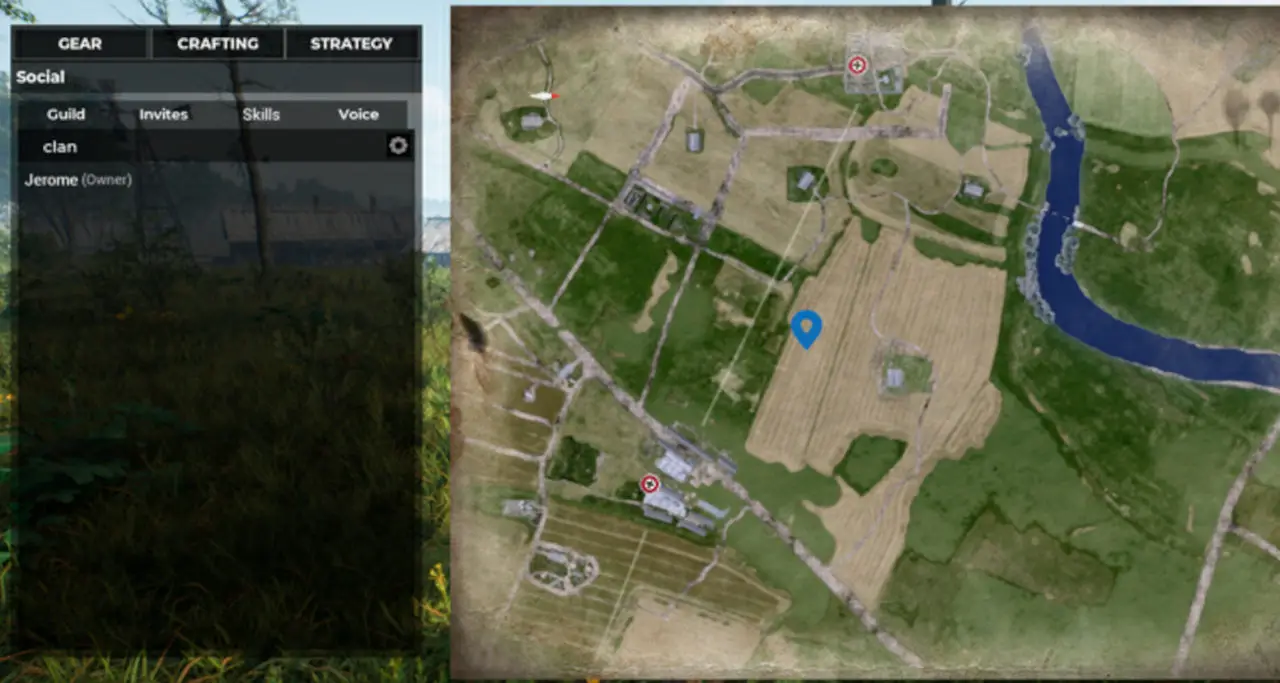
Additionally you can put a mark so that a point appears on the compass and be able to go more easily to the desired area, to do this press the right mouse button on the point on the map you want to go and then press the blue location icon that will appear to you.
Main Keys
You can see all the controls within the configuration menu, here we expose the most important ones.

Army Reputation
Reputation is something vital for your survival in WTW, you can only get it by joining an army and fighting, when your reputation is higher than 60, the soldiers that guard the cities of that army will not attack you and will allow you to enter the cities to that you loot or trade.

Basic Resources
The basic materials that you will need especially in your beginnings are; pierre, rochers, bois, branches and fiber.

To obtain stone and wood you will need a pickaxe to chop the big rocks and an ax to cut trees, the rocks you will find mainly on the roads, piled up and you can pick them up from the ground, the fiber and the branches are obtained from the plants that you will see in the greener areas of the map, you will see that when you approach the correct plant or stone you will get the option « Collecter ».
Building your base
The first step is to claim the territory, for this you must go to the crafting menu by pressing [Languette] and selecting the option to build a claim, putting the mouse on it, the necessary materials will appear.
Once you have the materials in your inventory you can proceed to make the claim, when the countdown ends, the claim will appear in your inventory as long as you have space, otherwise the claim will fall to the ground.

From your inventory, right-click on the claim and select the « Lieu » option, place it on the ground and you will have already claimed the territory, the next step is to find the plans by looting the towns, farms and polygons on the map, with the plans you will be able to build houses, clôtures, workbenches, large chests and much more.
Weapon Duration
You can see the duration of the weapon by putting the mouse on it, the weapons you loot from the NPC have a minimum duration and will break very soon, if you want to repair them you must do it from a workbench, placing the weapon and the necessary materials inside the inventory from the workbench, right-click on the weapon and select the « Réparation » option.

Marchands
There are different types of merchants throughout the map, most of them are inside cities controlled by the armies, we recommend having a reputation to be able to reach them more easily.

You will be able to trade many things with them, both buy and sell.
Nourriture et eau
You must keep your character fed and hydrated, for this you will find food or hunt animals, you will find water, most of the time dirty, you can eat raw or drink dirty water, but it will not feed you the same and in the case of water it will do you some damage.

To cook or boil water you will need a campfire or an oven, from the crafting menu you can make a simple campfire that will help you in the beginning. To use it see the advice Workbenches.
Saignement
If you take damage from an NPC or another player you will begin to bleed which will cause your damage to increase over time. You need to heal your wound to prevent blood loss.
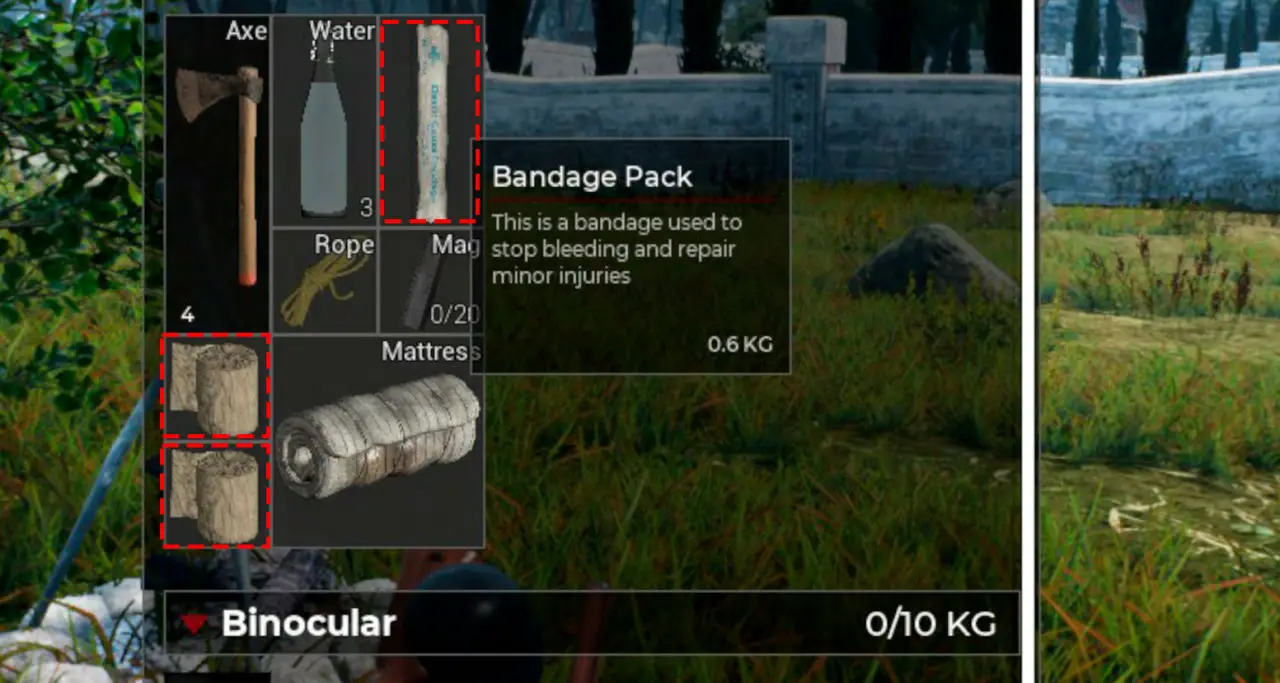
For this there are bandages and medical kits, si tu ne le fais pas’t have them you can make a bandage from the crafting menu as long as you have the necessary materials.
Recover life
To recover life you can do it by taking antibiotics or eating cooked food.

Véhicules
There are different types of vehicles, to get on them you must do so by interacting with one of the doors and keeping the « F » key pressed.

Make sure you have fuel, positioning yourself at the rear of the vehicle you will be able to see the fuel tank to be able to put or remove others from a trunk where you can store whatever you want.
Map flags
The flags on the map are areas that are controlled by the armies, si tu ne le fais pas’t have a reputation you must take extreme precautions because they will not hesitate to chase you to shoot you.

Remember to make sure you have a spawn nearby if you want to loot such an area.
Armes
To reload the weapons you must equip it in your hand, double clicking will open a menu with the pieces.
Extract the magazine to your inventory, put the corresponding bullets in it and put the magazine back inside the weapon.

If you have a similar magazine in your inventory and it has bullets you can change the magazines by pressing the « R » clé
Enlist
Il y a 3 options to enlist in an army, you can do it through the « Guilde » menu within strategy, remember that to access the menu you must press [Languette], you can also do it from your base by building a desk or finding a recruitment NPC in the Map.

First of all you must select the army you want to enlist, then decide how long you want to fulfill the contract, depending on the type of contract you will get some rewards or others.
The contract ends when it comes to an end or when an army wins the war. At that point your character will respawn at the location you enlisted from.
Spawn as a soldier
The first thing will be to access an existing squad or create a new one, you can do it using the buttons that you will find in the menu on the left of the « Frayer » écran, once you are inside a squad you can select a « Frayer » from which you appear in the list on the right.

Squad and Role type
There are different roles and squads, each squad has a function within the army, Par exemple, the logistics squad is the one in charge of building the camps and making sure to supply them.

Within each squad there are different roles, each role has different weapon options and their abilities will be adjusted to that role, keep in mind that if you are the creator of the squad your default role is leader and you cannot change it.
Army resources
The resources of the army are located in the main base, this resources are only available for the armies, you will find different NPCs in the wooden huts that will supply you with what you need, the resources are limited and reset after each server restart, manage them carefully to make your army the best it can be most effective possible.

Army vehicles
Only the tank squad can spawn tanks, the rest can spawn trucks. Vehicles can be spawned from the main base or from a workshop built in a camp.
There is a limit of vehicles for each type, manage them carefully in order to be effective.

The operation of military vehicles is exactly the same as in civilian vehicles, except for tanks that you must change to a turret to be able to shoot, presse « Ctrl » to do so.
There are tanks that have more than one type of ammunition, you can change it by pressing the « 1, 2, 3, 4 » clés.
Building camps
The leader of the logistics squad has in his inventory the plans to build the camps, the main thing is to build the communications center to claim that territory, the rest can be built later and each construction serves a different purpose.

Par exemple, the barracks are used so that the rest of the army can spawn in the camp.
Army Spawns
The army has 3 types of spawns at its disposal, you can spawn them through the list that will appear on the right when you are on the spawn map.

Main base, can spawn entire army, camp barracks, can spawn entire army, rally point can spawn the squad that built it, each squad can have a rally point.
Win the war
The objective of the war is to conquer the flags of the opposing army, you have to follow the order that is marked on the white lines of the map, sometimes the flags in conflict appear with a flashing red icon.

To conquer the flag you must have more allies inside than enemies, when your army has conquered all the flags you will have won the war and you will be a civilian again.
Argent
There are two currencies in the game, the main one, the Titan Coins, are obtained by trading, looting and fighting in the army.
They are used to trade with the different merchants on the map.

The second is the mineral Francium, it is obtained only by fighting in the army and is used to trade with special merchants who can even sell a tank.
C'est tout ce que nous partageons aujourd'hui pour cela World Titans War guide. Ce guide a été initialement créé et rédigé par AramBeta. Si nous ne parvenons pas à mettre à jour ce guide, vous pouvez trouver la dernière mise à jour en suivant ceci lien.