This guide will show you the methods on how you can disable the intros in The Ascent. Intro videos including the unskippable brand logos will be gone using this method.
How to Disable Intros
Go to the configuration folder of The Ascent. Par défaut, it is located here.
%localappdata%\TheAscent\Saved\Config\WindowsNoEditor
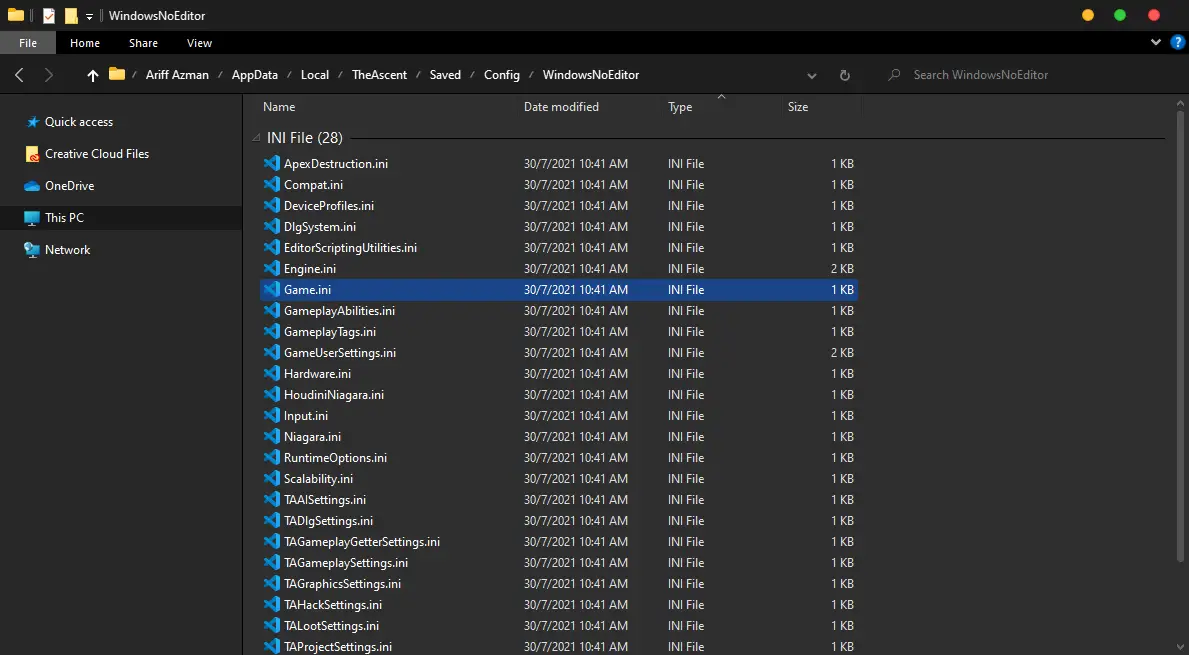
Using your text editor, find and open the file called Game.ini and copy and paste the following codes:
[/script/movieplayer.movieplayersettings]
bWaitForMoviesToComplete=False
bMoviesAreSkippable=True
StartupMovies=
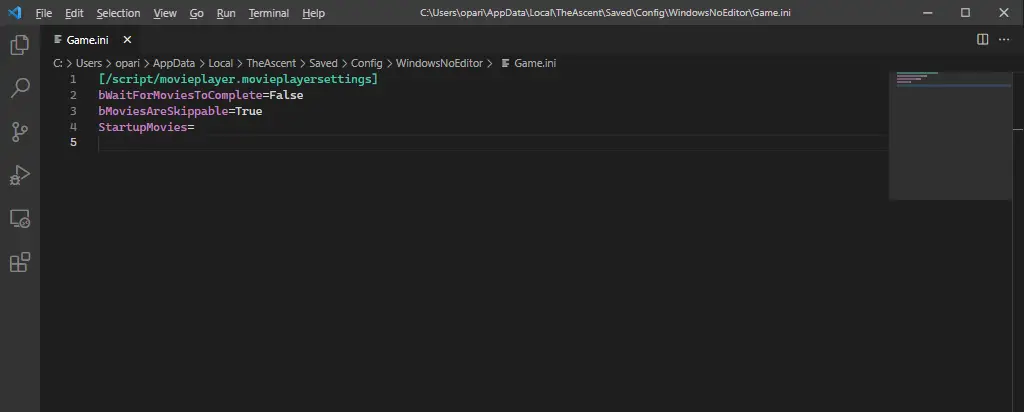
Save changes and relaunch the game.
C'est tout ce que nous partageons aujourd'hui pour cela L'ascension guide. Ce guide a été initialement créé et rédigé par opsedar. Si nous ne parvenons pas à mettre à jour ce guide, vous pouvez trouver la dernière mise à jour en suivant ceci lien.

