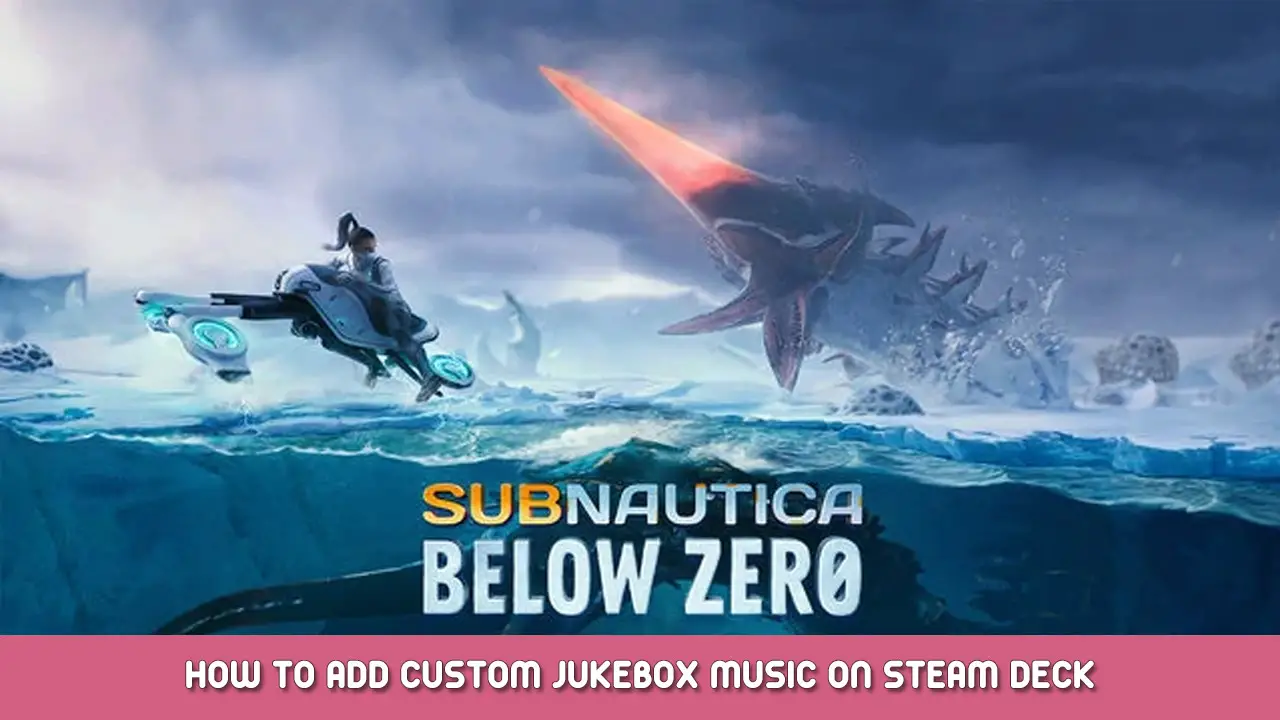A guide to help you with custom music for Subnautica: Below Zero on the Steam Deck (and probably other devices that use proton).
Uploading custom music on Steam Deck
Accédez au répertoire suivant:
/home/deck/.steam/steam/steamapps/compatdata/
(Hidden directories must be on to do this you can enable/disable it by pressing Ctrl + H or pressing the 3 stripes at the top right in top right and enabling show hidden files)
Here you will find multiple folders with random names.
Every folder is a different game to find the subnautica below zero folder you will need to check all the folders, you can do that by going to:
/FOLDER NAME/pfx/drive_c/users/steamuser/Music/
(For me it was 848450 but yours can be different)
If there is a folder called unknown worlds in the music folder then you found the right one. You can place your music in the subnautica folder that’s in the Unknown Worlds folder.
If there isn’t a folder called Unknown Worlds in the music folder then you need to try a different folder /compatdata/ directory
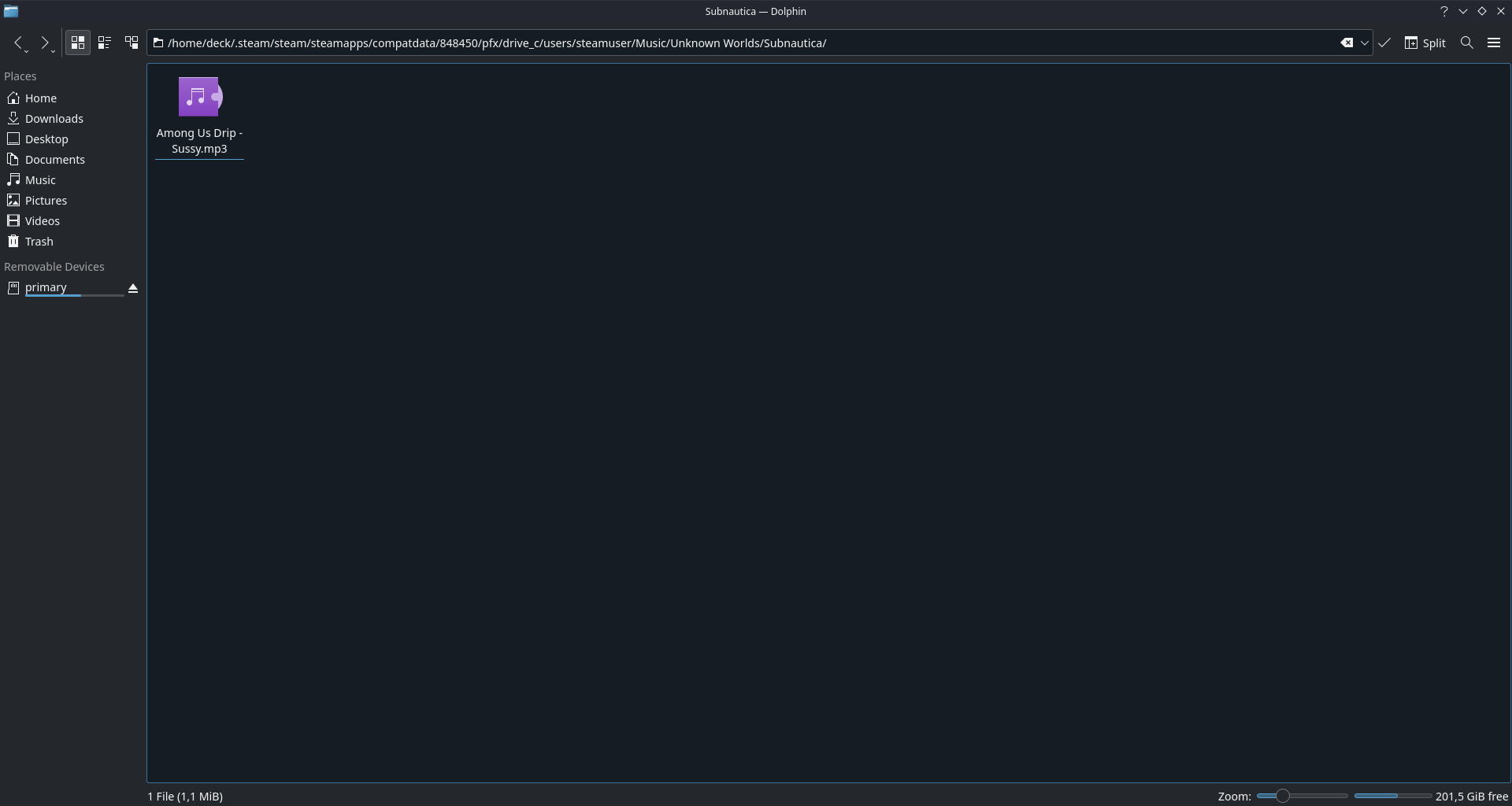
A shortcut to the steam deck music folder does not work.
C'est tout ce que nous partageons aujourd'hui pour cela Subnautique: En dessous de zéro guide. Ce guide a été initialement créé et rédigé par Kay. Si nous ne parvenons pas à mettre à jour ce guide, vous pouvez trouver la dernière mise à jour en suivant ceci lien.