This guide will show you how to obtain and use the golden guns in the Receiver 2 campagne.
Modify default Receiver 2 chargements
In your steam library, right-click Receiver 2 and pick MANAGE/BROWSE LOCAL FILES, then go to Receiver2_Data\StreamingAssets\PlayerLoadouts\
Here you need to edit the following JSON files:
- IntroLoadout.json
- RandomizedBerettaLoadout.json
- RandomizedDesertEagleLoadout.json
- RandomizedDetectiveLoadout.json
- RandomizedGlockLoadout.json
- RandomizedHiPointLoadout.json
- RandomizedM10Loadout.json
- RandomizedM1911Loadout.json
- RandomizedSAALoadout.json
- RandomizedSig226Loadout.json
Open each file in Notepad or — encore mieux — Notepad++ and find the « gun_internal_name » section. It usually looks something like this:
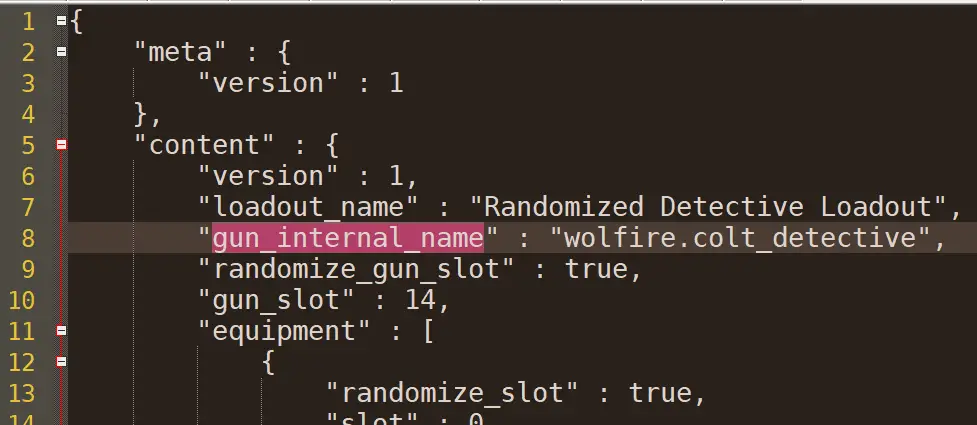
In each file, replace the « normal » gun model name with the golden gun name by simply adding « _gold » jusqu'à la fin.
Par exemple:
- « wolfire.smith_and_wesson_model_10 » becomes « wolfire.smith_and_wesson_model_10_gold »
- « wolfire.beretta_m9 » becomes « wolfire.beretta_m9_gold »
- « wolfire.hi_point_c9 » becomes « wolfire.hi_point_c9_gold »
Be careful to preserve all » : , symbols as they were. See below for what to do if you mess things up.
Save the .json files.
Félicitations, maintenant vous’re cooking with gold.
C'est tout ce que nous partageons aujourd'hui pour cela Récepteur 2 guide. Ce guide a été initialement créé et rédigé par iwanPlays. Si nous ne parvenons pas à mettre à jour ce guide, vous pouvez trouver la dernière mise à jour en suivant ceci lien.
