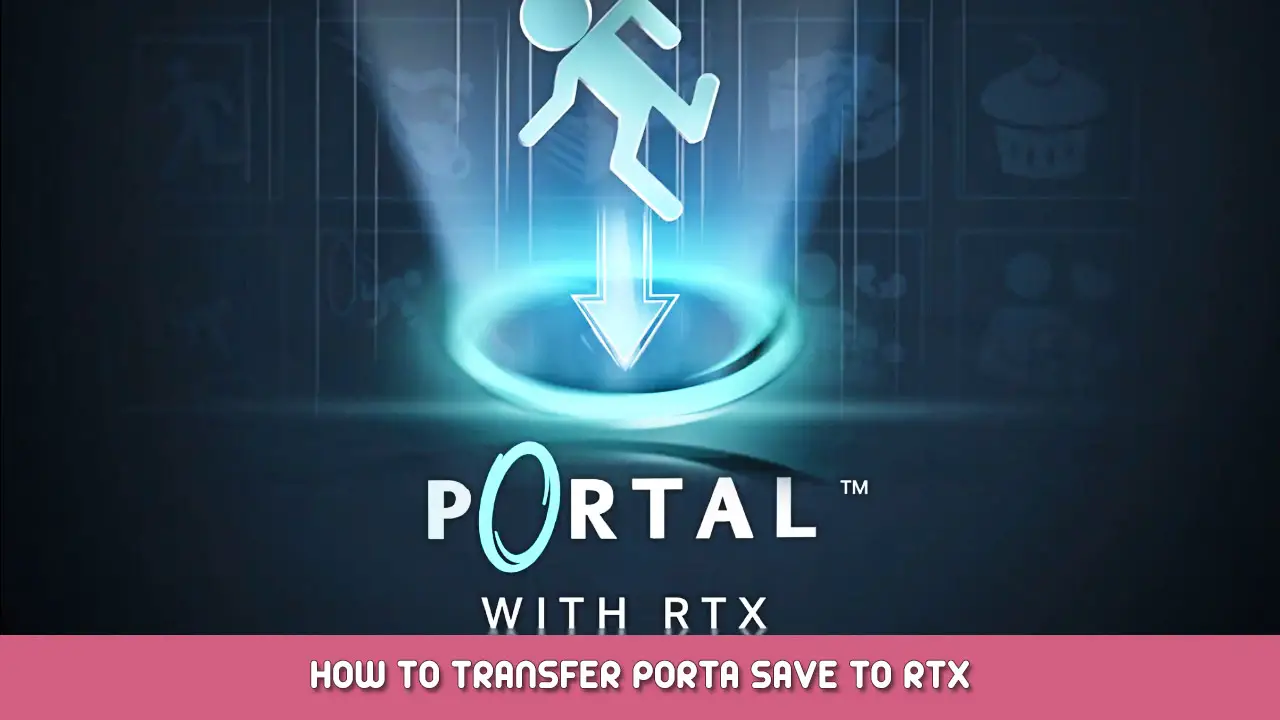It is possible to transfer your savegames from Portal to Portal with RTX. Gardez à l'esprit: Si vous ne’t have Portal installed at the moment and you didn’t enable Steam Cloud, then this guide may not work.
How to Transfer Game Save
- Install Portal and PortalRTX
- Start Portal, presse « Load game » to see if you have any savegames. Then close the game.
- Start PortalRTX, commencer un nouveau jeu, play a minute or two and press F6 to make a quicksave. Then close the game.
- Lookup the savegame location of both games: Portail:
LOCATIONTOSTEAMFOLDER\Steam\steamapps\common\Portal\portal\saveand for Portal with RTX:
LOCATIONTOSTEAMFOLDER\Steam\steamapps\common\PortalRTX\portal_rtx\save - Delete everything inside the PortalRTX folder but DO NOT delete the « save folder ».
- Select all content in the Portal « sauvegarder » folder and copy it to the PortalRTX « sauvegarder » dossier.
- Boot up PortalRTX, presse « load game » and see if your saves are transferred.
- Apprécier!
C'est tout ce que nous partageons aujourd'hui pour cela Portail avec rtx guide. Ce guide a été initialement créé et rédigé par Slavy. Si nous ne parvenons pas à mettre à jour ce guide, vous pouvez trouver la dernière mise à jour en suivant ceci lien.