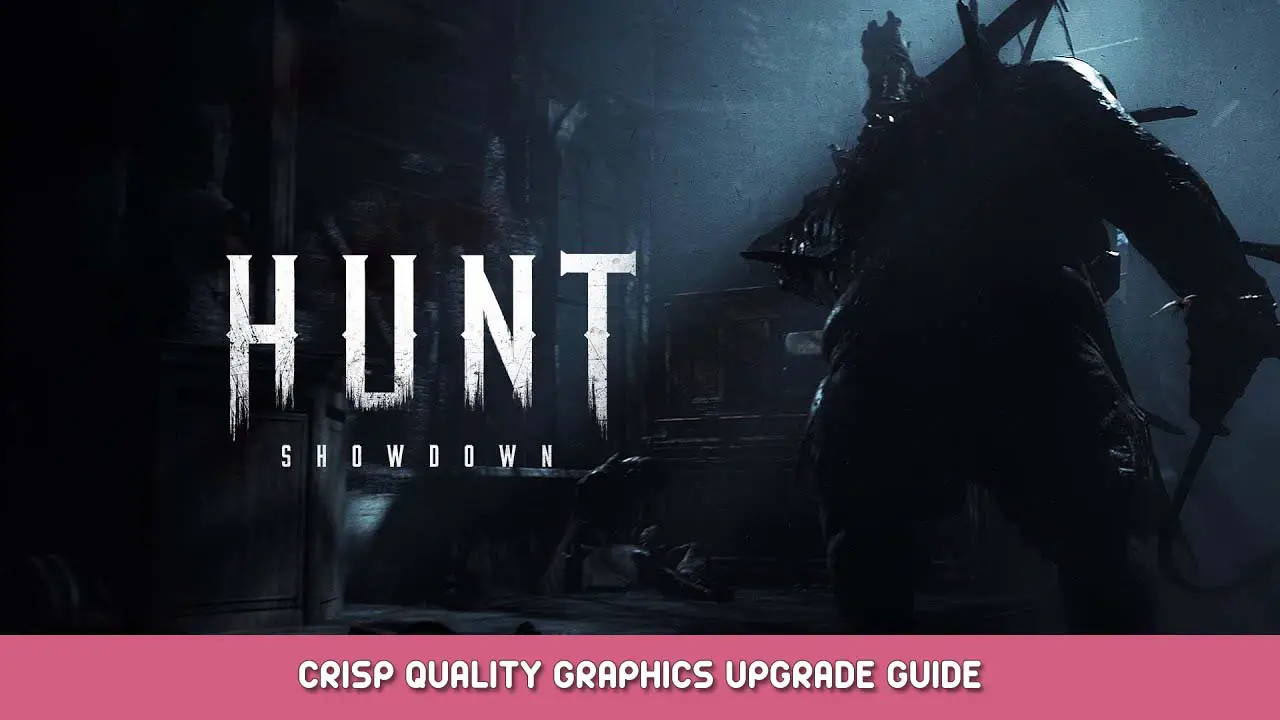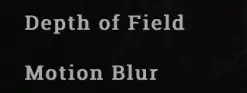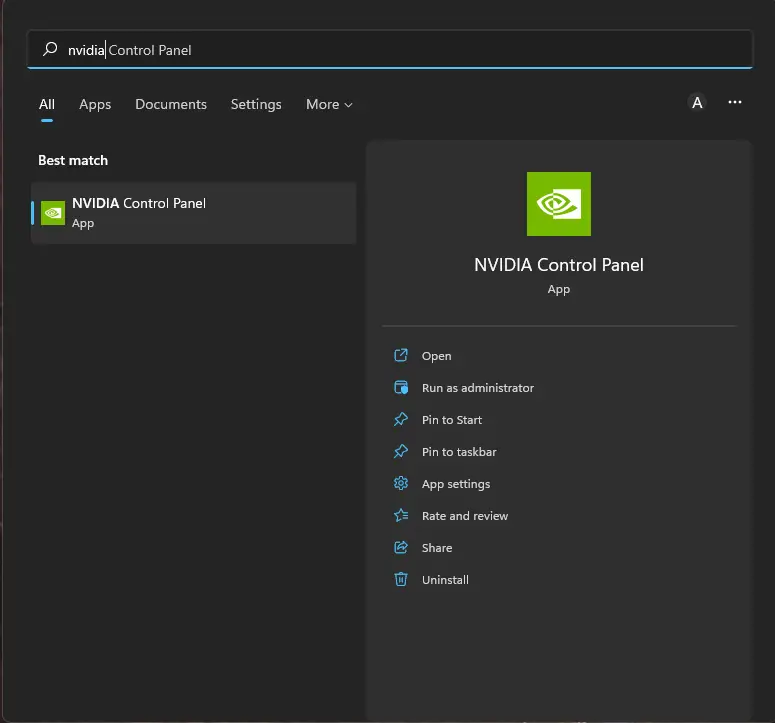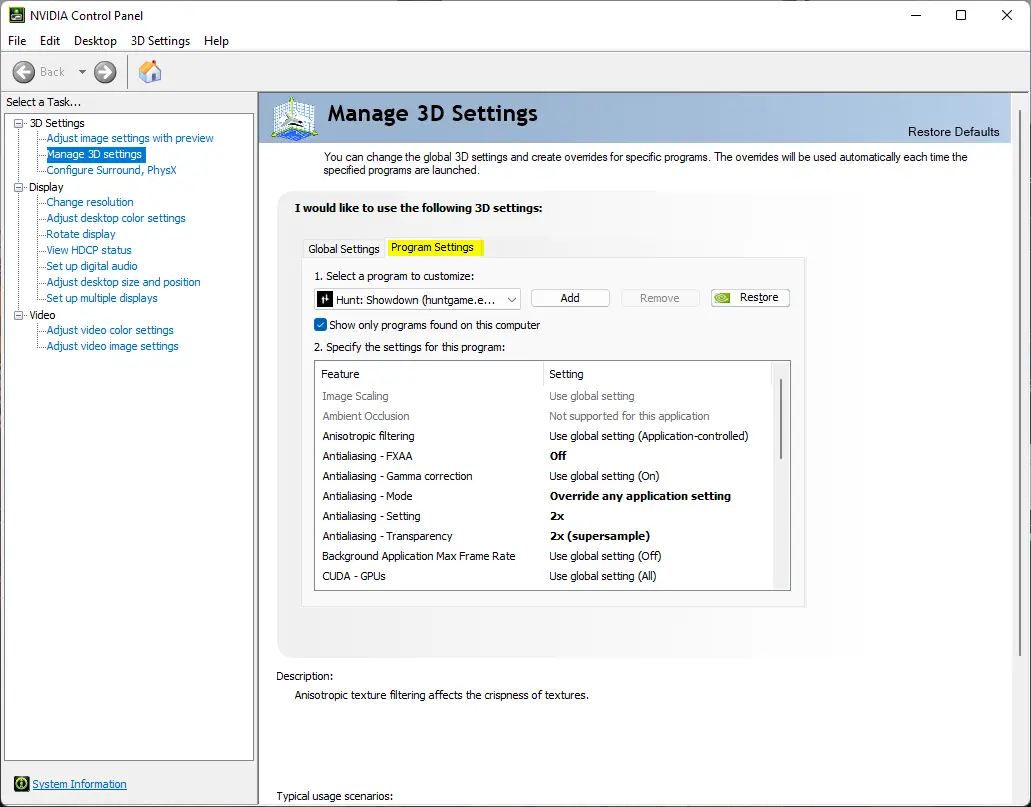Many games today look blurry, why are they like that? #developers? je le pense’s some sort of TAA (Temporal Antialiasing).
Il’s easy to fix
Introduction
Many games today look blurry, why are they like that? je le pense’s some sort of TAA (Temporal Antialiasing). No worries it’s easy to fix and it works on all games!
You only need Nvidia’s Control panel
If you have AMD they you can do it on AMD’s Software
I only have Nvidia on my working Computers so can’t Guide you there
Il’s the same settings on AMD although there are different menus
Instructions
So first go in to the game and Settings, Graphics and turn off « Profondeur de champ » et « Flou de mouvement »
Now you need to go to « Panneau de configuration NVIDIA »
Aller à « Manage 3D Settings » and the go to « Program Settings » and Select « Chasse: Épreuve de force »
Si vous ne’t find Hunt: Showdown in the drop menu go to « Ajouter » and select HuntGame.exe
Now you need to change some settings in Nvidia Control Panel
Anticrénelage – FXAA = OFF
Anticrénelage – Mode = Override any application setting
Anticrénelage – Setting = 2x « You can sett it to higher if you computer can handle it »
Anticrénelage – Transparency = 2x (supersample) « You can sett this to off or higher it’c'est à toi de décider »
Other settings you can change
Power management mode = Prefer maximum performance « Non recommandé on laptops or unstable computers »
Vertical sync = off « If you get screen tearing sett Max FPS in game settings or in Nvidia Control Panel to you monitor Hz »
C'est tout ce que nous partageons aujourd'hui pour cela Chasse: Épreuve de force guide. Ce guide a été initialement créé et rédigé par Ande103. Si nous ne parvenons pas à mettre à jour ce guide, vous pouvez trouver la dernière mise à jour en suivant ceci lien.