Tired of skipping the intro when starting the game? I will show you how to remove it.
Comment supprimer des vidéos d'introduction
Go to your Steam Games. Rechercher « Grand Theft Auto: Vice-ville – L'édition définitive » press right click on it and go to « Propriétés… »
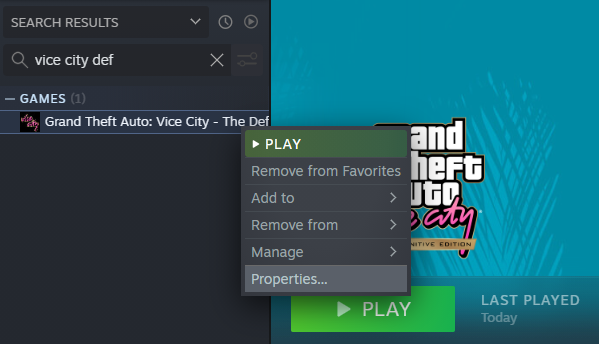
Cliquez sur « LOCAL FILES » and then on « Parcourir… »
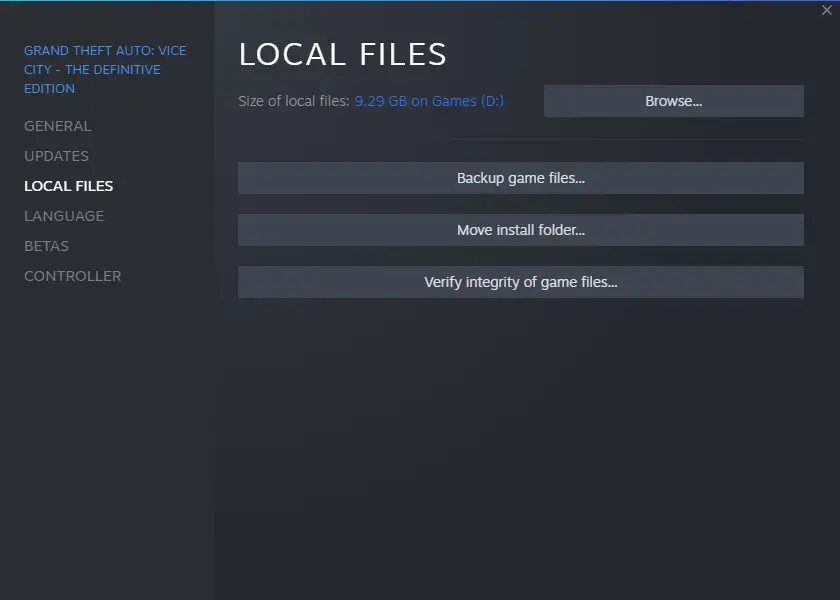
Go to GTA \Gameface\Content\Movies\1080
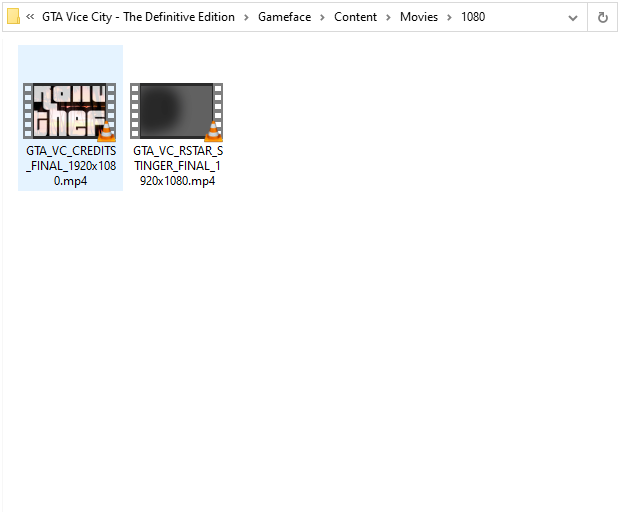
Ajouter « old_ » to the names of these files.
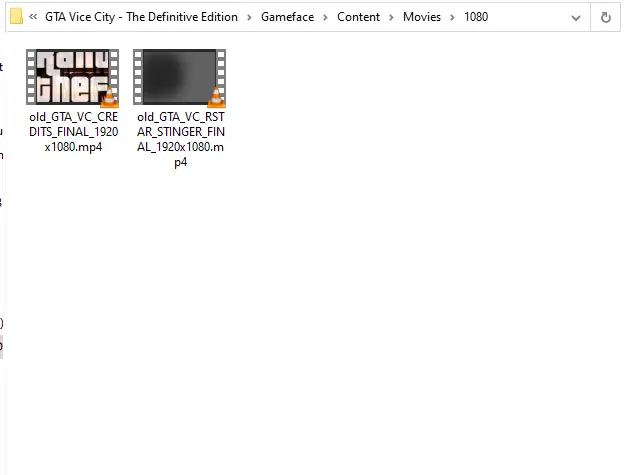
If you want to get your intro back, just remove « old_ » from the name of these files.
C'est tout ce que nous partageons aujourd'hui pour cela Grand Theft Auto: Vice-ville - L'édition définitive guide. Ce guide a été initialement créé et rédigé par Uzdo. Si nous ne parvenons pas à mettre à jour ce guide, vous pouvez trouver la dernière mise à jour en suivant ceci lien.
