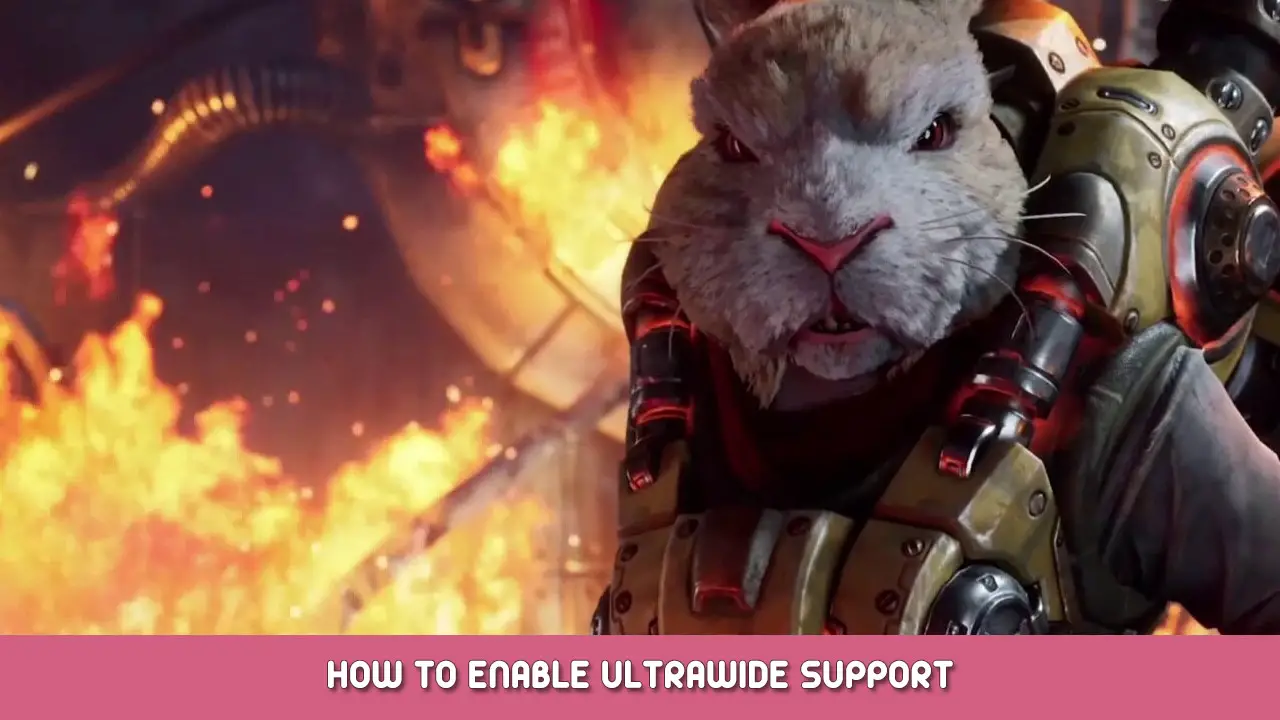This game does not support ultrawide monitors out of the box. It actually stretches the game to fill your screen, which looks awful.
Borderless Gaming Fix
- Installer https://github.com/Codeusa/Borderless-Gaming/releases
- Set the game to windowed mode and whatever highest resolution you want
- Use the Borderless gaming tool to force the game into a borderless mode (voir l'image ci-dessous)
- The game will now render in your monitor’s resolution. Cutscenes are pillarboxed, but everything else is properly rendered.
You will have to run the Borderless gaming tool every time you play the game.
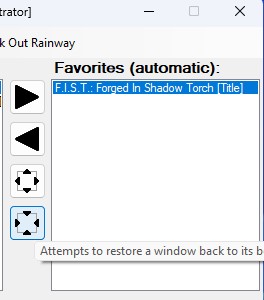
C'est tout ce que nous partageons aujourd'hui pour cela F.I.S.T.: Forged In Shadow Torch guide. Ce guide a été initialement créé et rédigé par Acquérir. Si nous ne parvenons pas à mettre à jour ce guide, vous pouvez trouver la dernière mise à jour en suivant ceci lien.