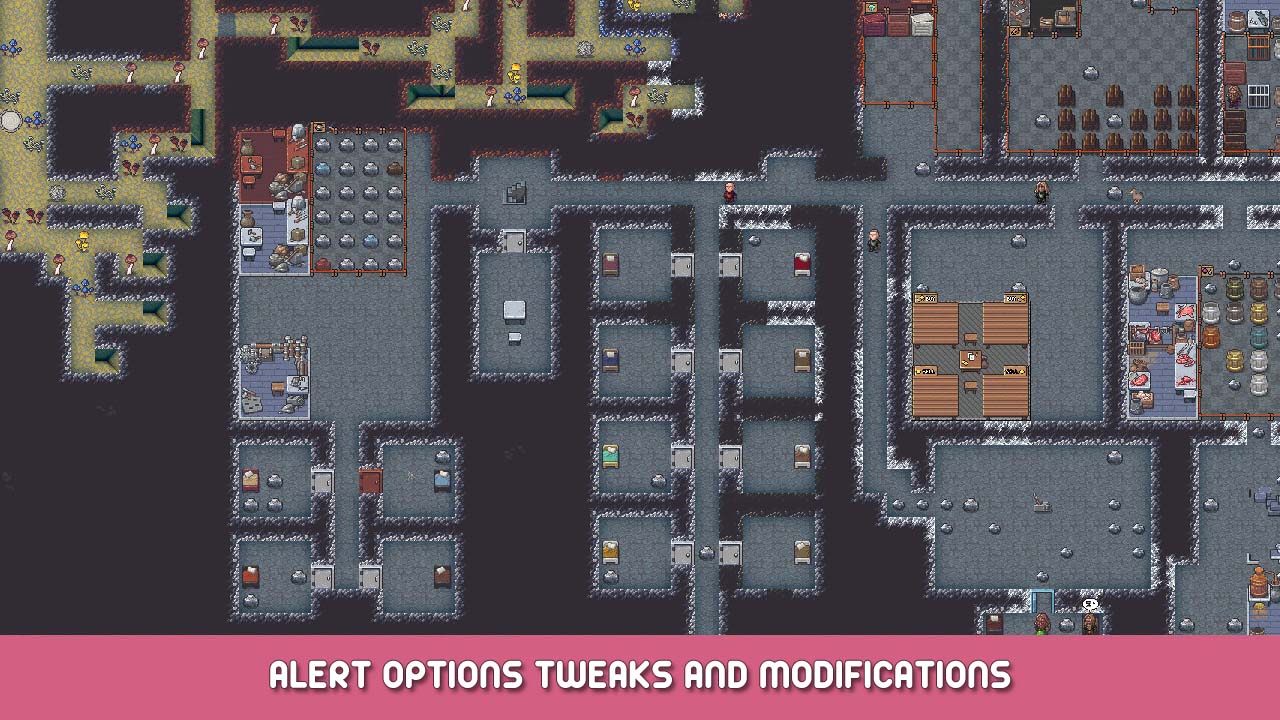I see several threads in here where people are asking about or complaining about certain alert statuses not pausing and popping up a notification. This is very easy to change. In your /steam/steamapps/common/Dwarf Fortress/data/init directory, there is a file called « announcements.txt ». You can just open it in notepad. In it, it gives every type of announcement and how the game handles it:
- BOX or DO_MEGA: the announcement will appear in a box and pause the game
- P or PAUSE: the announcement will cause the game to pause
- R or RECENTER: the announcement will cause the game to recenter (si possible)
- A_D or A_DISPLAY: the announcement will be displayed in the main adventure announcement log (and on screen)
- D_D or D_DISPLAY: the announcement will be displayed in the dwarf announcement alerts
- UCR or UNIT_COMBAT_REPORT: the announcement will be associated to the unit combat/hunting/sparring reports
- UCR_A or UNIT_COMBAT_REPORT_ALL_ACTIVE: the announcement will be associated to any active unit combat/hunting/sparring reports, but if there are no reports it will not create one
- ALERTE: the announcement will cause the alert button to light up
The above is in the file.
So just go to whatever type of announcement you want to change (the names are mostly self-explanatory) and change the end of it from D_D or A_D or whatever else it is to BOX.
Par exemple, if you want a popup and pause every time a dwarf goes into a strange mood, find the line:
- [STRANGE_MOOD:A_D:D_D]
and change it to
- [STRANGE_MOOD:A_D:BOX]
C'est tout ce que nous partageons aujourd'hui pour cela Forteresse naine guide. Ce guide a été initialement créé et rédigé par blahblahdrugs.tv. Si nous ne parvenons pas à mettre à jour ce guide, vous pouvez trouver la dernière mise à jour en suivant ceci lien.